Windows Forms: How to create a Web Browser with Tabs in C#
By FoxLearn 7/4/2017 9:41:52 PM 11.33K
Create web browser with tabs in c# using web browser, tab control
Step 1: Click New Project, then select Visual C# on the left, then Windows and then select Windows Forms Application. Name your project "WebTab" and then click OK
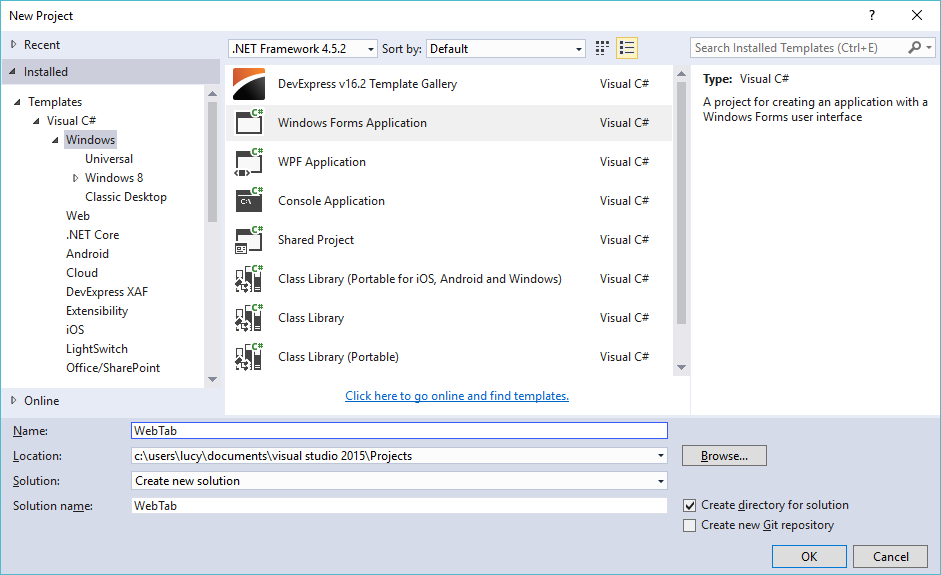 Step 2: Design your form as below
Step 2: Design your form as below
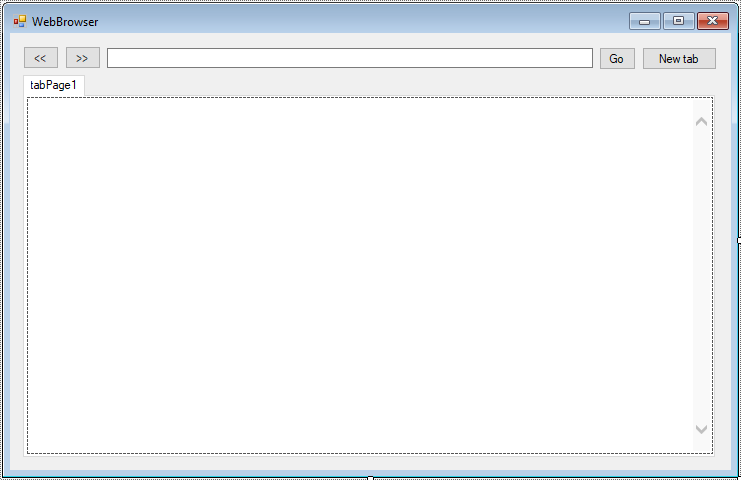
Step 3: Add code to handle your form as below
using System;
using System.Collections.Generic;
using System.ComponentModel;
using System.Data;
using System.Drawing;
using System.Linq;
using System.Text;
using System.Threading.Tasks;
using System.Windows.Forms;
namespace WebTab
{
public partial class Form1 : Form
{
public Form1()
{
InitializeComponent();
}
private void Form1_Load(object sender, EventArgs e)
{
webBrowser.Navigate("https://www.google.com");
webBrowser.DocumentCompleted += WebBrowser_DocumentCompleted;
}
private void WebBrowser_DocumentCompleted(object sender, WebBrowserDocumentCompletedEventArgs e)
{
tabControl.SelectedTab.Text = webBrowser.DocumentTitle;
}
private void btnGo_Click(object sender, EventArgs e)
{
WebBrowser web = tabControl.SelectedTab.Controls[0] as WebBrowser;
if (web != null)
web.Navigate(txtUrl.Text);
}
WebBrowser webTab = null;
private void btnNewtab_Click(object sender, EventArgs e)
{
//Init tab
TabPage tab = new TabPage();
tab.Text = "New tab";
tabControl.Controls.Add(tab);
tabControl.SelectTab(tabControl.TabCount - 1);
webTab = new WebBrowser() { ScriptErrorsSuppressed = true };
webTab.Parent = tab;
webTab.Dock = DockStyle.Fill;
webTab.Navigate("https://www.google.com");
txtUrl.Text = "https://www.google.com";
webTab.DocumentCompleted += WebTab_DocumentCompleted;
}
private void WebTab_DocumentCompleted(object sender, WebBrowserDocumentCompletedEventArgs e)
{
tabControl.SelectedTab.Text = webTab.DocumentTitle;
}
private void btnBack_Click(object sender, EventArgs e)
{
//Get current web browser
WebBrowser web = tabControl.SelectedTab.Controls[0] as WebBrowser;
if (web != null)
{
if (web.CanGoBack)
web.GoBack();
}
}
private void btnForward_Click(object sender, EventArgs e)
{
//Get current web browser
WebBrowser web = tabControl.SelectedTab.Controls[0] as WebBrowser;
if (web != null)
{
if (web.CanGoForward)
web.GoForward();
}
}
//Enter key
private void txtUrl_KeyPress(object sender, KeyPressEventArgs e)
{
if (e.KeyChar == (char)13)
{
WebBrowser web = tabControl.SelectedTab.Controls[0] as WebBrowser;
if (web != null)
{
web.Navigate(txtUrl.Text);
}
}
}
}
}VIDEO TUTORIALS
Categories
Popular Posts
Visual Studio: Auto increment version
04/01/2024
What is ARM architecture?
04/01/2024
What Are RESTful Web Services?
02/19/2024





