Windows Forms: How to make a Calculator in C#
By FoxLearn 3/20/2020 7:09:27 PM 22.69K
Dragging the TextBox, Button from the visual studio toolbox to your winform, then design a simple calculator as shown below.
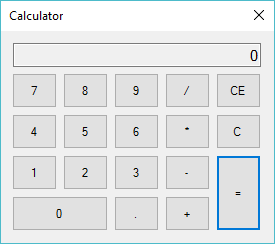
Next, Add code to handle your calculator form as the following c# code.
double value; string coperator; bool check;
Create the PNumber method allows you to display the numeric value that you enter in the TextBox control.
//Handle number button
private void PNumber(object sender, EventArgs e)
{
if ((coperator == "+") || (coperator == "-") || (coperator == "*") || (coperator == "/"))
{
if (check)
{
check = false;
txtResult.Text = "0";
}
}
Button b = sender as Button;
if (txtResult.Text == "0")
txtResult.Text = b.Text;
else
txtResult.Text += b.Text;
}Create the POperator method allows you to convert text to numeric.
//Handle operator button
private void POperator(object sender, EventArgs e)
{
Button b = sender as Button;
//Convert text to number
value = double.Parse(txtResult.Text);
coperator = b.Text;
txtResult.Text += b.Text;
check = true;
}Add the button click event handler to the Equal button allows you to calculate the result value.
private void button20_Click(object sender, EventArgs e)
{
try
{
switch (coperator)
{
case "+":
txtResult.Text = (value + double.Parse(txtResult.Text)).ToString();
break;
case "-":
txtResult.Text = (value - double.Parse(txtResult.Text)).ToString();
break;
case "*":
txtResult.Text = (value * double.Parse(txtResult.Text)).ToString();
break;
case "/":
txtResult.Text = (value / double.Parse(txtResult.Text)).ToString();
break;
}
}
catch (Exception ex)
{
MessageBox.Show(ex.Message, "Message", MessageBoxButtons.OK, MessageBoxIcon.Error);
}
}Add the button click event handler to the C button allows you to reset the result value to zero.
private void button5_Click(object sender, EventArgs e)
{
txtResult.Text = "0";
}Add the button click event handler to the CE button allows you to clear memory and reset the result value to zero.
//Clear memory
private void button10_Click(object sender, EventArgs e)
{
txtResult.Text = "0";
value = 0;
}This is only a simple calculator that helps you perform some calculations. The application built is designed to emulate the windows calculator and is done in c# .net
VIDEO TUTORIAL





