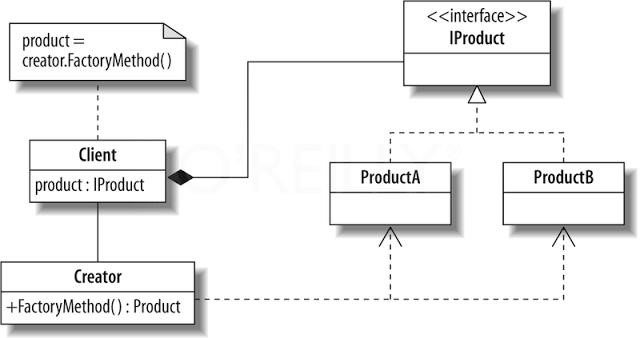Windows Forms: Modern UI Metro Framework Windows 8 UI in C#
By FoxLearn 7/15/2017 8:01:57 PM 7.83K
Design Flat Login Modern UI Metro Framework Windows 8 UI using Metro Framework, Metro theme, Metro style in C#
Step 1: Click New Project, then select Visual C# on the left, then Windows and then select Windows Forms Application. Name your project "MetroUILogin" and then click OK
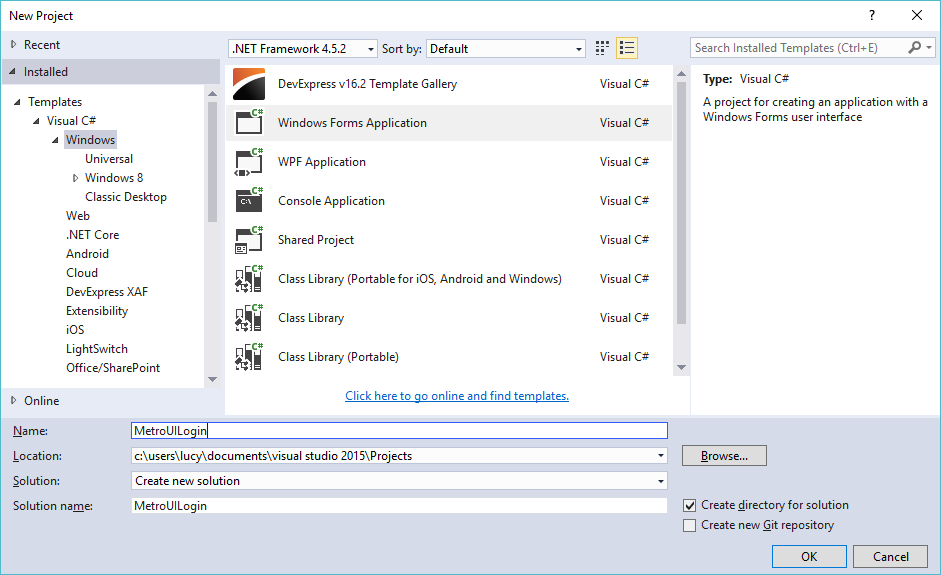 Step 2: Right click on your project select Manage NuGet Packages -> Search metro framework -> Install
Step 2: Right click on your project select Manage NuGet Packages -> Search metro framework -> Install
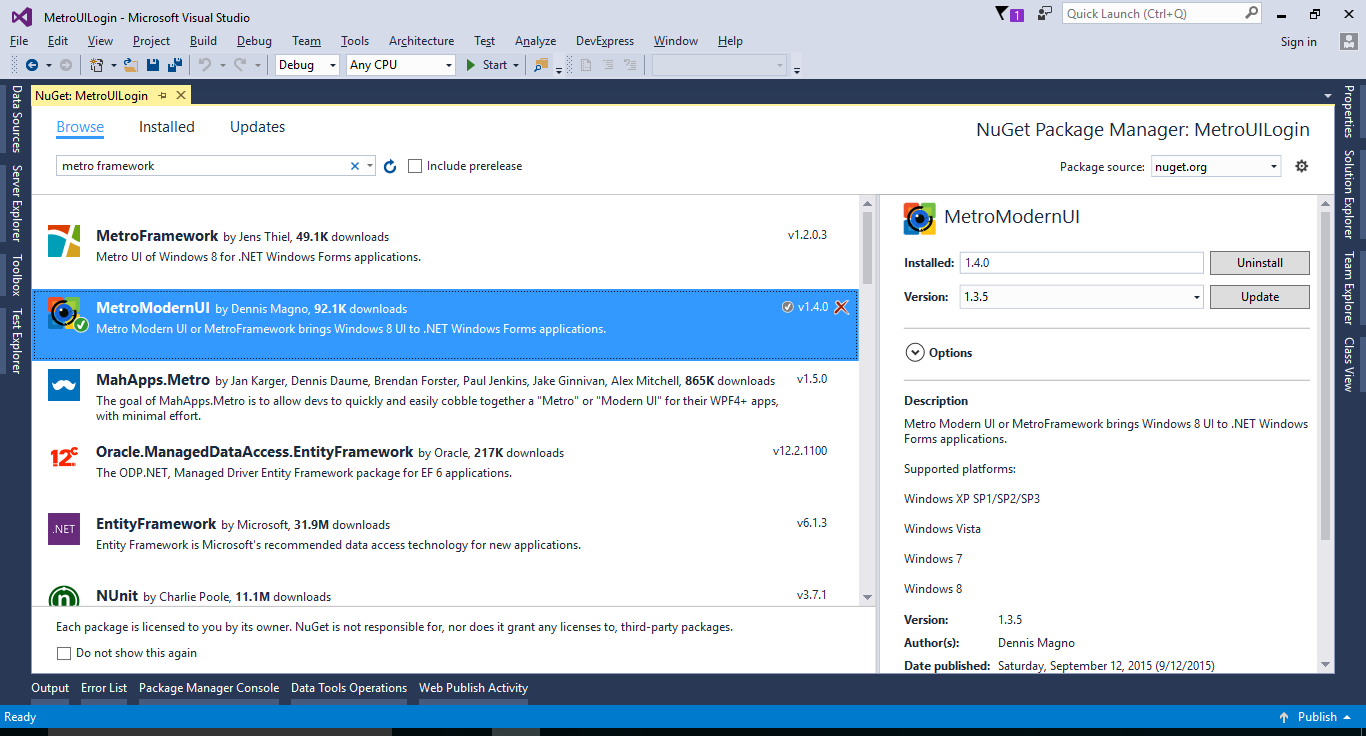
If you don't see the metro framework in your toolbox, you can view How to download and install metro framework
Step 3: Design your form as below
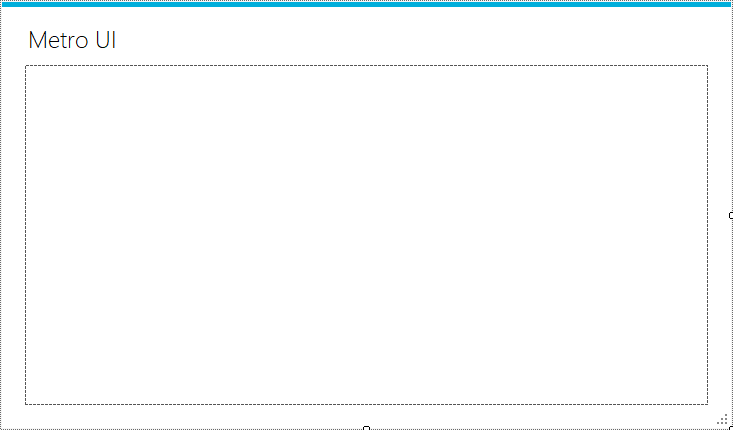
Create metro user control
ucLogin
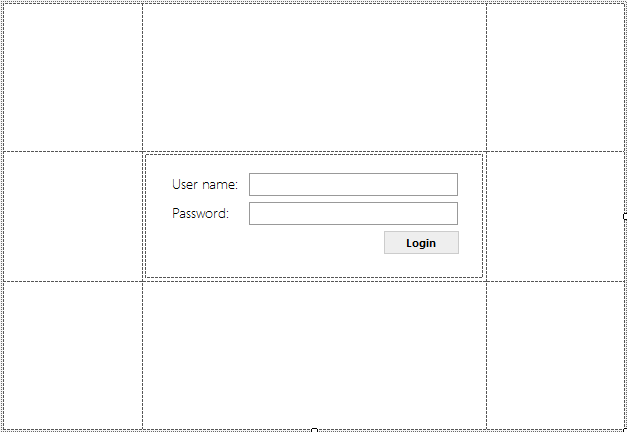
ucDashboard
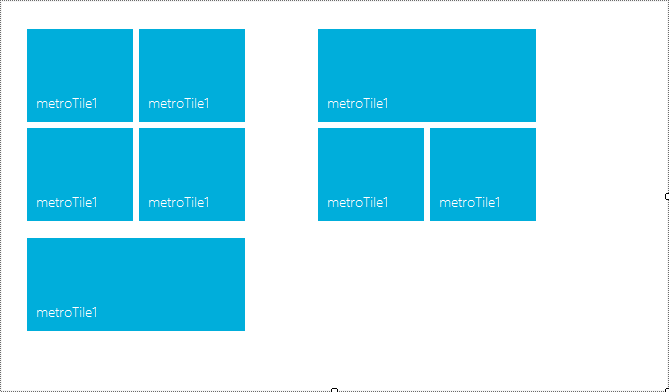
Step 4: Add code to handle your winform as below
frmMain
using System;
using System.Collections.Generic;
using System.ComponentModel;
using System.Data;
using System.Drawing;
using System.Linq;
using System.Text;
using System.Threading.Tasks;
using System.Windows.Forms;
namespace MetroUILogin
{
public partial class frmMain : MetroFramework.Forms.MetroForm
{
private static frmMain _instance;
public static frmMain Instance
{
get
{
if (_instance == null)
_instance = new frmMain();
return _instance;
}
}
public MetroFramework.Controls.MetroPanel MetroContainer
{
get { return this.mPanel; }
set { this.mPanel = value; }
}
public frmMain()
{
InitializeComponent();
}
private void Form1_Load(object sender, EventArgs e)
{
//Load login form
ucLogin uc = new ucLogin();
uc.Dock = DockStyle.Fill;
mPanel.Controls.Add(uc);
_instance = this;
}
}
}ucLogin
using System;
using System.Collections.Generic;
using System.ComponentModel;
using System.Drawing;
using System.Data;
using System.Linq;
using System.Text;
using System.Threading.Tasks;
using System.Windows.Forms;
using MetroFramework.Controls;
namespace MetroUILogin
{
public partial class ucLogin : MetroUserControl
{
public ucLogin()
{
InitializeComponent();
}
private void btnLogin_Click(object sender, EventArgs e)
{
//Check login
if (txtUsername.Text == "admin" && txtPassword.Text == "admin")
{
ucDashboard uc = new ucDashboard();
uc.Dock = DockStyle.Fill;
frmMain.Instance.MetroContainer.Controls.Add(uc);
frmMain.Instance.MetroContainer.Controls["ucDashboard"].BringToFront();
}
}
}
}ucDashboard
using System;
using System.Collections.Generic;
using System.ComponentModel;
using System.Drawing;
using System.Data;
using System.Linq;
using System.Text;
using System.Threading.Tasks;
using System.Windows.Forms;
namespace MetroUILogin
{
public partial class ucDashboard : MetroFramework.Controls.MetroUserControl
{
public ucDashboard()
{
InitializeComponent();
}
}
}VIDEO TUTORIALS
- Windows Forms: Metro GridView in C#
- Windows Forms: Metro ListView in C#
- Windows Forms: How to use Modern UI Metro Framework in C#
- Windows Forms: Download and Install Metro Framework
- Windows Forms: Metro TextBox in C#
- Windows Forms: Metro Message Box in C#
- Windows Forms: Modern UI Login Form in C#
- Windows Forms: How to use WinForms Modern UI Metro Framework in C#
Categories
Popular Posts
Visual Studio: Auto increment version
04/01/2024
What is ARM architecture?
04/01/2024
How to use Factory Method Pattern in C#
02/16/2024