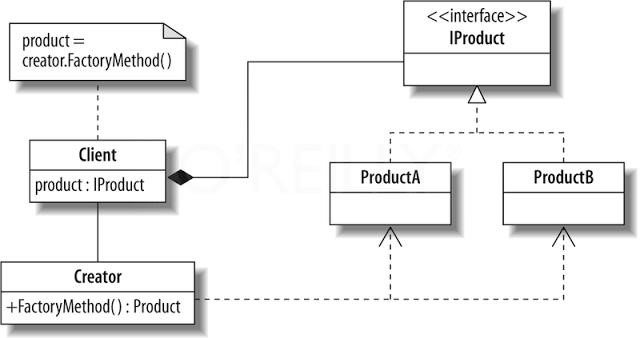Windows Forms: Send free SMS Message in C#
By FoxLearn 5/26/2017 10:07:53 PM 7.81K
How to send free sms message in C#
Step 1: Create a new project called FreeSms
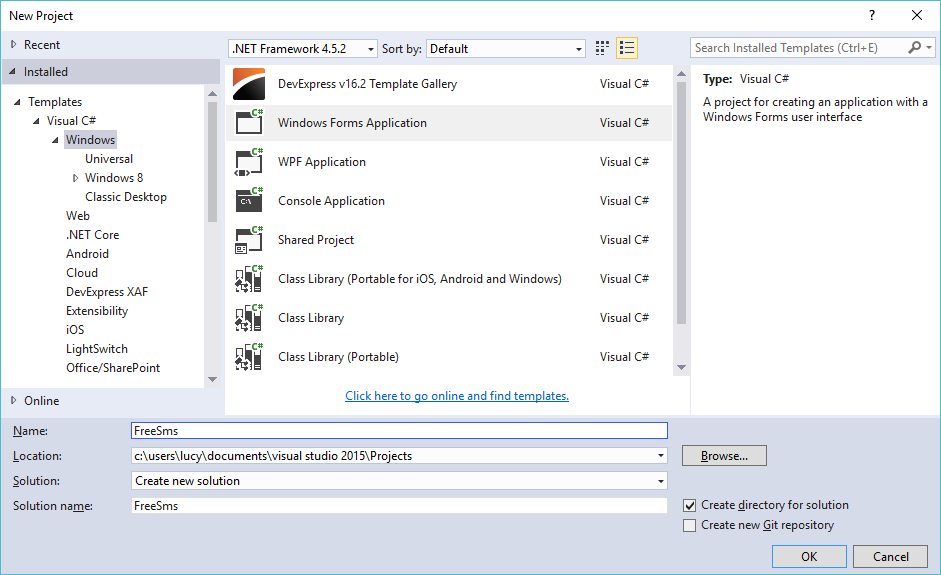 Step 2: Design your form as below
Step 2: Design your form as below
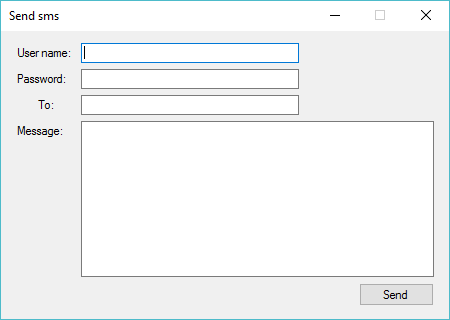
Add code to handle btnSend event click
private void btnSend_Click(object sender, EventArgs e)
{
try
{
SmtpClient smtp = new SmtpClient();
MailMessage message = new MailMessage();
smtp.Credentials = new NetworkCredential(txtUsername.Text, txtPassword.Text);
smtp.Host = "ipipi.com";
message.From = new MailAddress(string.Format("{0}@ipipi.com", txtUsername.Text));
message.To.Add(string.Format("{0}@sms.ipipi.com", txtPhone.Text));
message.Subject = "FoxLearn";
message.Body = txtMessage.Text;
smtp.Send(message);
MessageBox.Show("Your message has been successfully sent.", "Message", MessageBoxButtons.OK, MessageBoxIcon.Information);
}
catch (Exception ex)
{
MessageBox.Show(ex.Message, "Message", MessageBoxButtons.OK, MessageBoxIcon.Error);
}
}To play demo, you need to create an account at ipipi website
VIDEO TUTORIALS
Categories
Popular Posts
Visual Studio: Auto increment version
04/01/2024
What is ARM architecture?
04/01/2024
How to use Factory Method Pattern in C#
02/16/2024