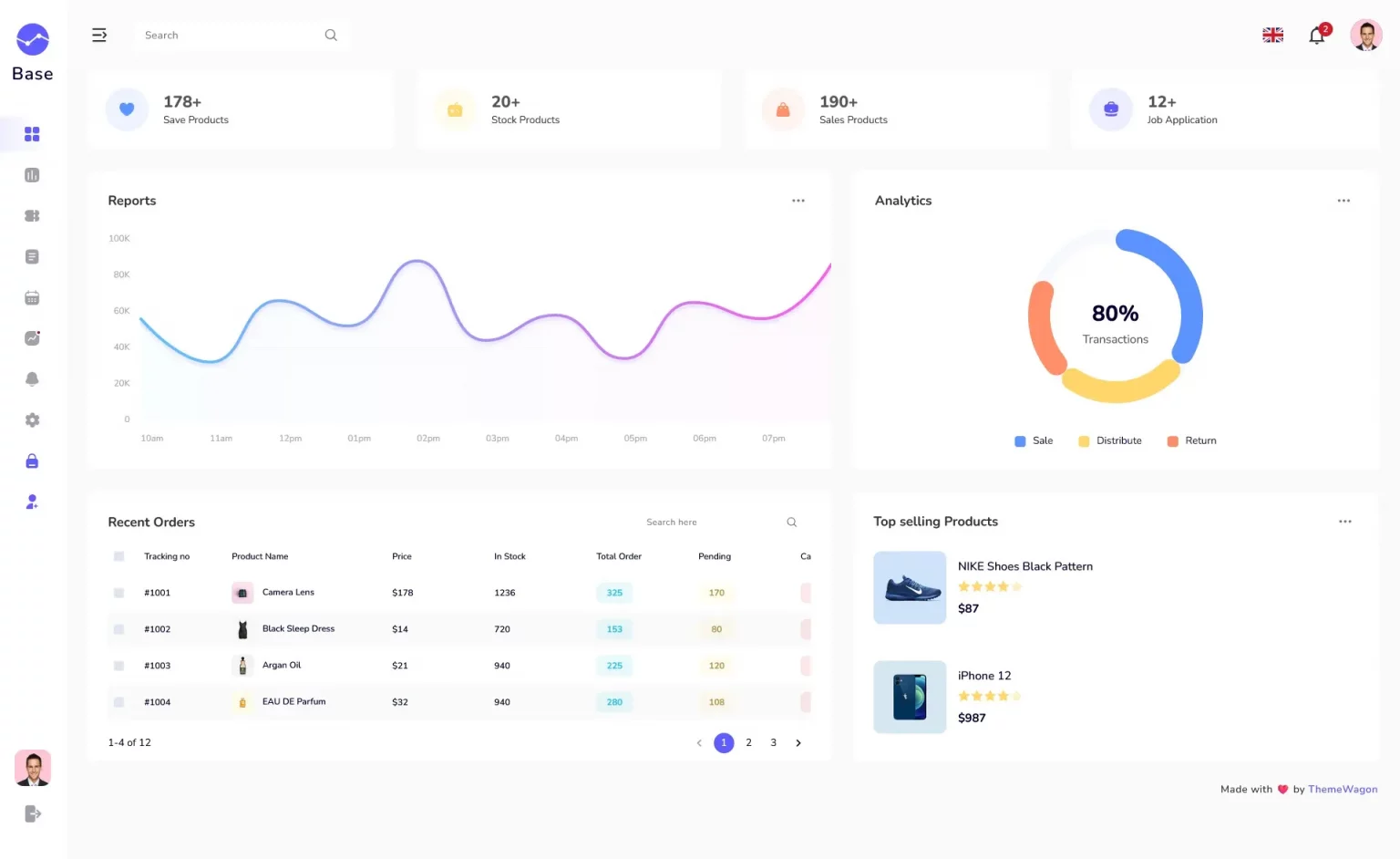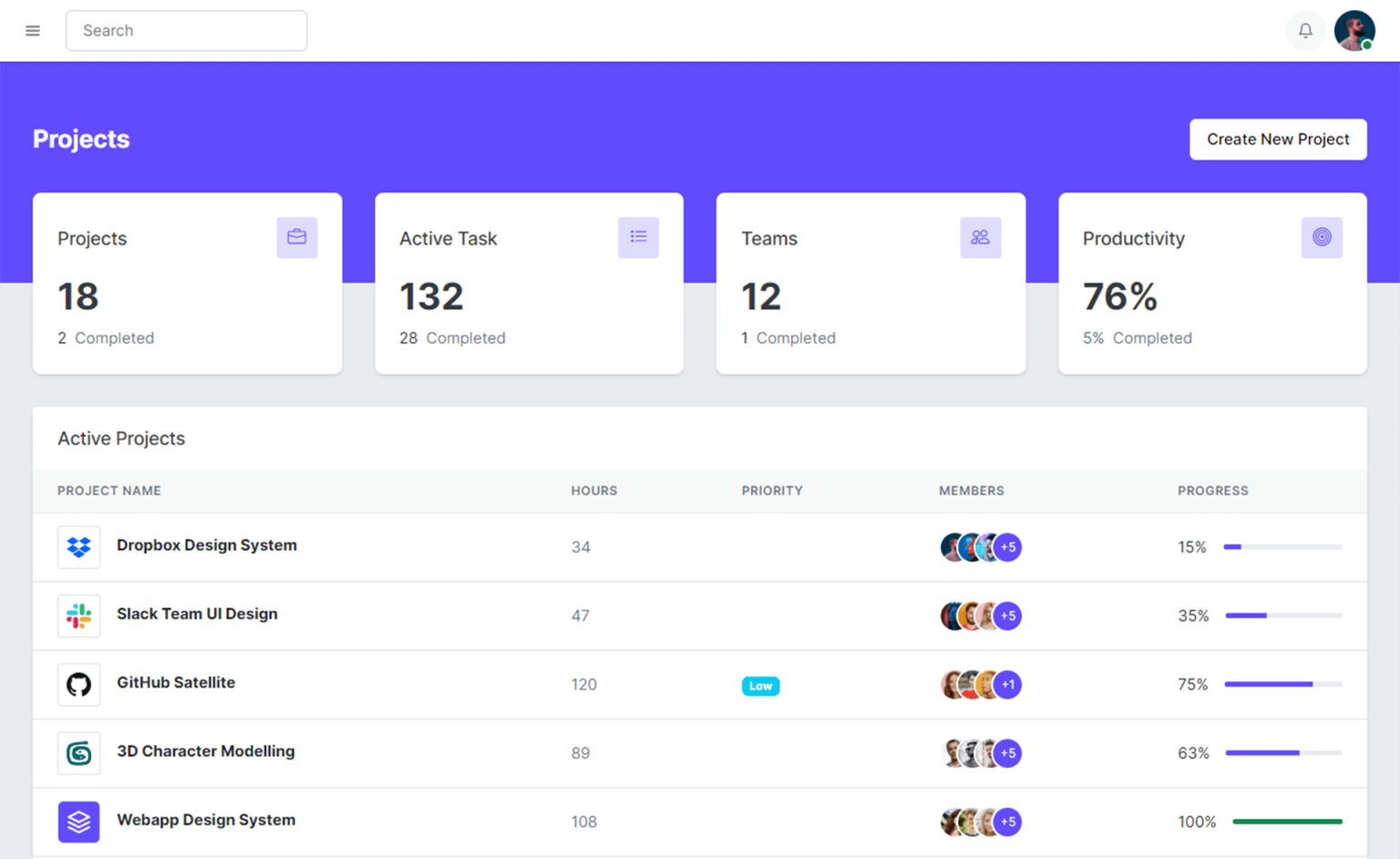How to Use Form Load and Button click Event in C#
By FoxLearn 1/8/2025 9:56:10 AM 27.7K
Below is an example that demonstrates how to create a simple Windows Forms application with a Form Load event and a Button Click event.
Open your Visual Studio, then click New Project, then select Visual C# on the left, then Windows and then select Windows Forms Application. Name your project "FormLoadAndButtonClick" and then click OK
In the designer view, Drag and drop the Label, Button controls from the Toolbox onto the form, you can design your form as shown below.

Double-click on the form to create the Form1_Load event handler.
Double-click on the button to create the btnClear_Click, btnExit_Click, btnClickMe_Click event handler.
Add code to handle your form as below
using System;
using System.Collections.Generic;
using System.ComponentModel;
using System.Data;
using System.Drawing;
using System.Linq;
using System.Text;
using System.Threading.Tasks;
using System.Windows.Forms;
// load c# form event
namespace FormLoadAndButtonClick
{
public partial class Form1 : Form
{
public Form1()
{
InitializeComponent();
}
// c# load form event
private void Form1_Load(object sender, EventArgs e)
{
//Set text to lblFormLoad label on Form_Load event
lblFormLoad.Text = "This text is set on startup !";
}
// c# button click event
private void btnClickMe_Click(object sender, EventArgs e)
{
//Set text to lblButtonClick on button click event
lblButtonCLick.Text = "This text is set on button click !";
}
// c# button click event
private void btnClear_Click(object sender, EventArgs e)
{
lblButtonCLick.Text = string.Empty;
}
// c# button click event
private void btnExit_Click(object sender, EventArgs e)
{
//Exit your application
Application.Exit();
}
}
}VIDEO TUTORIAL
- How to Create a custom Progress Bar with Percentage in C#
- How to update UI from another thread in C#
- How to Create a Wait Form Dialog in C#
- How to Get all Forms and Open Form with Form Name in C#
- How to use Advanced Filter DataGridView in C#
- How to Print DataGridView with Header & Footer with Landscape in C#
- How to Add Combobox to DataGridView in C#
- How to Hide a WinForm in C#