Windows Forms: Drag and drop image from one PictureBox to another PictureBox in C#
By FoxLearn 1/24/2021 1:34:24 AM 10.11K
To create a simple application on how to use c# drag and drop image to picturebox, you can drag a PictureBox control from the Visual Studio toolbox into your form designer, then design a simple UI to help you drag and drop image to the PictureBox in c# as shown below.
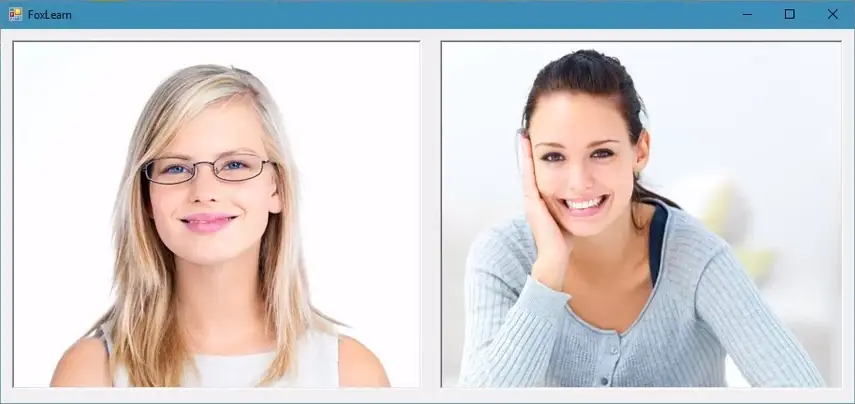
Adding a Form_Load event handler to your form that allows you to initialize the PictureBox controls.
private void Form1_Load(object sender, EventArgs e)
{
pictureBox1.AllowDrop = true;
pictureBox2.AllowDrop = true;
}Next, Add the DragDrop event handler to the PictureBox1 allows you to drag drop an image file to the PictureBox control as the following c# code.
private void pictureBox1_DragDrop(object sender, DragEventArgs e)
{
var data = e.Data.GetData(DataFormats.FileDrop);
if (data != null)
{
var fileNames = data as string[];
if (fileNames.Length > 0)
pictureBox1.Image = Image.FromFile(fileNames[0]);
}
}And don't forget to add the DragEnter event handler to the PictureBox1 allows you to copy an image.
private void pictureBox1_DragEnter(object sender, DragEventArgs e)
{
e.Effect = DragDropEffects.Copy;
}Adding the MouseDown event handler to the PictureBox1 to perform image copying.
private void pictureBox1_MouseDown(object sender, MouseEventArgs e)
{
if (e.Button == MouseButtons.Left)
pictureBox1.DoDragDrop(pictureBox1.Image, DragDropEffects.Copy);
}Adding the DragEnter to the PictureBox2 allows you to copy an image.
private void pictureBox2_DragEnter(object sender, DragEventArgs e)
{
if (e.Data.GetDataPresent(DataFormats.Bitmap) && (e.AllowedEffect & DragDropEffects.Copy) != 0)
e.Effect = DragDropEffects.Copy;
else
e.Effect = DragDropEffects.None;
}Finally, Add the DragDrop event handler to the PictureBox2 to allows you to copy an image from clipboard as the following c# code.
private void pictureBox2_DragDrop(object sender, DragEventArgs e)
{
pictureBox2.Image = (Bitmap)e.Data.GetData(DataFormats.Bitmap, true);
}Press F5 to run your project, then drag and drop image to PictureBox1. Next, you can drag and drop the image from PictureBox1 to PictureBox2.
VIDEO TUTORIAL





