How to Get all Forms and Open Form with Form Name in C#
By Tan Lee Published on Jul 27, 2017 13.37K
In this article, we'll create a simple AppForm class to map data for various forms, and demonstrate how you can use this data to dynamically load and display forms from a ComboBox selection.
Form c# open new
To open the new form from an existing one, you can use the following code inside a button click event or any other event handler:
// c# winforms open new, assume 'NewForm' is the name of the form you want to open NewForm newForm = new NewForm(); // c# winforms open new form // form open c# how newForm.Show(); // To show the form as a non-modal (it won't block the current form)
If you want to show the new form as a modal.
newForm.ShowDialog();
How to Dynamically Retrieve and Open Forms by Name in C#?
Open Viual Studio, then click New Project, then select Visual C# on the left, then Windows and then select Windows Forms Application. Name your project "DynamicOpenForm" and then click OK
Next, Design your form as shown below.
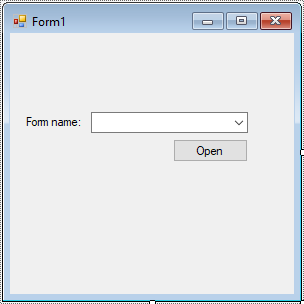
You can create an empty Form2, Form3, Form4 to play demo
Create an AppForm to map data
public class AppForm
{
public string Id { get; set; }
public string FormName { get; set; }
}The AppForm class will be a simple data model to store the form's identifier (Id) and name (FormName). This class is used to map the forms available in the application.
We'll create a Windows Forms application that allows users to select a form from a ComboBox, and then open the selected form dynamically at runtime.
Here's the implementation of the Form1 class.
using System;
using System.Collections.Generic;
using System.ComponentModel;
using System.Data;
using System.Drawing;
using System.Linq;
using System.Reflection;
using System.Text;
using System.Threading.Tasks;
using System.Windows.Forms;
namespace DynamicOpenForm
{
public partial class Form1 : Form
{
public Form1()
{
InitializeComponent();
}
// Event handler to initialize the form when it's loaded
private void Form1_Load(object sender, EventArgs e)
{
// Initialize the list of AppForm objects
List<AppForm> list = new List<AppForm>();
// Get the base form type
Type formType = typeof(Form);
// Loop through all types in the current assembly
foreach (Type t in Assembly.GetExecutingAssembly().GetTypes())
{
// If the type is a form, add it to the list
if (formType.IsAssignableFrom(t))
list.Add(new AppForm() { Id = t.FullName, FormName = t.Name });
}
// Initialize ComboBox with the list of AppForms
cboFormName.DataSource = list;
cboFormName.ValueMember = "Id";
cboFormName.DisplayMember = "FormName";
}
// Event handler to open the selected form when the button is clicked
private void btnOpen_Click(object sender, EventArgs e)
{
// Get the selected AppForm object
AppForm obj = cboFormName.SelectedItem as AppForm;
// If the object is valid, create and open the form dynamically
if (obj != null)
{
Type t = Type.GetType(obj.Id);
if (t != null)
{
// Create a new instance of the selected form
Form frm = Activator.CreateInstance(t) as Form; // new form c# winforms dynamically at runtime
if (frm != null)
frm.ShowDialog(); // c# winforms open new
}
}
}
}
}We initialize a list of AppForm objects. Each object represents a form in the application with its Id and FormName.
Using Assembly.GetExecutingAssembly().GetTypes(), we loop through all types in the current assembly and check if they are subclasses of Form using formType.IsAssignableFrom(t).
We bind the list of AppForm objects to the ComboBox (cboFormName), setting the ValueMember to Id and the DisplayMember to FormName.
When the "Open" button is clicked (btnOpen_Click), we get the selected AppForm from the ComboBox, use Type.GetType() to get the corresponding Type object, and create a new instance of the selected form using Activator.CreateInstance().
VIDEO TUTORIAL
- How to Open and Show a PDF file in C#
- How to zoom an image in C#
- How to Print a Picture Box in C#
- How to update UI from another thread in C#
- How to Search DataGridView by using TextBox in C#
- How to read and write to text file in C#
- How to save files using SaveFileDialog in C#
- How to Print DataGridView with Header & Footer with Landscape in C#





