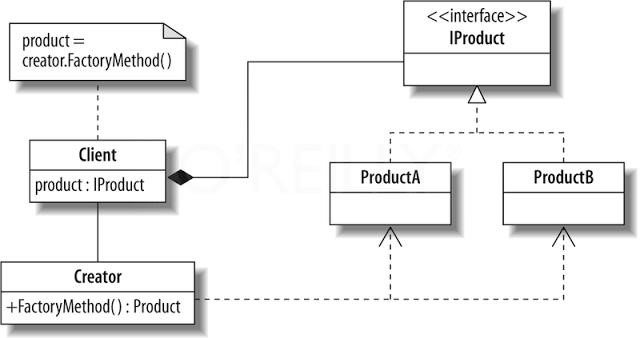Windows Forms: How to create a System tray Notification in C#
By FoxLearn 7/18/2017 8:59:34 PM 8.15K
How to create a system tray in c# .net using NotifyIcon control, and how to write the code so that when you minimize your application, it hides itself and shows a balloon tip, with custom text as the title of the balloon tip and custom text as the balloon tip description
Step 1: Click New Project, then select Visual C# on the left, then Windows and then select Windows Forms Application. Name your project "SystemTray" and then click OK
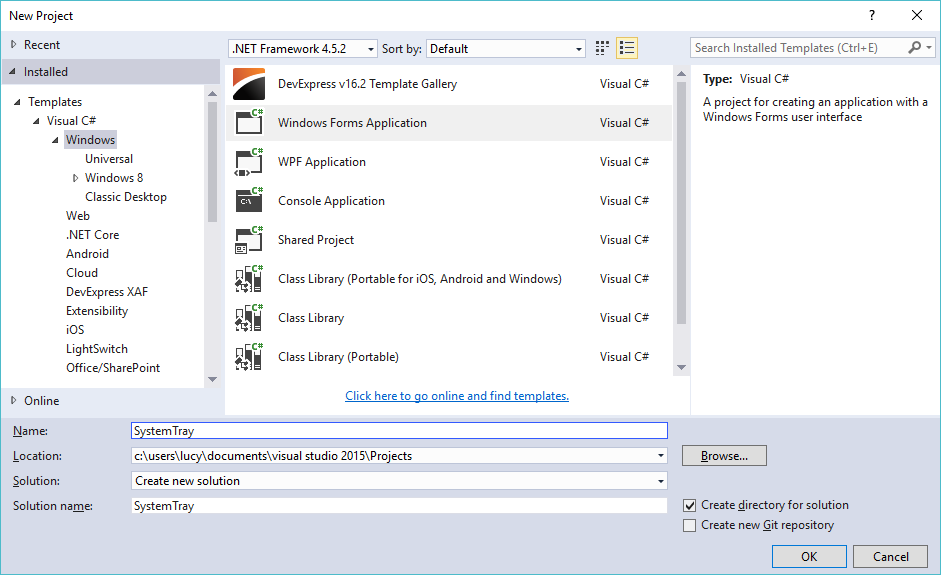 Step 2: Design your form as below
Step 2: Design your form as below
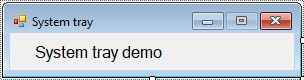
Add a ContextMenuStrip, NotifyIcon to your windows form application
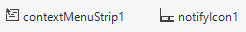
Step 3: Add code to handle your windows forms as below
using System;
using System.Collections.Generic;
using System.ComponentModel;
using System.Data;
using System.Drawing;
using System.Linq;
using System.Text;
using System.Threading.Tasks;
using System.Windows.Forms;
namespace SystemTray
{
public partial class Form1 : Form
{
public Form1()
{
InitializeComponent();
}
private void showToolStripMenuItem_Click(object sender, EventArgs e)
{
this.Show();
}
private void exitToolStripMenuItem_Click(object sender, EventArgs e)
{
//Exit your program
Application.Exit();
}
private void Form1_Move(object sender, EventArgs e)
{
if (this.WindowState == FormWindowState.Minimized)
{
this.Hide();
//Show ballon tip
notifyIcon1.ShowBalloonTip(1000, "Important notice", "Something important has come up. Click this to know more.", ToolTipIcon.Info);
}
}
private void notifyIcon1_MouseDoubleClick(object sender, MouseEventArgs e)
{
this.Show();
}
}
}VIDEO TUTORIALS
- Windows Forms: Text to speech in C#
- Windows Forms: Print Picture Box in C#
- Windows Forms: Advanced Filter DataGridView in C#
- Windows Forms: Progress Bar in C#
- How to create a Lucky Draw games in C#
- Windows Forms: Youtube Search with Paging in C#
- Windows Forms: How to Create a Random Password Generator in C#
- Windows Forms: Tag Control in C#
Categories
Popular Posts
Visual Studio: Auto increment version
04/01/2024
What is ARM architecture?
04/01/2024
How to use Factory Method Pattern in C#
02/16/2024