How to Create Installer using Inno Setup
By Tan Lee Published on Apr 18, 2024 5.41K
Inno Setup is a free installer for Windows programs. It allows software developers to create professional-looking installers for their applications quickly and easily. It's widely used because of its simplicity, flexibility, and extensive documentation.
How to Download Inno Setup
Inno Script Studio is a new intuitive graphical interface for generating and compiling scripts for the award winning Inno Setup compiler from Jordan Russell.
You can download and install Inno Setup, then download and install Inno Script Studio
How to create Installer using Inno Setup
Creating an installer using Inno Setup involves several steps. Here's a step-by-step guide to create an installer using Inno Setup.
Open Inno Script Studio
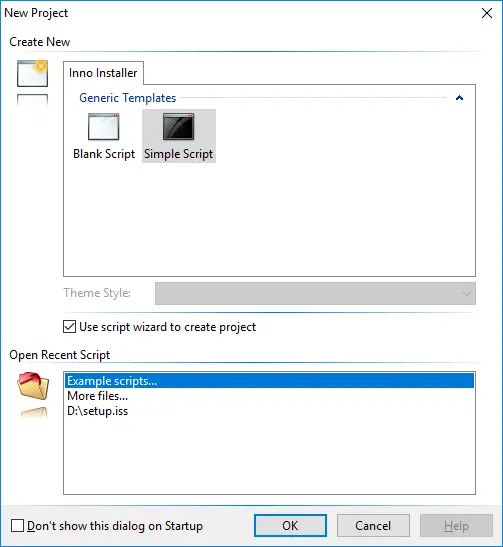
Select Simple Script

Select Next
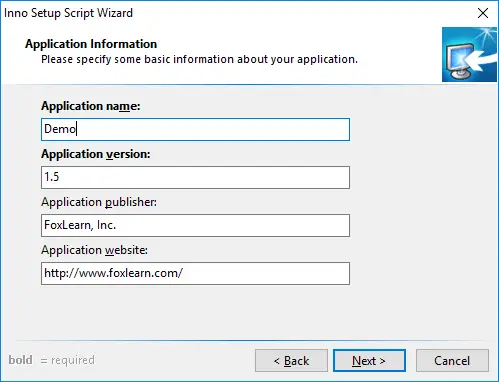
Fill your information, then select Next
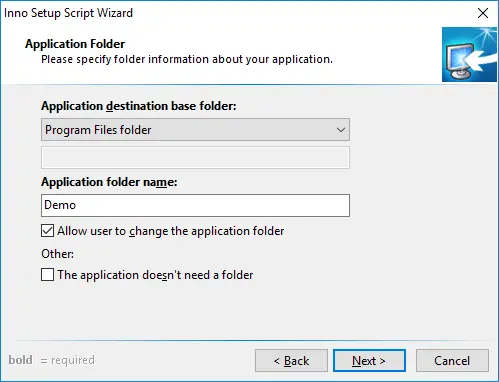
Select Next
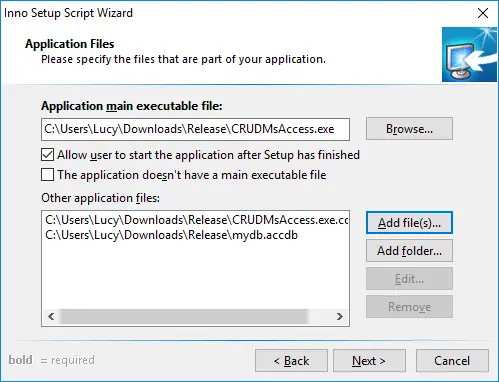
Browse to your execute file, then add files
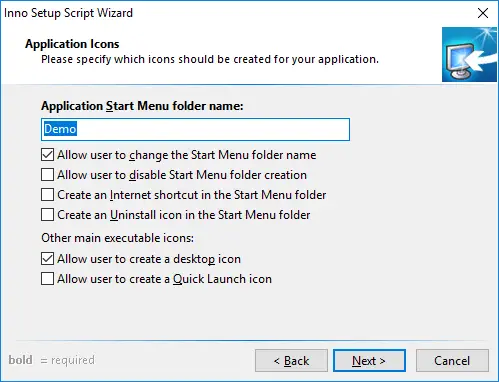
You can select all, then click Next
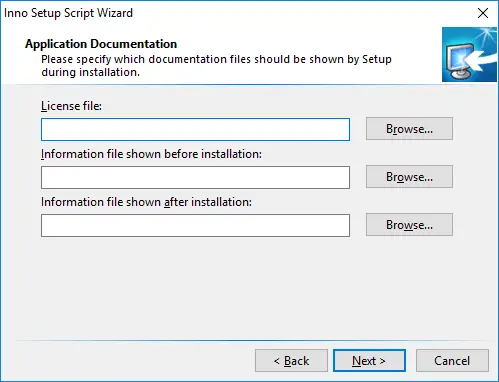
You can select your license file, then click Next
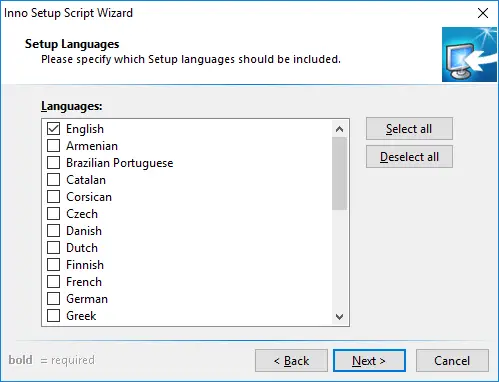
Select languages, then click Next
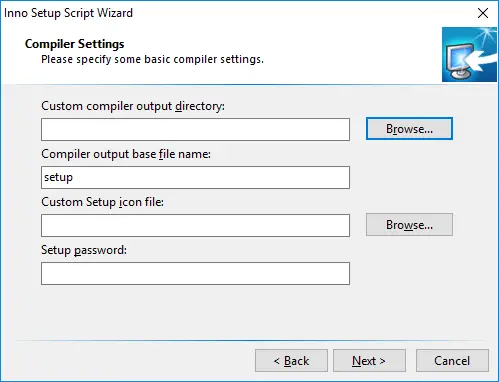
You can select output file, then click Next
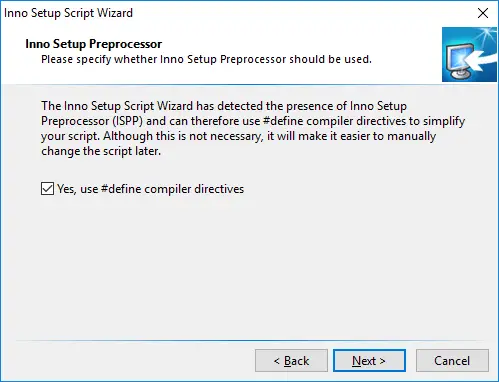
Click Next
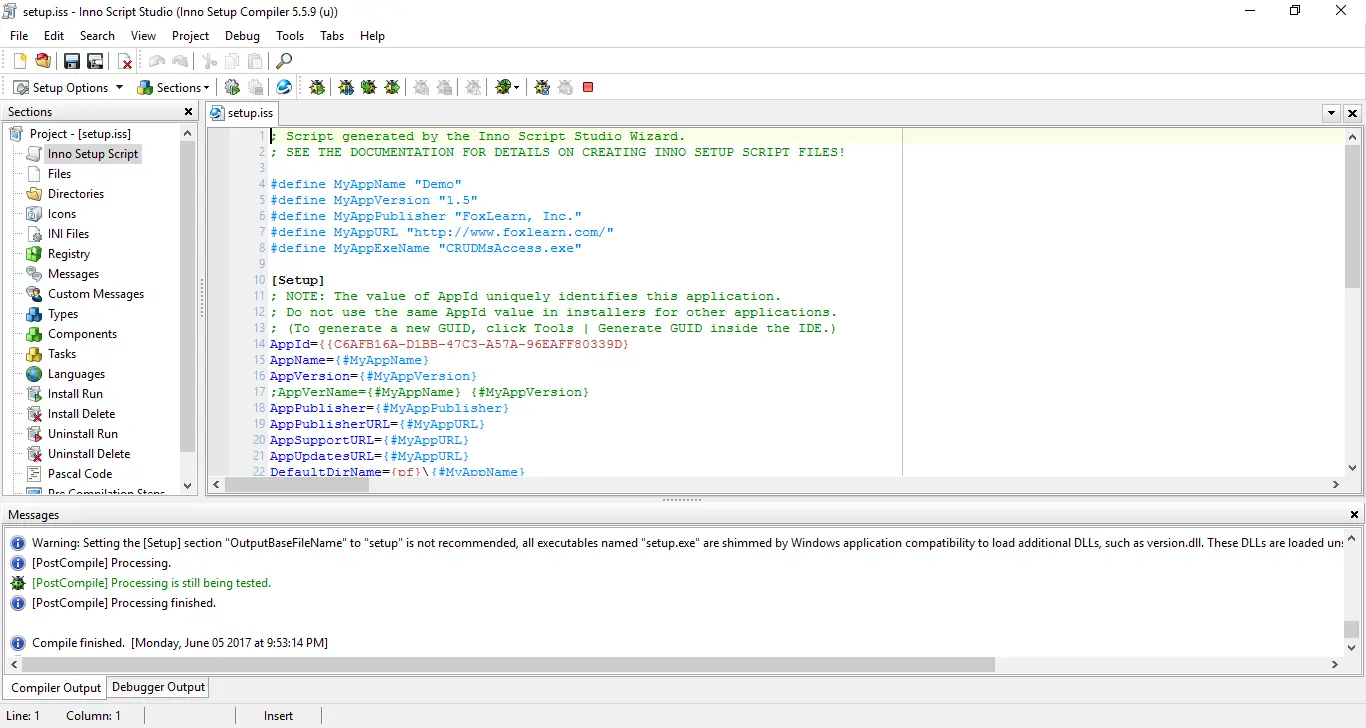 Compile your script, you will get a setup file in Output folder
Compile your script, you will get a setup file in Output folder
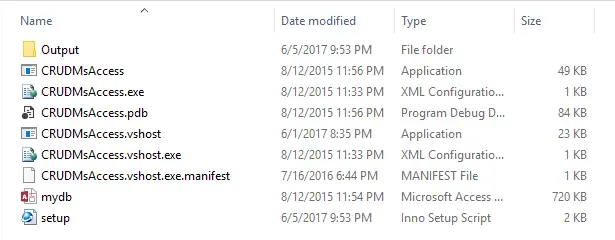
You can also create a script manual, go to File > New Script.
[Setup]
AppName=YourAppName
AppVersion=1.0
DefaultDirName={pf}\YourAppName
DefaultGroupName=YourAppName
UninstallDisplayIcon={app}\YourApp.exe
OutputDir=Output
[Files]
Source: "YourApp.exe"; DestDir: "{app}"
[Icons]
Name: "{group}\YourAppName"; Filename: "{app}\YourApp.exe"
Name: "{commondesktop}\YourAppName"; Filename: "{app}\YourApp.exe"; Tasks: desktopicon
[Run]
Filename: "{app}\YourApp.exe"; Description: "Launch YourAppName"; Flags: nowait postinstall
Replace YourAppName with the name of your application and YourApp.exe with the actual executable of your application.
Save the script file with a .iss extension, then go to File > Compile, or press Ctrl + F9 to compile the script and create an installer executable file.
Inno Setup is a powerful and user-friendly tool for creating installers for Windows applications. Whether you're a beginner or an experienced developer, Inno Setup provides the flexibility and features you need to create professional installers for your software projects.





