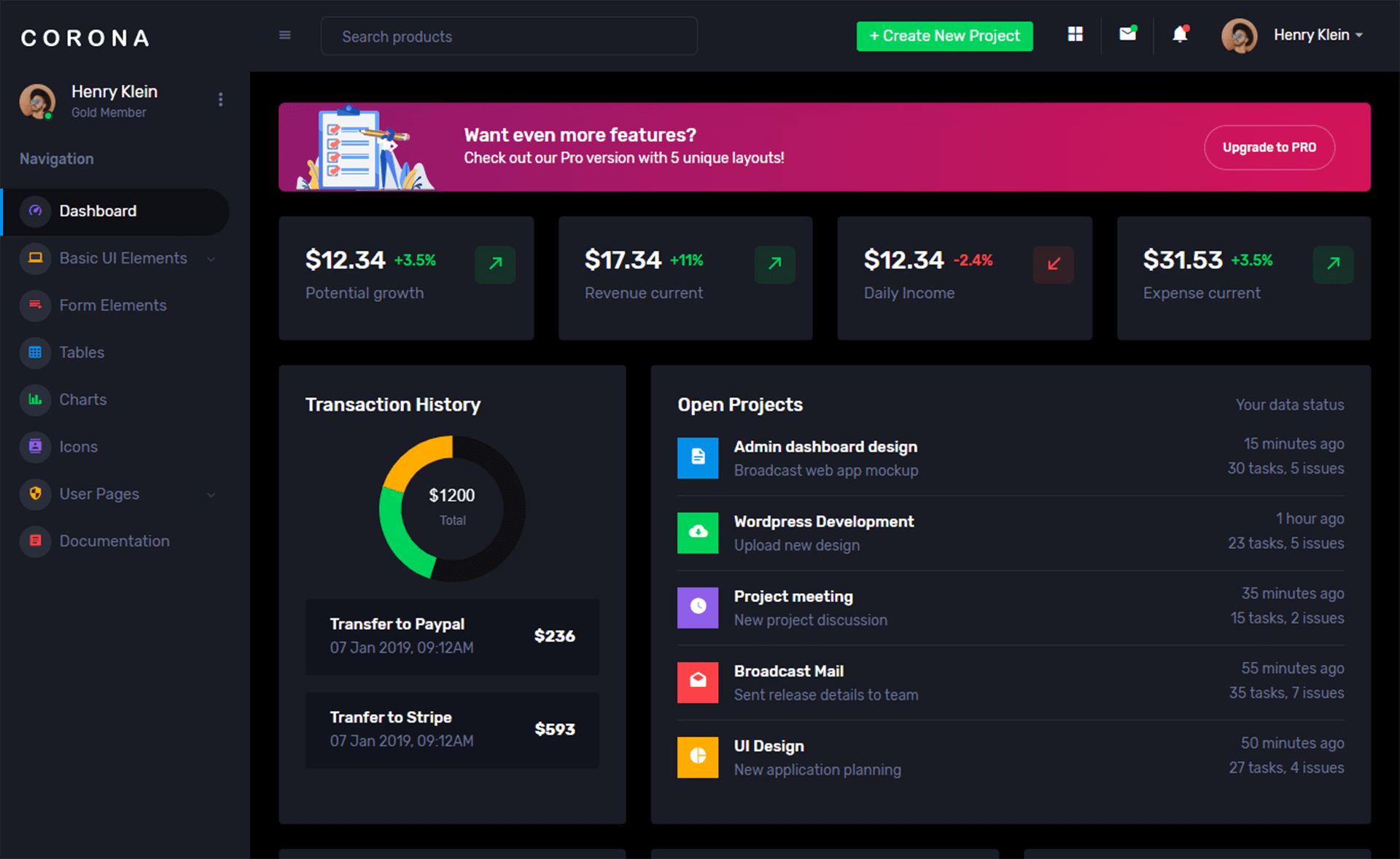Windows Forms: How to Create a License Key in C# Part 1
By Tan Lee Published on May 24, 2017 67.78K
Create License key, Serial Key Maker, Generate Product Key, Validate a software License Key in C#
Step 1: Click New Project, then select Visual C# on the left, then Windows and then select Windows Forms Application. Name your project "LicenseKey" and then click OK
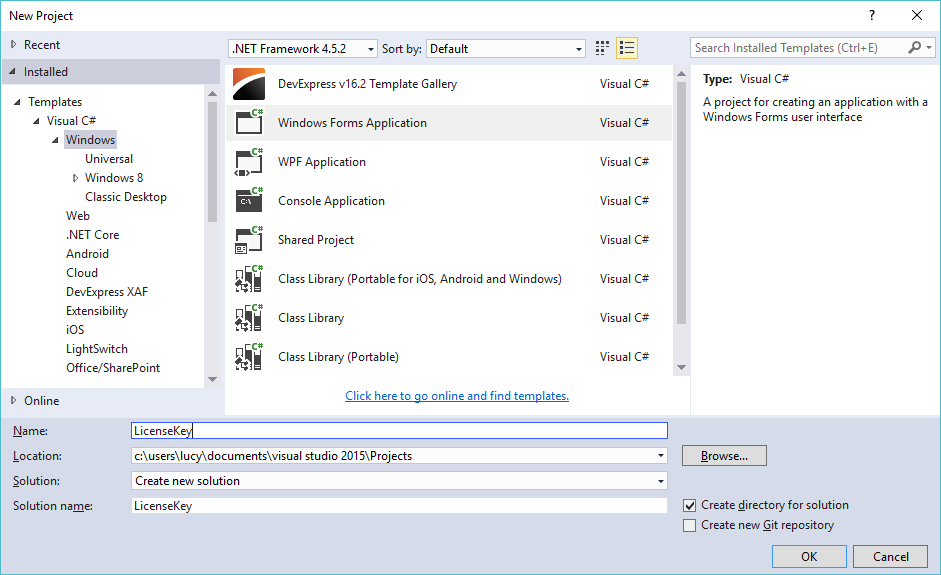 Step 2: Download FoxLearn.License.dll, then add a reference to the FoxLearn.License.dll
Step 2: Download FoxLearn.License.dll, then add a reference to the FoxLearn.License.dll
Step 3: Design your form as below
Name your main form: Form1

Name your generate license form: frmGenerate

Name your registration form: frmRegistration
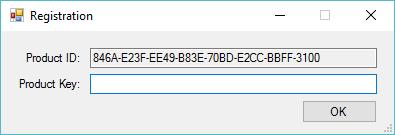
Name your about form: frmAbout
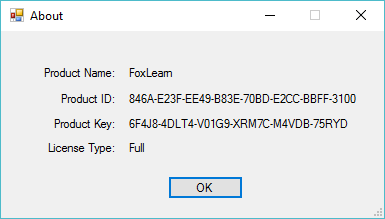
Add code to handle Form1
namespace LicenseKey
{
public partial class Form1 : Form
{
public Form1()
{
InitializeComponent();
}
private void btnGenerate_Click(object sender, EventArgs e)
{
using(frmGenerate frm = new frmGenerate())
{
frm.ShowDialog();
}
}
private void btnRegistration_Click(object sender, EventArgs e)
{
using (frmRegistration frm = new frmRegistration())
{
frm.ShowDialog();
}
}
private void btnAbout_Click(object sender, EventArgs e)
{
using (frmAbout frm = new frmAbout())
{
frm.ShowDialog();
}
}
}
}VIDEO TUTORIALS
Categories
Popular Posts
Material Lite Admin Template
Nov 14, 2024
Portal HTML Bootstrap
Nov 13, 2024
10 Common Mistakes ASP.NET Developers Should Avoid
Dec 16, 2024