How to Download and Install DevExpress
By Tan Lee Published on Sep 08, 2020 13.59K
DevExpress is a third-party library offering a wide range of components designed primarily for the .NET environment. It supports various application types, including WinForms, WPF, MVC, and Blazor.
The library provides specialized products tailored to different environments and functions, making it versatile but difficult to summarize further due to its extensive range of features and use cases.
Devexpress Download Install Free
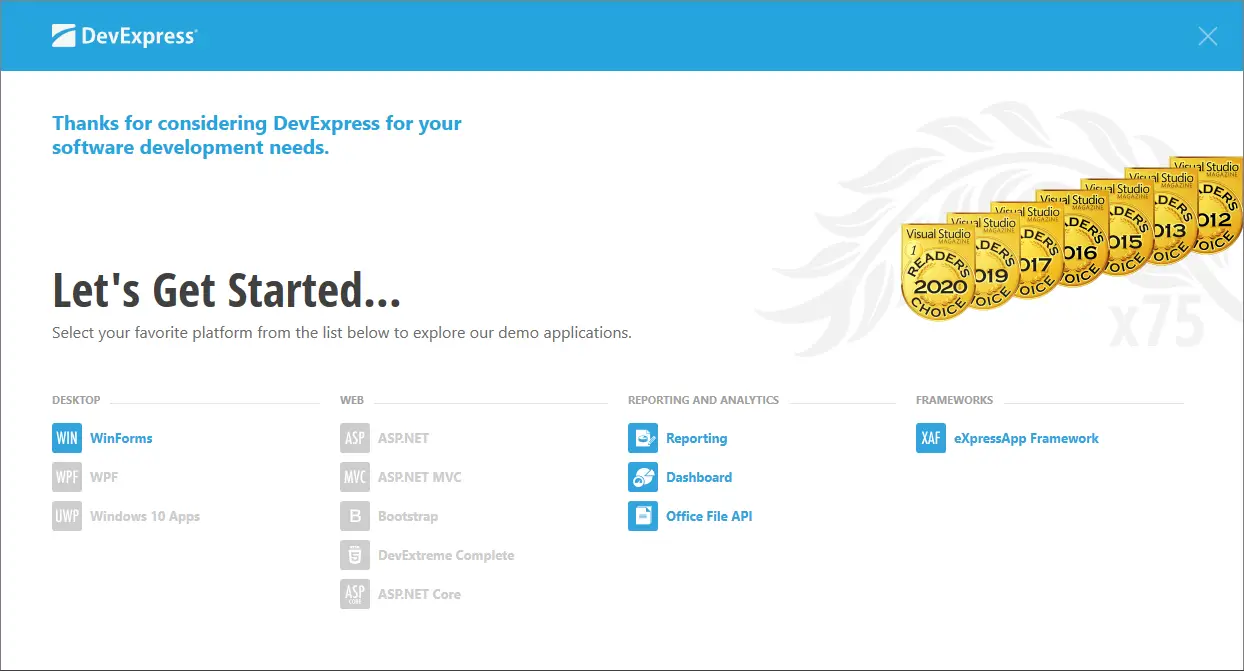
You can download the DevExpress components at the following link: DevExpress Download Install Installer
This is a DevExpress trial, and you can easily access the DevExpress free install to get started.
Devexpress Installation
After the devexpress installer file has been downloaded, locate it on your Downloads folder, then double-click the installer to begin the installation process.
The DevExpress installation wizard will start.
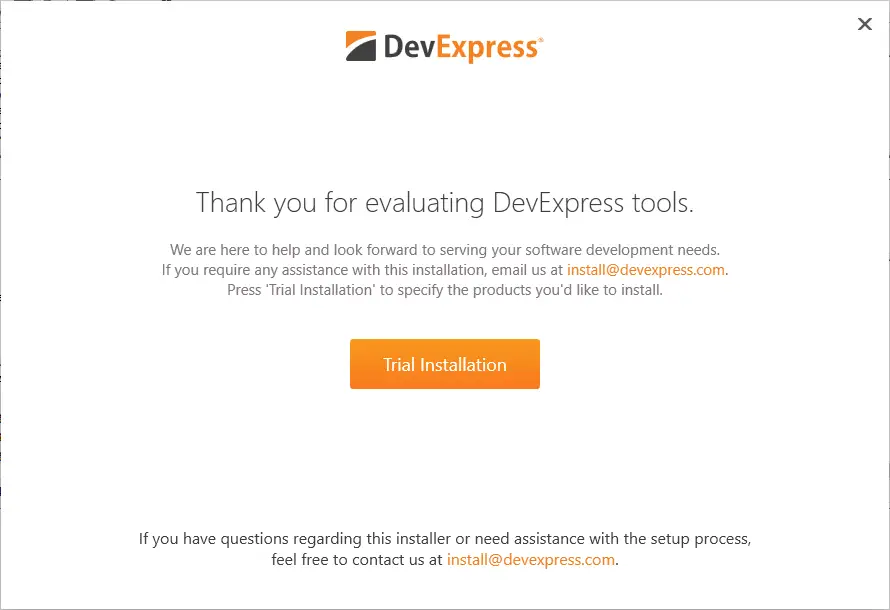
Click Trial Installation
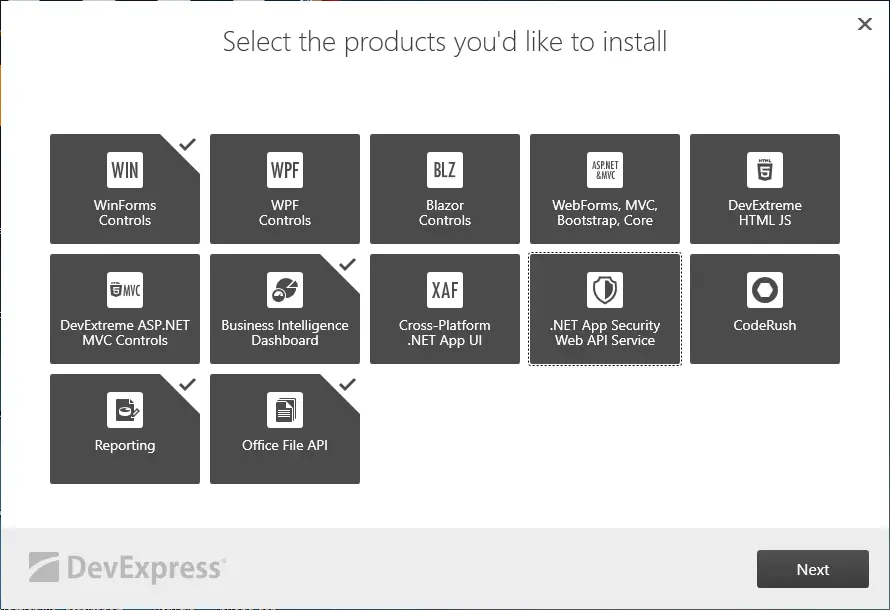
Choose the installation components you wish to install, then click Next.
You will be prompted to accept the license agreement.
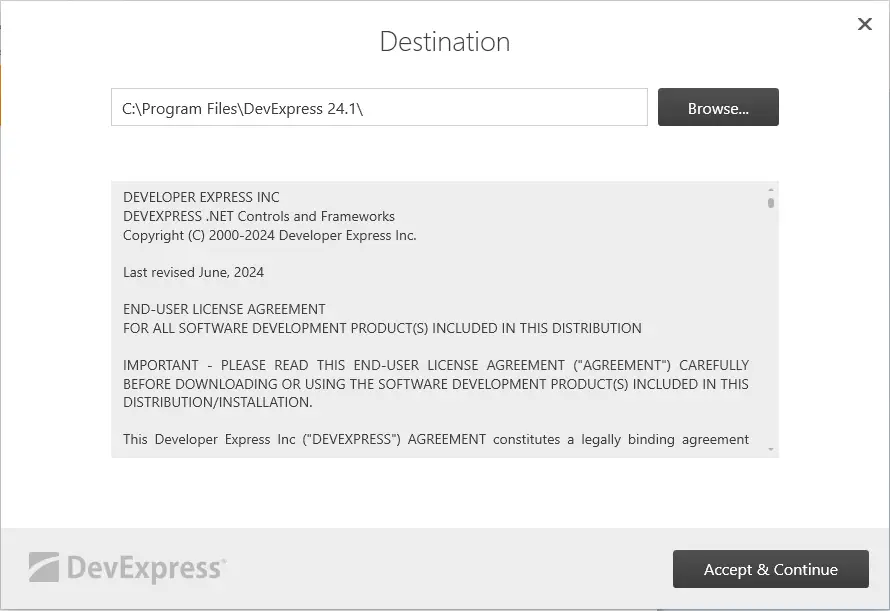
You can also choose to install specific libraries or controls based on your project needs.
Click Accept & Continue
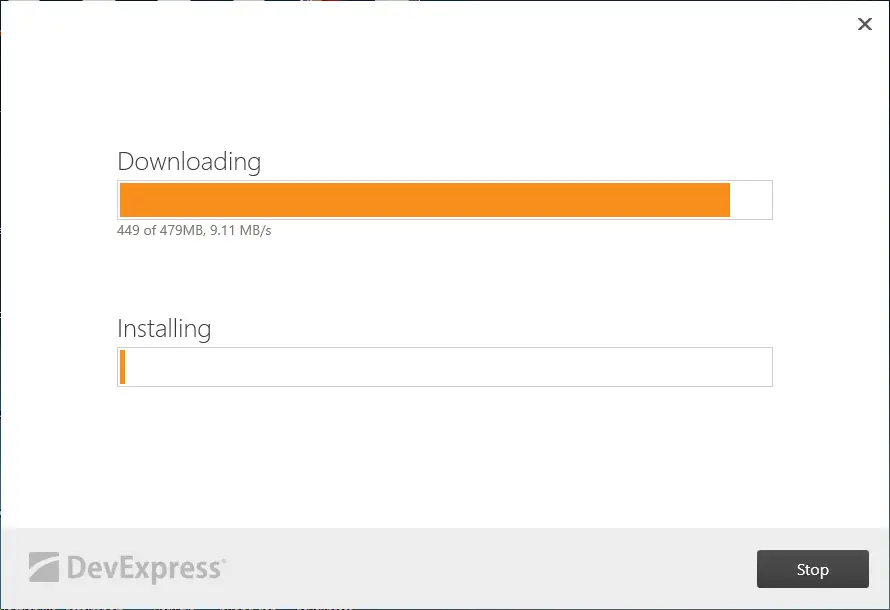
Wait for the installation process to finish.
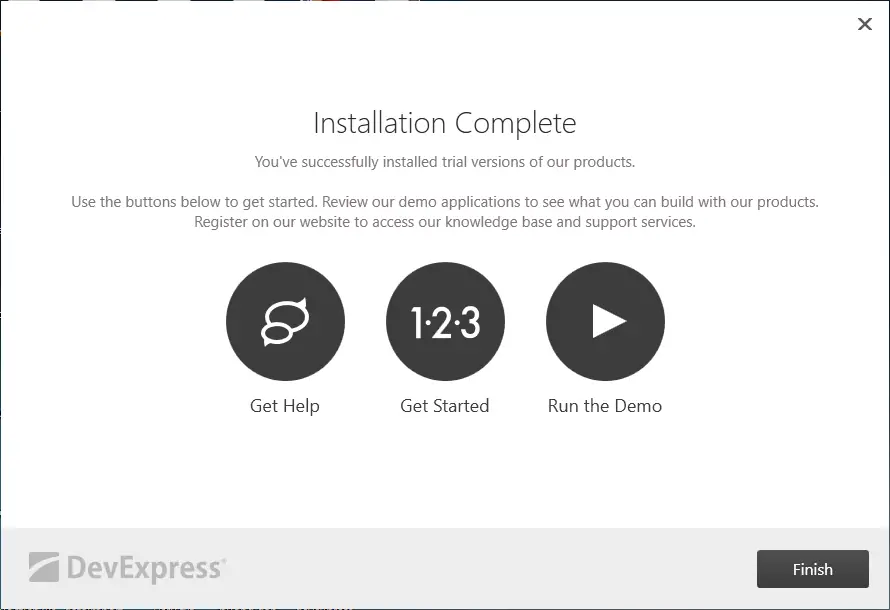
This might take a few minutes depending on your system and the selected components.
Once DevExpress is installed, you should see the DevExpress menu in Visual Studio. If you want to learn more about devexpress you can use Demo Center to see more about usage.
If you need to get the DevExpress old version, you can download older versions directly from the DevExpress download manager: devexpress old version download
VIDEO TUTORIAL
- Deserialization from CodeDOM format is unsafe and has been disabled
- How to Create a Fluent Design Form in C#
- How to create a SplashScreen in C#
- How to use DevExpress Themes/Skins in C#
- How to use Layout Control in C#
- How to Print Invoice in C#
- How to use Ribbon Control in C#
- How to use SplashScreenManager in C#





