How to Encrypt and Decrypt a String in C#
By Tan Lee Published on Jun 02, 2017 14.93K
The System.Security.Cryptography namespace provides the necessary classes to implement TripleDES encryption and decryption.
How to encrypt and decrypt a string using TripleDES in C#?
Open Visual Studio, then click New Project, then select Visual C# on the left, then Windows and then select Windows Forms Application. Name your project "EncryptDecrypt" and then click OK
C# Encrypt Decrypt String
Drag and drop the Label, Button, and Textbox controls from the Visual Toolbox onto your form designer, then design your form as shown below.
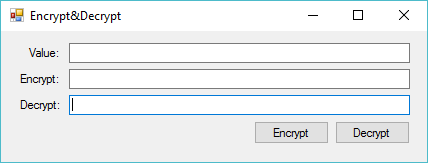
C# Encrypt String
// This method will encrypt a plain text string using TripleDES in C#
private void btnEncrypt_Click(object sender, EventArgs e)
{
// Input text to bytes
byte[] data = UTF8Encoding.UTF8.GetBytes(txtValue.Text);
using (MD5CryptoServiceProvider md5 = new MD5CryptoServiceProvider())
{
byte[] keys = md5.ComputeHash(UTF8Encoding.UTF8.GetBytes(hash)); // Get hash key
// Encrypt data using TripleDES
using (TripleDESCryptoServiceProvider tripDes = new TripleDESCryptoServiceProvider() { Key = keys, Mode = CipherMode.ECB, Padding = PaddingMode.PKCS7 })
{
// Encrypt data
ICryptoTransform transform = tripDes.CreateEncryptor();
byte[] results = transform.TransformFinalBlock(data, 0, data.Length);
// Convert encrypted data to base64 string
txtEncrypt.Text = Convert.ToBase64String(results, 0, results.Length);
}
}
}C# Decrypt String
// This method will decrypt the encrypted string back to plain text in C#
private void btnDecrypt_Click(object sender, EventArgs e)
{
// Convert the base64 encoded encrypted string to a byte array
byte[] data = Convert.FromBase64String(txtEncrypt.Text);
// Decrypt data using TripleDES
using (MD5CryptoServiceProvider md5 = new MD5CryptoServiceProvider())
{
byte[] keys = md5.ComputeHash(UTF8Encoding.UTF8.GetBytes(hash));// Get hash key
// Decrypt data by hash key
using (TripleDESCryptoServiceProvider tripDes = new TripleDESCryptoServiceProvider() { Key = keys, Mode = CipherMode.ECB, Padding = PaddingMode.PKCS7 })
{
ICryptoTransform transform = tripDes.CreateDecryptor();
byte[] results = transform.TransformFinalBlock(data, 0, data.Length);
txtDecrypt.Text = UTF8Encoding.UTF8.GetString(results);
}
}
}Add code to handle your main form as shown below.
using System;
using System.Security.Cryptography;
using System.Text;
using System.Windows.Forms;
namespace EncryptDecrypt
{
public partial class Form1 : Form
{
public Form1()
{
InitializeComponent();
}
string hash = "f0xle@rn";//Create a hash key
}
}TripleDES (3DES) is a symmetric encryption algorithm that applies the DES (Data Encryption Standard) algorithm three times to each data block. It uses either two or three 56-bit keys, effectively creating a key length of 112 or 168 bits.
VIDEO TUTORIAL





