How to create a nuget package
By Tan Lee Published on May 22, 2017 3.42K
How to Create a nuget package in Visual Studio. Nuget is how you package that functionality into a component that can be shared and used by any developer
Step 1: Click New Project, then select Visual C# on the left, then Windows and then select Class Library. Name your project "NugetDemo" and then click OK
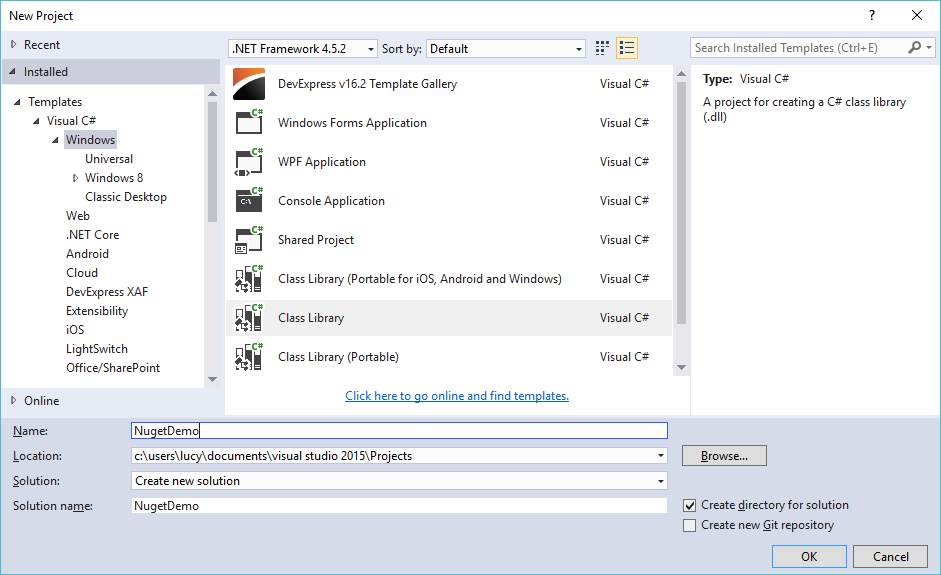 Step 2: Create a simple math class
Step 2: Create a simple math class
public class MyMath
{
public int Add(int a, int b)
{
return a + b;
}
public int Sub(int a, int b)
{
return a - b;
}
public decimal Div(int a, int b)
{
return (decimal)a / (decimal)b;
}
}Step 3: Create a nuget pack as below video, then add code to play demo
class Program
{
static void Main(string[] args)
{
int a = 1;
int b = 2;
MyMath math = new MyMath();
Console.Write("a + b={0}", math.Add(a, b));
Console.WriteLine();
Console.Write("a/b={0}", math.Div(a, b));
Console.ReadKey();
}
}VIDEO TUTORIALS
Categories
Popular Posts
Implement security headers for an ASP.NET Core
Jun 24, 2025
Structured Data using FoxLearn.JsonLd
Jun 20, 2025
RuangAdmin Template
Nov 13, 2024
Material Lite Admin Template
Nov 14, 2024





