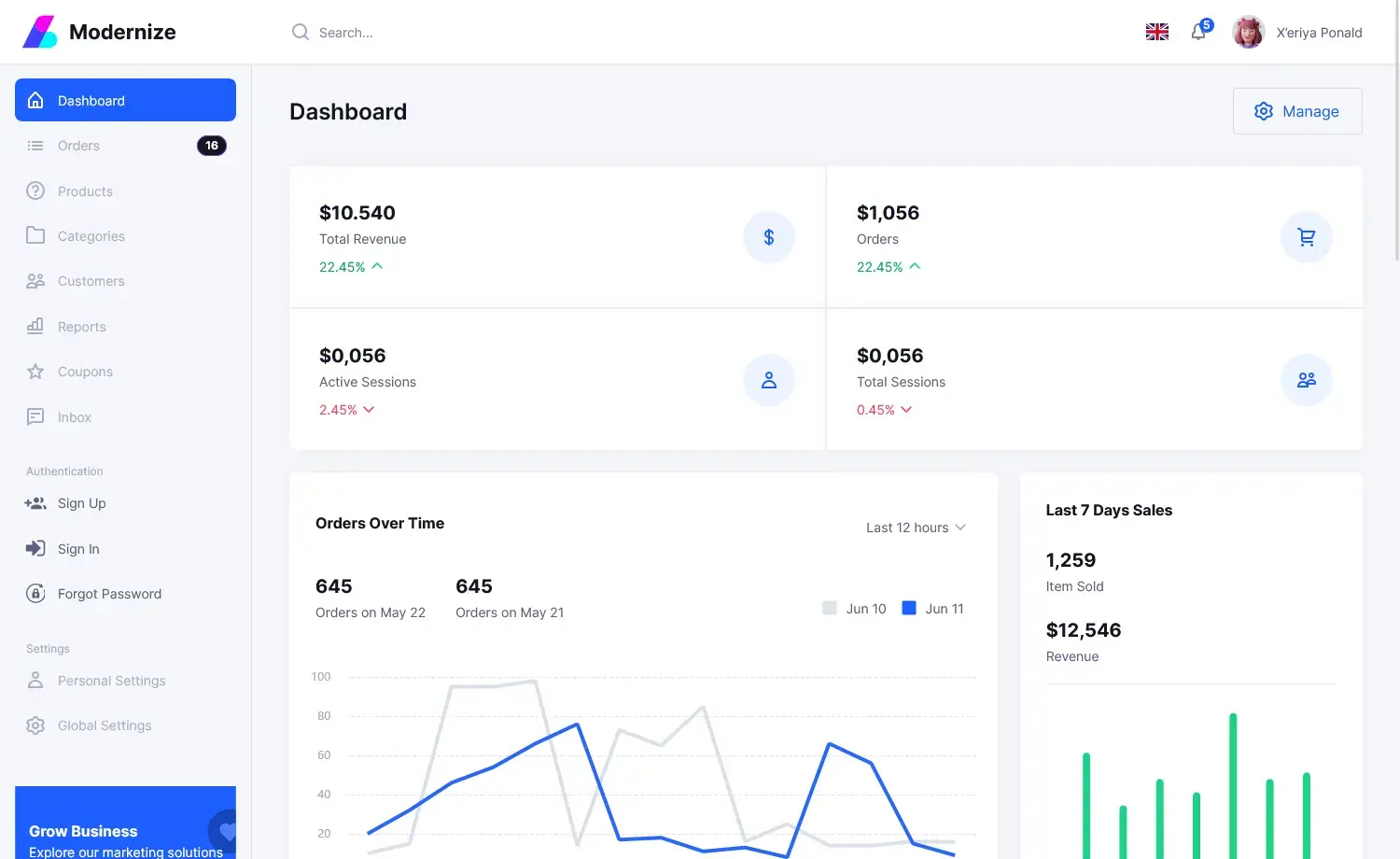How to Download and Install Visual Studio Code
By Tan Lee Published on Jun 01, 2017 4.77K
How to install Visual Studio Code on Windows, create simple console application for Beginners
Visual Studio Code is a code editor redefined and optimized for building and debugging modern web and cloud applications.
Getting up and running with Visual Studio Code is quick and easy. It is a small download so you can Download and Install Visual Studio Code from microsoft website. Visual Studio Code is a free code editor which runs on the Mac, Linux and Windows operating systems.
VIDEO TUTORIAL
- How to Share a file between multiple projects in Visual Studio
- How to add .gitignore in Visual Studio
- How to set multiple startup projects in Visual Studio
- How to fix 'NonComVisibleBaseClass was detected'
- How to Auto Increment Version Number in Visual Studio
- How to Add a Custom Prerequisites to Visual Studio Setup Project
- The referenced component could not be found
- How to Auto increment version in Visual Studio
Categories
Popular Posts
Structured Data using FoxLearn.JsonLd
Jun 20, 2025
Implement security headers for an ASP.NET Core
Jun 24, 2025
Modernize Material UI Admin Dashboard Template
Nov 19, 2024
SB Admin Template
Nov 14, 2024
RuangAdmin Template
Nov 13, 2024