How to download redis for Windows
By Tan Lee Published on Oct 29, 2024 1.6K
The official Redis does not support Windows natively, but you can use a Windows-compatible version.
Download Redis for Windows

Redis 5.0.14.1 for Windows:
You can download the latest release as either an .msi installation file or a .zip file.
Here I download the .msi file to install. During the installation process it will allow us to customize some parameters as desired.

Click Next
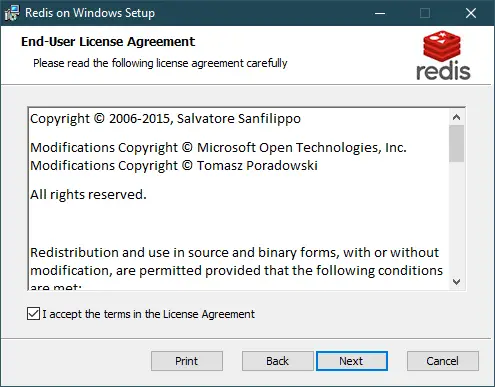
Select "I accept the terms in the License Agreement", then click Next
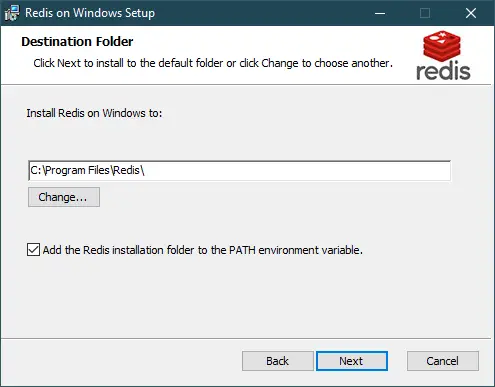
Select "Add the redis installation folder to the PATH envirnoment variable", then click Next
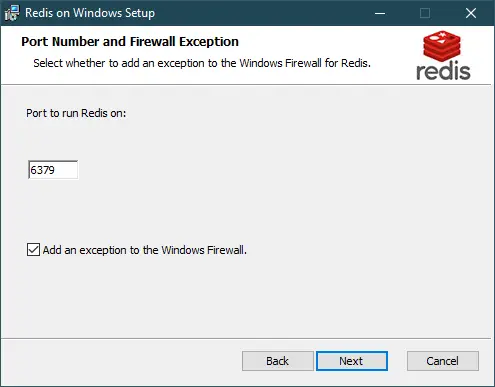
Click Next
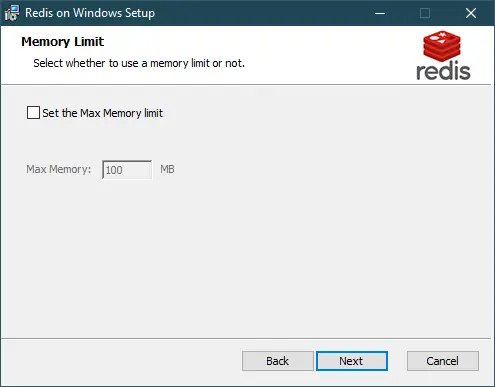
Click Next
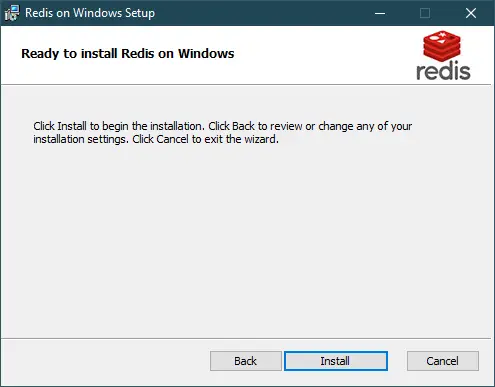
Click Install
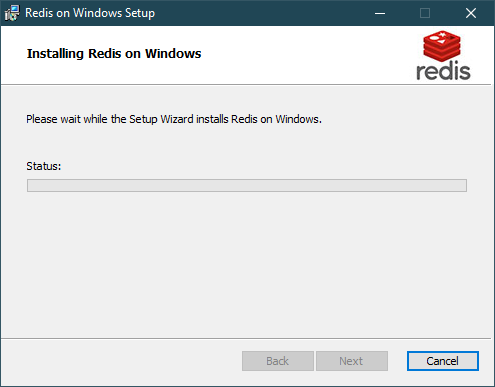
Wait for installation to complete

Click Finish
How to run Redis-server on Windows?
Start the Redis server by executing the following command in the Command Prompt.
redis-server
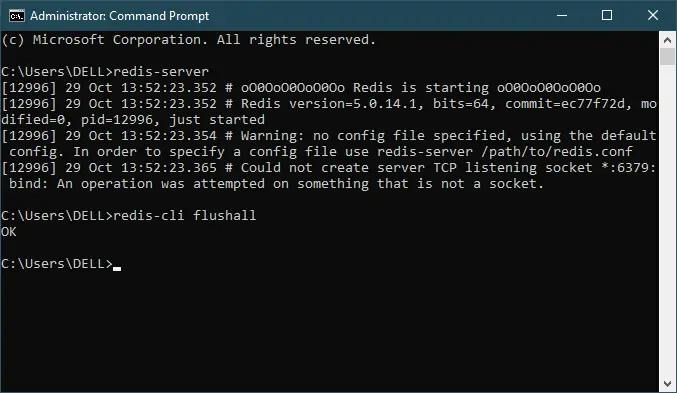
This will start the Redis server, and you should see output indicating that it’s running.
Next, Run
redis-cli
This opens the Redis command-line interface, allowing you to interact with your Redis server.
You can test your installation by running commands in the Redis CLI, like
set name lucy
Save the text string lucy into the name variable.
get name
Get the value in the name variable.






