How to export data to .csv file
By Tan Lee Published on May 18, 2024 3.91K
How to export data to .csv file in sql server
Open SQL Server Management Studio and connect to your database, then select Object Explorer on the left.
Next, select your database you want to export data, then right-click and select Tasks => Export Data...
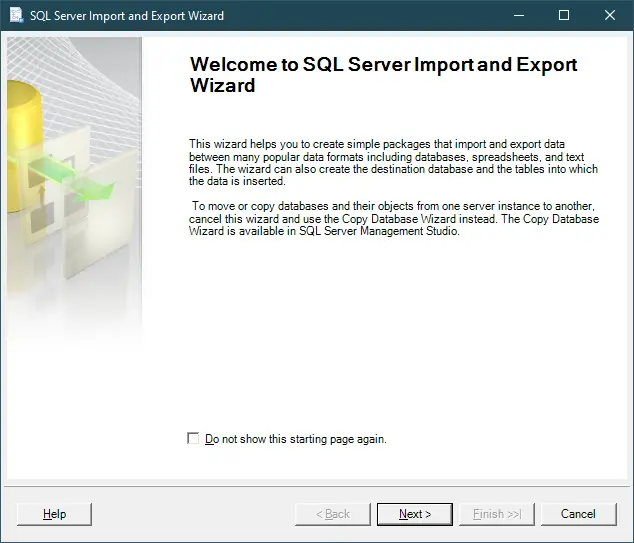
Click Next button
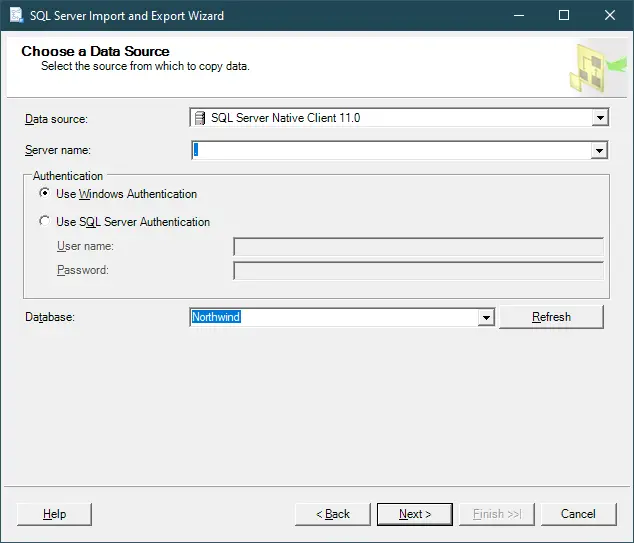
Connect to your database, then click Next button.
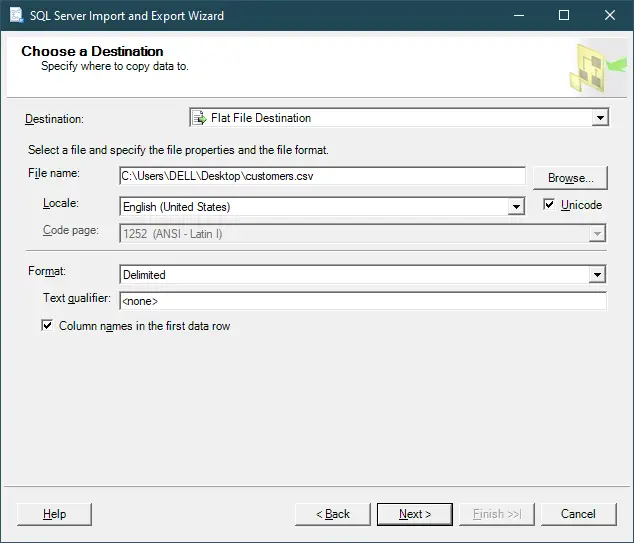
Enter csv file name, then click Next button.
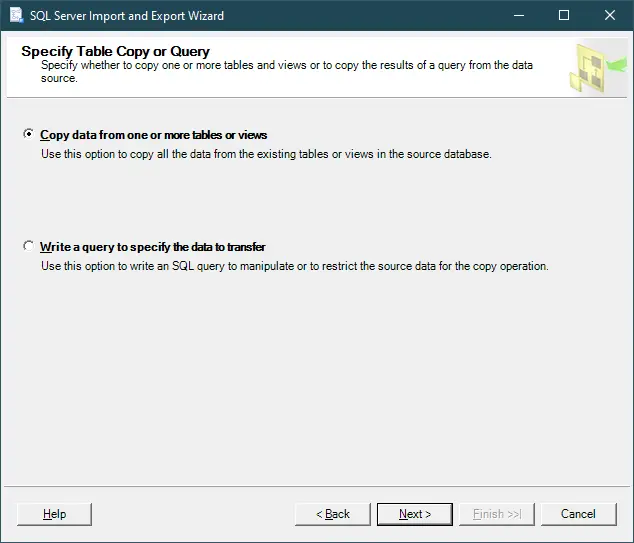
Select copy data from one or more tables or views, then click Next button.
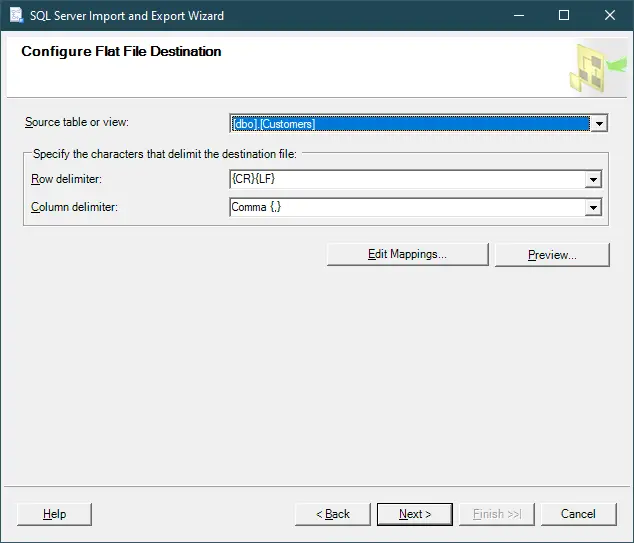
Select source table or view you want to export data to csv file. You can also click Preview button to see your data before exporting.
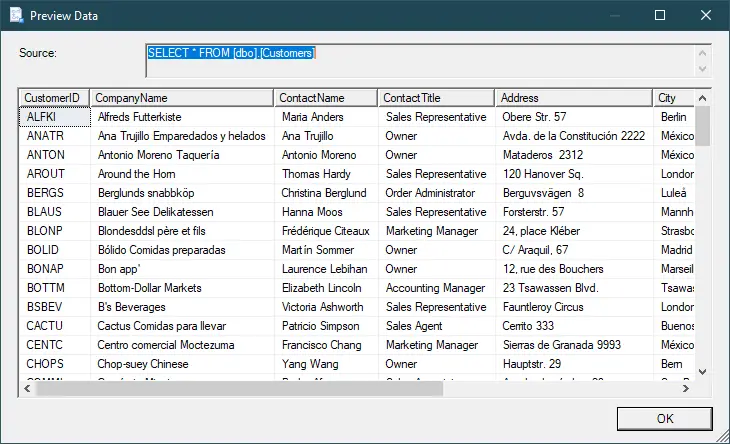
Click OK button, then click Next button.
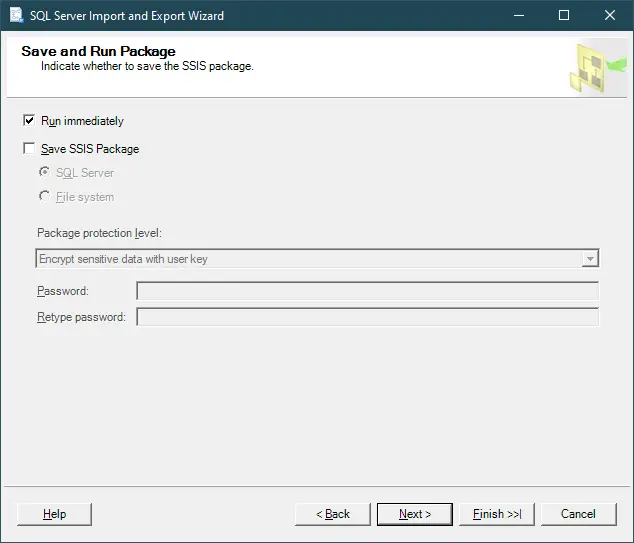
Click Next button.
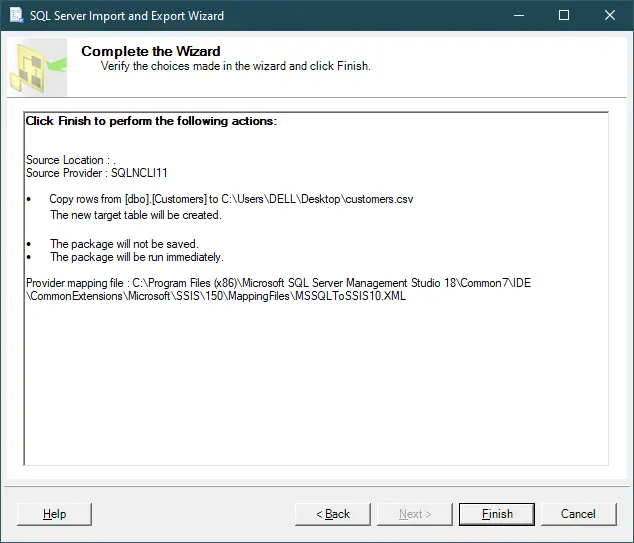
Click Finish button.
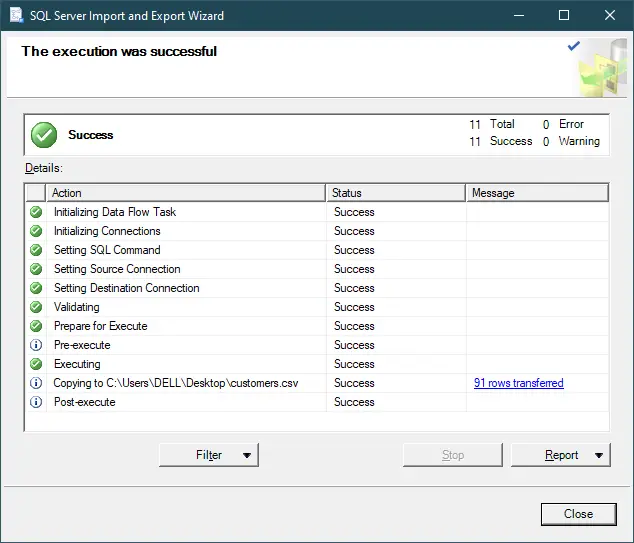
Click Close button to finish.
You can also use the bcp (Bulk Copy Program) utility to export data to a CSV file in SQL Server.
Open Command Prompt or PowerShell with administrative privileges, then use the following syntax to run the bcp command
bcp "SELECT * FROM YourTableName" queryout "C:\YourFolder\YourFile.csv" -S YourServerName -d YourDatabaseName -c -t , -T
- Replace YourTableName with the name of the table you want to export.
- Replace YourServerName with the name of your SQL Server instance.
- Replace YourDatabaseName with the name of your database.
- Replace C:\YourFolder\YourFile.csv with the path where you want to save the CSV file.
Press Enter to execute the command. You may be prompted to enter your SQL Server authentication details if -T option is not used. If you want to use SQL authentication, you can replace -T with -U YourUsername -P YourPassword.
By following these steps, you can export data from SQL Server to a CSV file using either the bcp utility or SQL Server Management Studio.
VIDEO TUTORIAL
- How to Restore SQL Database Backup in C#
- SQL Server: How to create Script to Backup database
- SQL Server: How to compare database schemas
- SQL Server: How to backup a database
- SQL Server: How to restore a database
- SQL Server: How to create a database user
- SQL Server: How to export data to excel file
- SQL Server: How to import data from excel file





