How to make an Application auto run on Windows startup in C#
By Tan Lee Published on Jul 16, 2024 19.65K
Open your Visual Studio, then click New Project, then select Visual C# on the left, then Windows and then select Windows Forms Application. Name your project "AutorunStartup" and then click OK button.
How to make an Application auto run on Windows startup in C#
To make an application automatically run on Windows startup in C#, you can add an entry to the Windows registry.
Here's a basic example of how you can do this.
Drag and drop Button controls from Visual Studio onto your form designer, then design your form as shown below
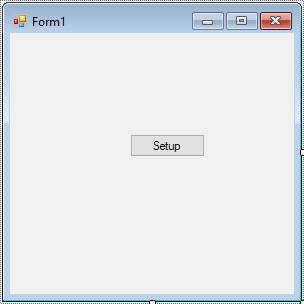
Add a click event handler to the Setup button that allows you to set value to your registry
private void button1_Click(object sender, EventArgs e)
{
//Open the registry key for startup programs, create a registry key, then save your program path
RegistryKey reg = Registry.CurrentUser.OpenSubKey("SOFTWARE\\Microsoft\\Windows\\CurrentVersion\\Run", true);
// Specify the name and path of your application executable, add the application to the startup
reg.SetValue("My application", Application.ExecutablePath.ToString());
MessageBox.Show("You have been successfully saved.", "Message", MessageBoxButtons.OK, MessageBoxIcon.Information);
}This code will add a registry entry under HKEY_CURRENT_USER\SOFTWARE\Microsoft\Windows\CurrentVersion\Run. When Windows starts up, it will look at this registry location and automatically launch any applications listed there.
VIDEO TUTORIAL
- How to Open and Show a PDF file in C#
- How to Get all Forms and Open Form with Form Name in C#
- How to zoom an image in C#
- How to Print a Picture Box in C#
- How to update UI from another thread in C#
- How to Search DataGridView by using TextBox in C#
- How to read and write to text file in C#
- How to save files using SaveFileDialog in C#





