How To Make UEFI Bootable USB Flash Drive
By Tan Lee Published on Mar 20, 2020 5.17K
Rufus is a tool that formats and creates bootable USB drives, such as USB keys, pendrives, and memory sticks, enabling them to be used for installing operating systems or running utilities.
You can download it directly by following this link:
| Link | Type | Platform |
|---|---|---|
rufus-4.6.exe | Standard | Windows x64 |
rufus-4.6p.exe | Portable | Windows x64 |
rufus-4.6_x86.exe | Standard | Windows x86 |
rufus-4.6_arm64.exe | Standard | Windows ARM64 |
How to use create Windows 8.1 UEFI Bootable USB Flash drive
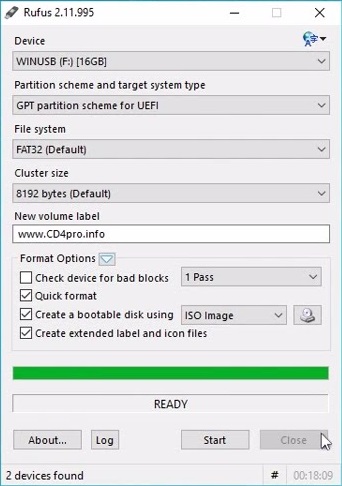
After you finish downloading Rufus, you need insert your usb, then open rufus tool and select iso image.
Next, select GPT partition scheme for UEFI from the combobox.
Finally, Select quick format, create a bootable disk using iso image, create extended label and icon files, then click the Start button.
Rufus is especially useful in the following cases:
- You need to create a USB containing installer from bootable ISO (Windows, Linux, UEFI, ...)
- You need to work on a system that doesn't have the OS installed
- You need to load BIOS or other core software from DOS
- You want to run low level utilities
VIDEO TUTORIAL





