How to speed up Windows 10
By Tan Lee Published on Sep 05, 2019 3.01K
How to run disk cleanup windows 10?
When using a computer for an extended period, it can become slow and consume more hard drive space. To address this issue, it's important to clean the computer. This article will guide you on how to clean a Windows 10 computer effectively.
1. Use the Disk Cleanup tool on Windows 10
You need to click on the hard drive installed Windows => select Properties. This is the best way to free up disk space windows 10.
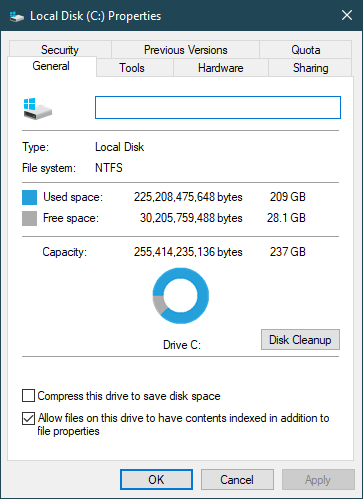
Select Disk Cleanup.

Click the item Clean up system files so that the Windows cleaner displays more system junk files such as Windows upadate files, error reports, etc.
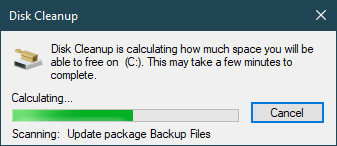
You need to tick all but except Download if you have not backed up the downloaded file to your computer, then click OK to continue.
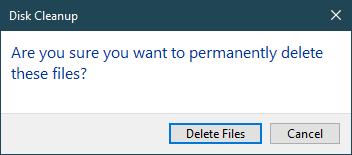
You just need to click on Delete Files to confirm.
2. Delete the System Restore file
The System Restore feature is useful in case the computer fails and you do not want to reinstall Windows, using System Restore will help you to restore the computer to its original settings without reinstalling Windows. If you do not need to use System Restore, we can turn them off by following these steps
You need to right-click This PC and select Properties, then select System protection.
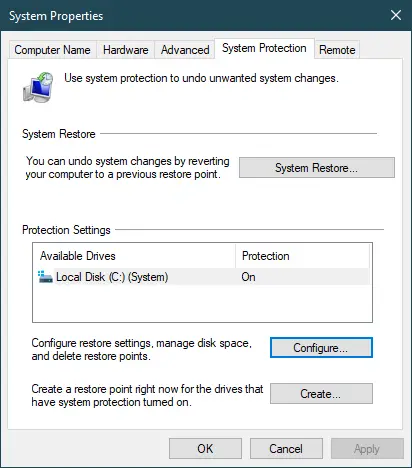
Select the drive to turn off System Restore and then click Configure.
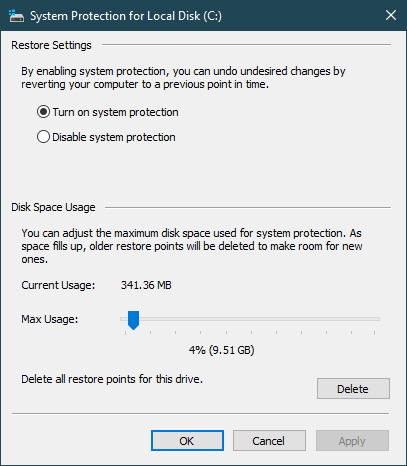
Check the Disable system protection box and click Delete.
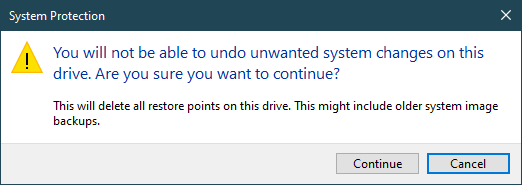
A message box displays confirmation request, you need to click Continue to continue deleting junk files, then click Apply to save the settings.
Click Yes to agree to turn off System Restore.
3. Turn off hibernation (Hibernate)
Hibernate makes it possible to start the computer quickly. However, this feature will consume gigabytes of memory on your computer. To turn off the feature, press Windows key + R and type powercfg -h off, then press Enter to turn off Hibernate.
4. Use CCleaner software
CCleaner is a reputable garbage removal software and is trusted and used by many people everyday because of its efficiency and compactness, not consuming a lot of computer resources. You can use ccleaner for windows 10.
You can view this article to know How to use CCleaner software to cleanup your computer.
- How to install Windows 10 (32bit and 64bit)
- How to bring Icon to the desktop in Windows 10
- How to fix laptop can not detect headphones
- How to check the capacity of the hard drive, RAM capacity on Windows
- How to disable Anyway Shutdown mode on Windows 10
- How to Turn Off Notifications in Windows 10
- How to change notification settings in Windows 10
- 9 ways to open Windows Settings on Windows 10 quickly





