How to use LiteDB Manager
By Tan Lee Published on Jun 07, 2024 9.94K
How to use LiteDB Manager?
LiteDB Manager is a GUI tool that provides a user-friendly interface to interact with LiteDB databases. LiteDB Manager is a free tool allows you to read NoSQL database LiteDB.
This tool was created by Yushell Darwich and it is very useful. Here are the steps to download and use LiteDB Manager:
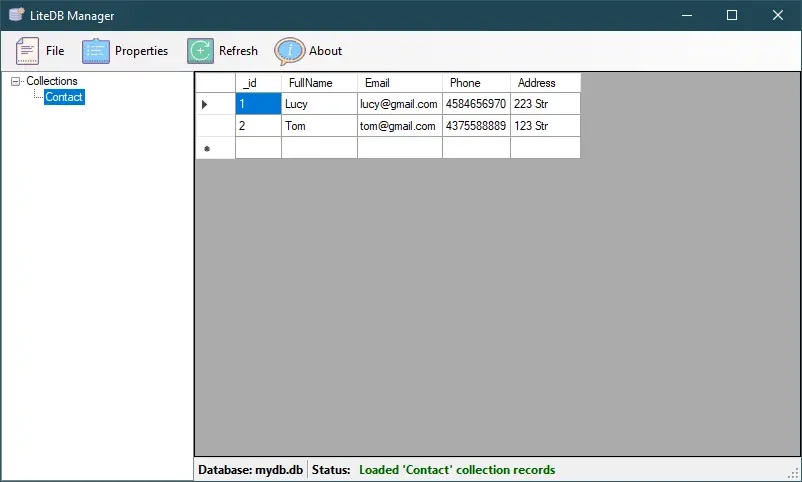
First, You need to download LiteDB Manager: Link
What is LiteDB?
LiteDB is a embedded NoSQL database for .Net and store in a single data file. It's a small, fast and lightweight NoSQL embedded database.
LiteDB Manager tool is a lightweight, powerful database manager for Windows LiteDB users that eliminates most of the hassle of managing your LiteDB database.
You can also you the LiteDB Manager to create database or Insert Update Delete Select data from LiteDB database.
To create new LiteDB database, you need to click the File menu, then select Create database. Next, you can enter your database name.
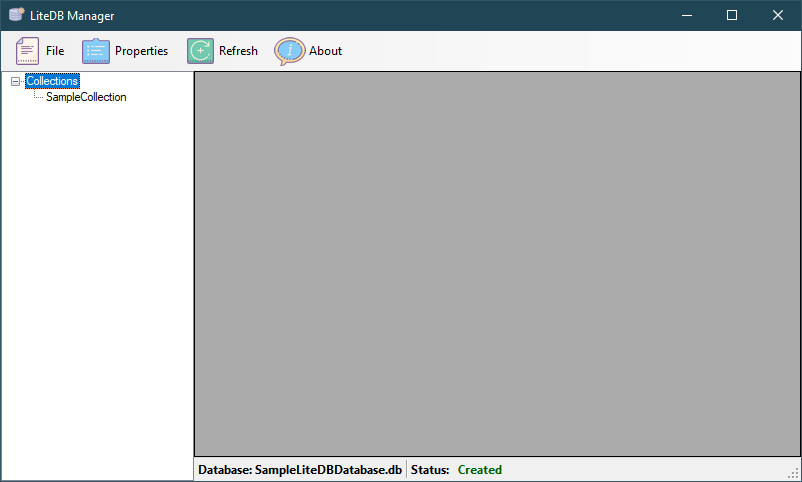
Right click on SampleCollection, then select Rename Collection.
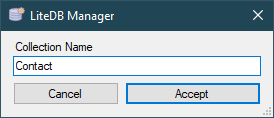
Create a Json data as shown below.
{
"Contact": [
{
"_id": 1,
"FullName": "Lucy",
"Email": "[email protected]",
"Phone": "4584656970",
"Address": "223 Str"
},
{
"_id": 2,
"FullName": "Tom",
"Email": "[email protected]",
"Phone": "4375588889",
"Address": "123 Str"
}
]
}Next, Right click on Contact, then select Import Collection => select your Json file.
You can also export data from LiteDB database to Json data.
If you want to update data, you can double click on the row. Next, Modify your Json data
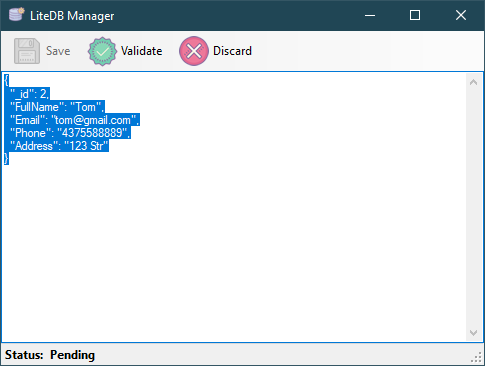
You can also check validate before save your json data.
If you want to add new record, you should open your json file, then add new record to the json file or you can add directly from DataGridView in LiteDb Manager.
Another tool I would recommend to you is LiteDb Studio which helps you open the LiteDB database: Link
This tool was created by mbdavid user. You can get more information at: Link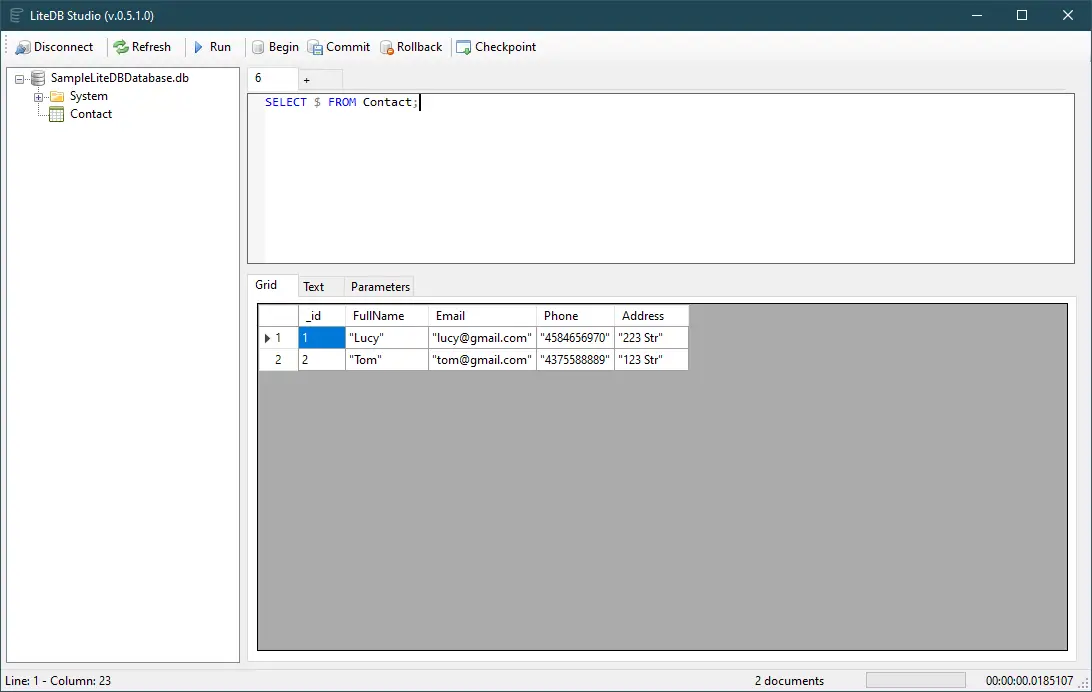
Click Connect button, then select your LiteDB database file. You can easily using sql query to excute select insert update delete data.
For example: SQL delete data from Contact in LiteDB database.
DELETE Contact WHERE _id = 2
And SQL query update data from Contact in LiteDB database.
UPDATE Contact SET Address = 'ABC' WHERE _id=1
LiteDB Manager is a powerful tool for managing LiteDB databases, making it easy to view, edit, and query your NoSQL data.





