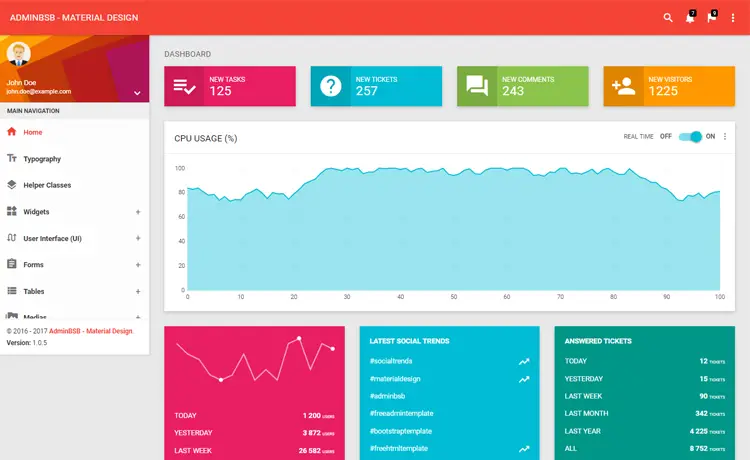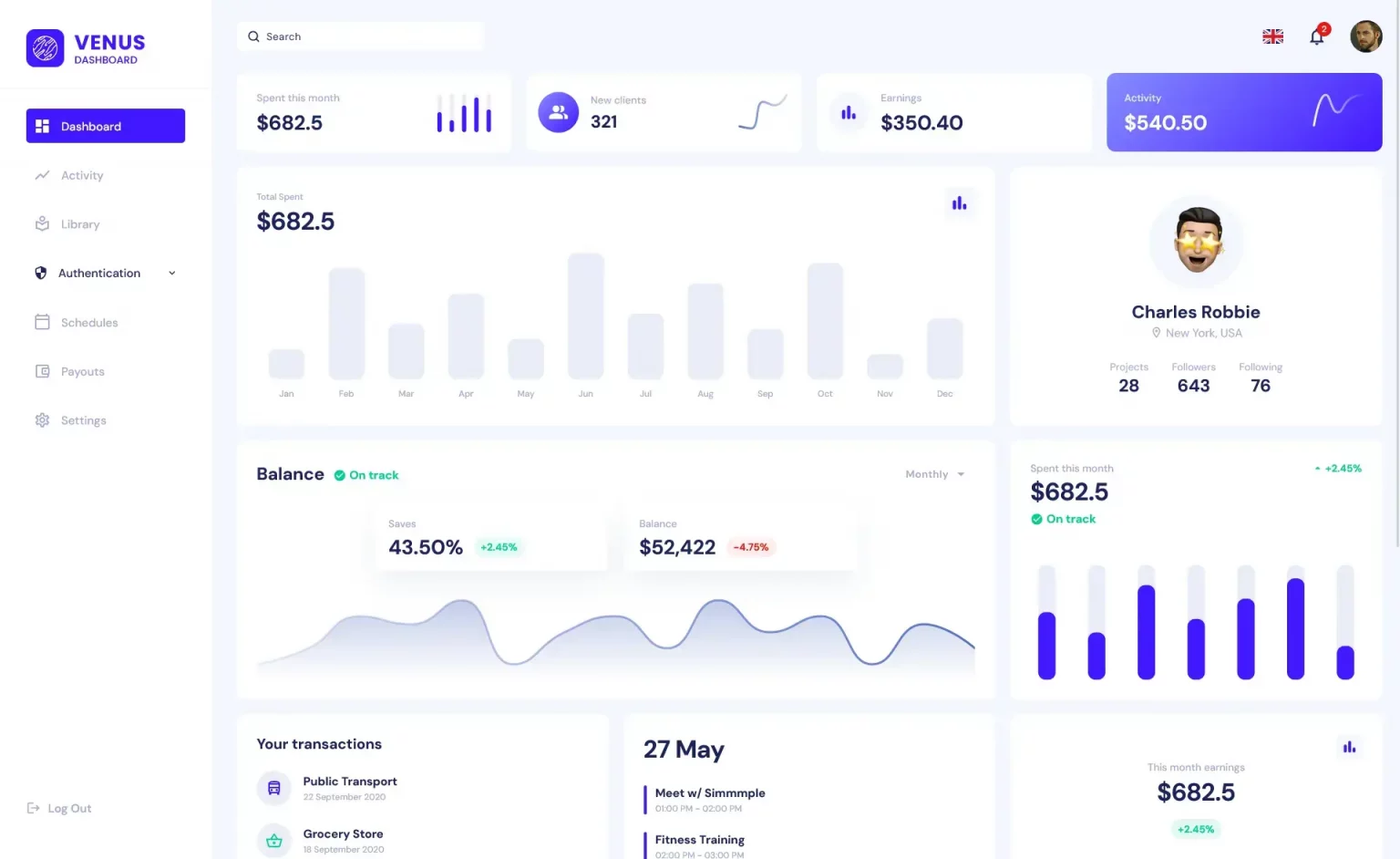'Microsoft ACE OLEDB 12.0' provider is not registered on the local machine solution
By Tan Lee Published on May 30, 2017 4.61K
The error 'Microsoft ACE OLEDB 12.0' provider is not registered on the local machine usually occurs when the required Access Database Engine (ACE) provider is not installed or there is a mismatch between the bitness (32-bit or 64-bit) of your application and the ACE provider.
Download the Microsoft Access Database Engine
Download and Install Microsoft Access Runtime
Choose the appropriate version based on your application.
- 32-bit application: Install the 32-bit version of the ACE provider.
- 64-bit application: Install the 64-bit version of the ACE provider.
To resolve the issue, change the Solution Platform in your project:
Navigate to Project Properties > Build > Platform target, then set it to x86 (32-bit) or x64 (64-bit) based on the installed provider.
VIDEO TUTORIAL
Categories
Popular Posts
Material Lite Admin Template
Nov 14, 2024
Admin BSB Free Bootstrap Admin Dashboard
Nov 14, 2024
Portal HTML Bootstrap
Nov 13, 2024