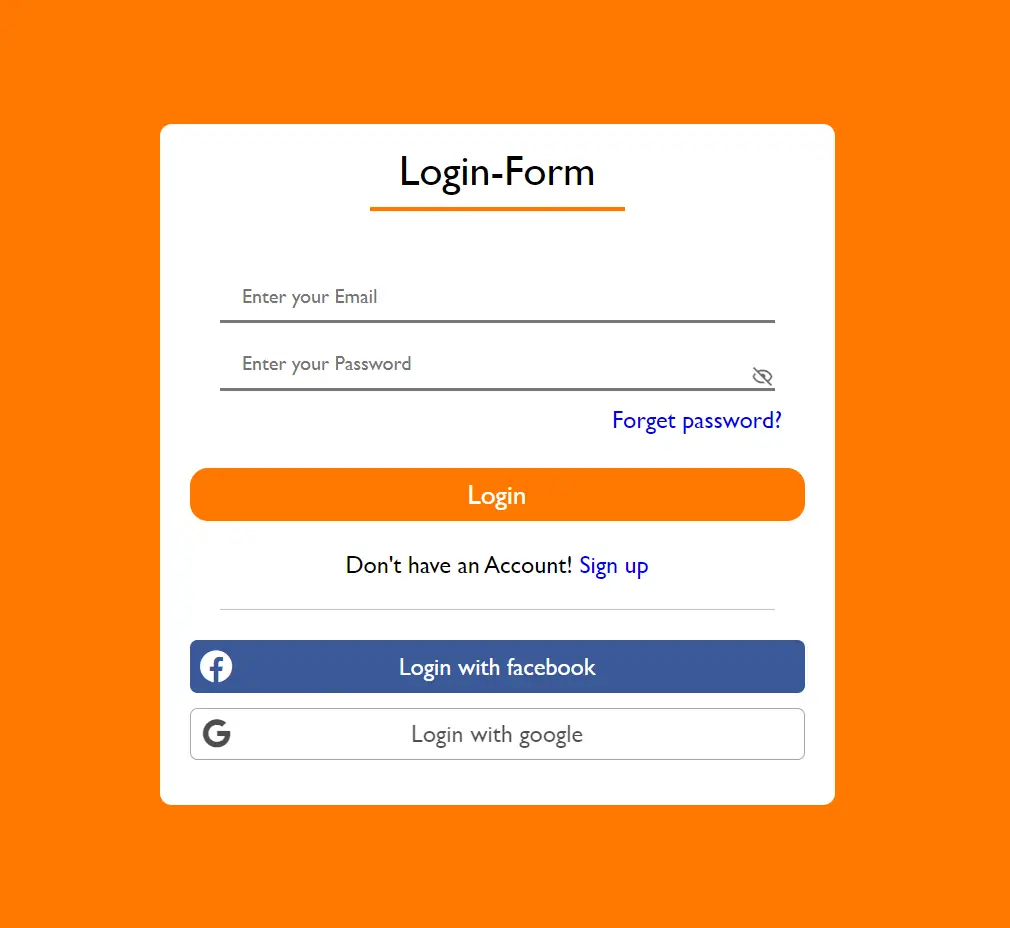How to Print DataGridView with Header and Footer in C#
By Tan Lee Published on Jul 13, 2024 9K
How to print DataGridView with Header and Footer in C#
Open your Visual Studio, then click New Project, then select Visual C# on the left, then Windows and then select Windows Forms Application. Name your project "PrintDataGridViewHeaderFooter" and then click OK
Drag and drop the Button, DataGridView from the Visual toolbox on to your form designer, then design a simple form as shown below.
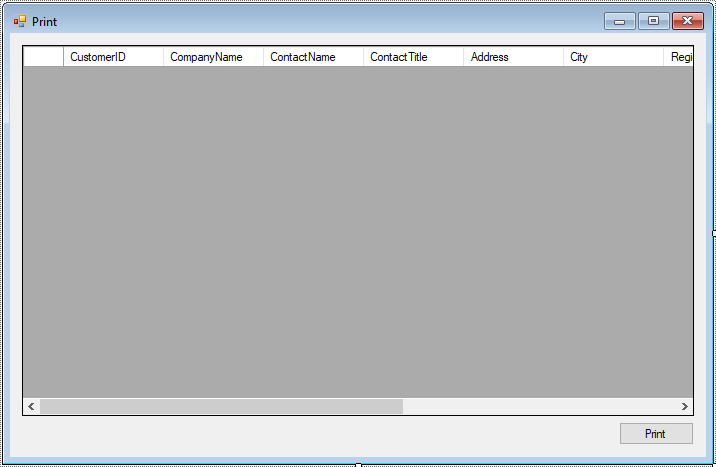
We use the Northwind database to play demo. If you haven't got Northwind database, you can view How to download and restore Northwind database in SQL Server
Add an EF model to your project as below
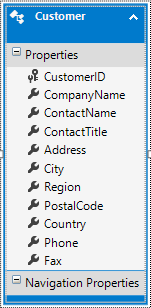
Print DataGridView in C#
Double-click on your form, then add a Form_Load event handler allows you to retrieve customer data from the Northwind database, then binding to your DataGridView.
private void Form1_Load(object sender, EventArgs e)
{
using (NorthwindEntities db = new NorthwindEntities())
{
//Get data from northwind database
customerBindingSource.DataSource = db.Customers.ToList();
}
}Add a click event handler to the Print button allows you to print data from DataGridView.
// print datagridview in c#
private void btnPrint_Click(object sender, EventArgs e)
{
//Init print datagridview
DGVPrinter printer = new DGVPrinter();
printer.Title = "Customer Report";//Header
printer.SubTitle = string.Format("Date: {0}", DateTime.Now.Date.ToString("MM/dd/yyyy"));
printer.SubTitleFormatFlags = StringFormatFlags.LineLimit | StringFormatFlags.NoClip;
printer.PageNumbers = true;
printer.PageNumberInHeader = false;
printer.PorportionalColumns = true;
printer.HeaderCellAlignment = StringAlignment.Near;
printer.Footer = "FoxLearn";//Footer
printer.FooterSpacing = 15;
printer.PrintDataGridView(dataGridView);
}To play the demo, you need to download DGVPrinter from GitHub, then copy to your project: Download DGVPrinter
This class includes code to print a bill from a DataGridView in a C# Windows Forms application.
By following these steps, you should be able to print a DataGridView with headers and optionally footers in C#.
VIDEO TUTORIAL