Windows Forms: Sending WhatsApp Message using C#
By Tan Lee Published on Jul 12, 2017 23.86K
How to send WhatsApp Message using C# Code
Step 1: Click New Project, then select Visual C# on the left, then Windows and then select Windows Forms Application. Name your project "SmsWhatsApp" and then click OK
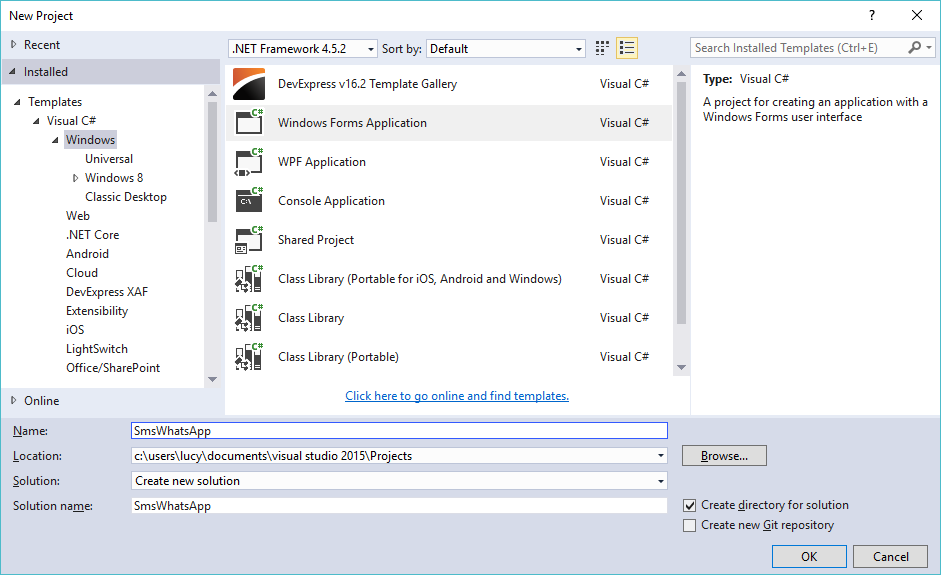
Step 2: Download WhatsApp API. This is an API written in C# but it can be used in any .NET language. It's a fork from WhatsAPINet, which is based on Chat API
Step 3: Design your form as below
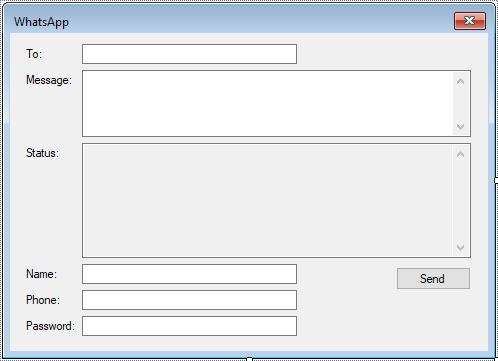
Step 4: Add code to handle your form
using System;
using System.Collections.Generic;
using System.ComponentModel;
using System.Data;
using System.Drawing;
using System.IO;
using System.Linq;
using System.Text;
using System.Threading.Tasks;
using System.Windows.Forms;
using WhatsAppApi;
namespace SmsWhatsApp
{
public partial class Form1 : Form
{
public Form1()
{
InitializeComponent();
}
private void btnSend_Click(object sender, EventArgs e)
{
WhatsApp wa = new WhatsApp(txtPhone.Text, txtPassword.Text, txtName.Text, true);
//Open connect
wa.OnConnectSuccess += () =>
{
txtStatus.Text = "Connected...";
byte[] img = File.ReadAllBytes("e:\\250.gif");
//Login
wa.OnLoginSuccess += (phone, data) =>
{
txtStatus.Text += "\r\nLogin success !";
//wa.SendMessage(txtTo.Text, txtMessage.Text);
//Send whatsapp message with image file
wa.SendMessageImage(txtTo.Text, img, ApiBase.ImageType.GIF);
txtStatus.Text += "\r\nMessage sent !";
};
wa.OnLoginFailed += (data) =>
{
txtStatus.Text += string.Format("\r\nLogin failed {0}", data);
};
wa.Login();
};
wa.OnConnectFailed += (ex) =>
{
txtStatus.Text += string.Format("\r\nConnect failed {0}", ex.StackTrace);
};
wa.Connect();
}
}
}VIDEO TUTORIALS
- How to Open and Show a PDF file in C#
- How to Get all Forms and Open Form with Form Name in C#
- How to zoom an image in C#
- How to Print a Picture Box in C#
- How to update UI from another thread in C#
- How to Search DataGridView by using TextBox in C#
- How to read and write to text file in C#
- How to save files using SaveFileDialog in C#
Categories
Popular Posts
HTML Bootstrap 4 Login, Register & Reset Template
Nov 11, 2024
Responsive Animated Login Form
Nov 11, 2024
Material Lite Admin Template
Nov 14, 2024
AdminKit Bootstrap 5 HTML5 UI Kits Template
Nov 17, 2024





