How to Generate Barcode in ASP.NET Core using C#
By Tan Lee Published on Jan 02, 2020 5.99K
After you finish creating a new ASP.NET Core project. You can create a BarcodeController by right-click on Controllers folder => Add => Controller
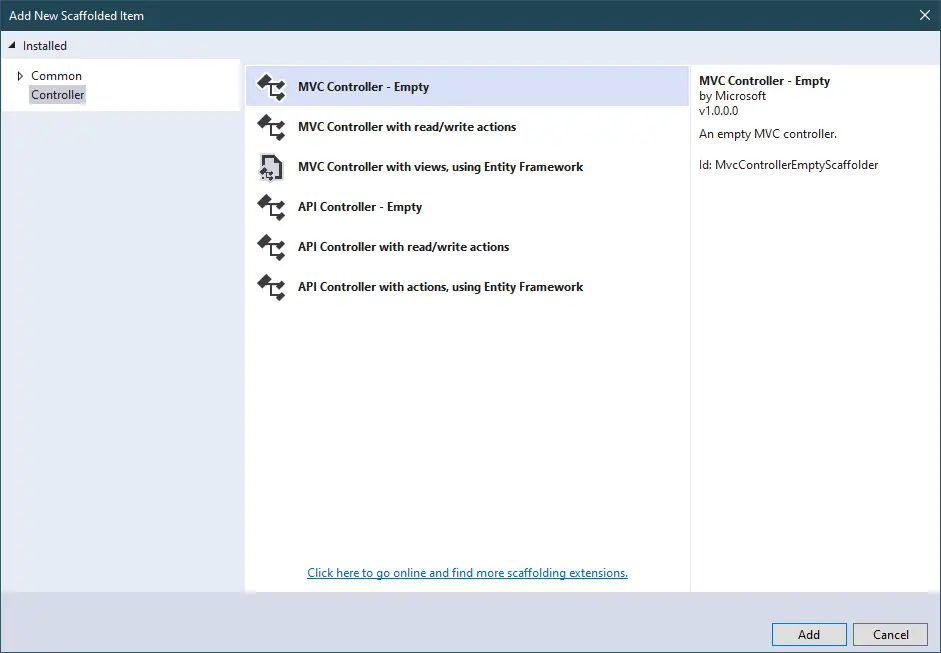 Selecting MVC Controller - Empty
Selecting MVC Controller - Empty
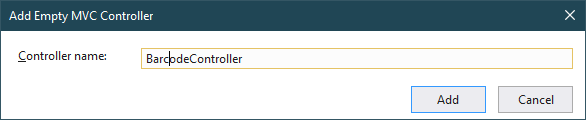
Entering your controller name
Next, You need to install the BarcodeLib library by right-clicking on your project, then select Manage Nuget Packages => Search and Install barcodelib to your project.
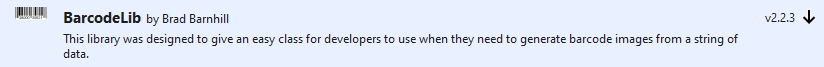
Creating a ConvertImageToBytes method allows you to convert image to byte array in c#.
private byte[] ConvertImageToBytes(Image img)
{
using (MemoryStream ms = new MemoryStream())
{
img.Save(ms, System.Drawing.Imaging.ImageFormat.Png);
return ms.ToArray();
}
}Creating an Image action allows you to generate barcode in asp.net mvc core
public IActionResult Image()
{
Barcode barcode = new Barcode();
Image img = barcode.Encode(TYPE.UPCA, "123456789025", Color.Black, Color.White, 250, 100);
var data = ConvertImageToBytes(img);
return File(data, "image/jpeg");
}If you want to embed the barcode inside html, you can right click on Index action, then create an Index view
public IActionResult Index()
{
return View();
}Index View
@{
ViewData["Title"] = "Index";
}
<h1>Index</h1>
<img src='@Url.Action("Image")' alt="barcode" />Press F5 to run your project, then change your url Barcode/Index
This is a basic example of how you can integrate BarcodeLib into an ASP.NET Core application to generate and serve barcodes.





