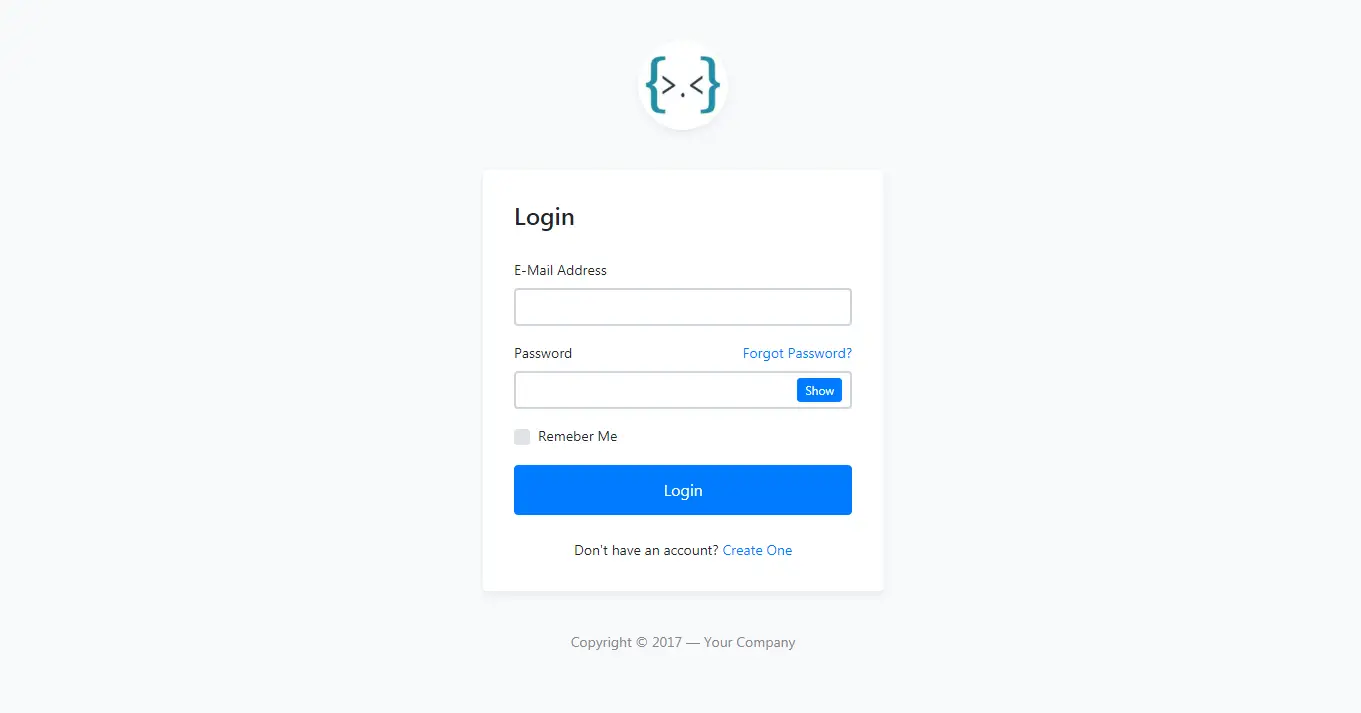10 Common Mistakes ASP.NET Developers Should Avoid
By Tan Lee Published on Dec 16, 2024 608
This article highlights the top 10 mistakes ASP.NET Core developers should avoid and offers practical tips to enhance their development process.

1. Neglecting Best Practices in Dependency Injection
ASP.NET Core uses dependency injection (DI) to manage service lifetimes and encourage modular design. However, developers often misuse DI by registering services with incorrect lifetimes, overloading the DI container with unnecessary services, or using it for tightly coupled components.
To avoid these issues, it's important to understand the different service lifetimes (Singleton, Scoped, Transient) and their effects, and to use DI only for loosely coupled components, avoiding its use for trivial dependencies.
2. Hardcoding Configuration Values
Hardcoding values like connection strings, API keys, or environment-specific variables can result in inflexible and insecure applications.
To address this, use the Options Pattern along with the appsettings.json file to manage configuration values more securely and flexibly.
3. Blocking Asynchronous Code with .Wait() or .Result
Blocking asynchronous calls with .Wait() or .Result can cause deadlocks and performance problems, particularly in web applications where threads are limited.
To prevent this, adopt a fully asynchronous approach by using the async/await keywords consistently throughout the application and avoid mixing synchronous and asynchronous methods.
4. Overlooking Middleware Order
In ASP.NET Core, middleware processes requests in a pipeline, and incorrect middleware ordering can lead to unexpected behavior or security risks.
For example, placing UseAuthentication() after UseEndpoints() can prevent authentication logic from running.
To avoid this, refer to Microsoft's middleware ordering documentation and thoroughly test your pipeline to ensure correct execution.
5. Failing to Implement Proper Exception Handling
Uncaught exceptions can cause application crashes or expose sensitive information to users. Many developers overlook centralizing exception handling or logging critical errors.
To mitigate this, use ASP.NET Core's built-in Exception Middleware (UseExceptionHandler) to handle and log exceptions properly, and customize error responses for production environments.
6. Ignoring Security Best Practices
Security oversights, such as weak authentication, unvalidated inputs, or exposed sensitive endpoints, can make your application vulnerable.
To enhance security, use ASP.NET Core’s built-in features like the Data Protection API, Authentication, and Authorization Middleware. Validate inputs to prevent SQL injection and other common vulnerabilities, and ensure all communication is conducted over HTTPS.
7. Not Optimizing Database Queries
Inefficient database queries, such as over-fetching data or using unoptimized joins, can severely impact application performance.
To improve efficiency, use Entity Framework Core features like AsNoTracking for read-only operations, implement pagination for large datasets, and profile and optimize SQL queries with tools like SQL Profiler or EF Core logging.
8. Poor Logging Practices
Logging is crucial for debugging and monitoring, but common mistakes include logging excessive data, missing critical logs, or manually writing logs instead of using structured logging frameworks.
To improve logging practices, use tools like Serilog, NLog, or ASP.NET Core's default logging system. Implement various log levels (e.g., Information, Warning, Error) and avoid logging sensitive information to ensure efficient and secure logging.
9. Overlooking Caching Strategies
Neglecting caching can lead to slower response times and higher server load. Some developers fail to implement caching or use outdated methods.
To optimize performance, leverage Distributed Cache, In-Memory Cache, or Response Caching Middleware in ASP.NET Core. For distributed systems, integrate with caching services like Redis or Memcached to enhance scalability and speed.
10. Not Using Health Checks for Monitoring
Many developers overlook the implementation of health checks to monitor application and service health in production environments.
To address this, use ASP.NET Core's built-in Health Checks API to monitor critical components like database connections and service availability. Integrate it with monitoring tools such as Prometheus or Azure Monitor for real-time health insights and proactive issue detection.
- How to Initialize TagHelpers in ASP.NET Core with Shared Data
- Essential Tips for Securing Your ASP.NET Website
- Top Security Best Practices for ASP.NET
- Boost Your ASP.NET Core Website Performance with .NET Profiler
- The name 'Session' does not exist in the current context
- Implementing Two-Factor Authentication with Google Authenticator in ASP.NET Core
- How to securely reverse-proxy ASP.NET Core
- How to Retrieve Client IP in ASP.NET Core Behind a Reverse Proxy