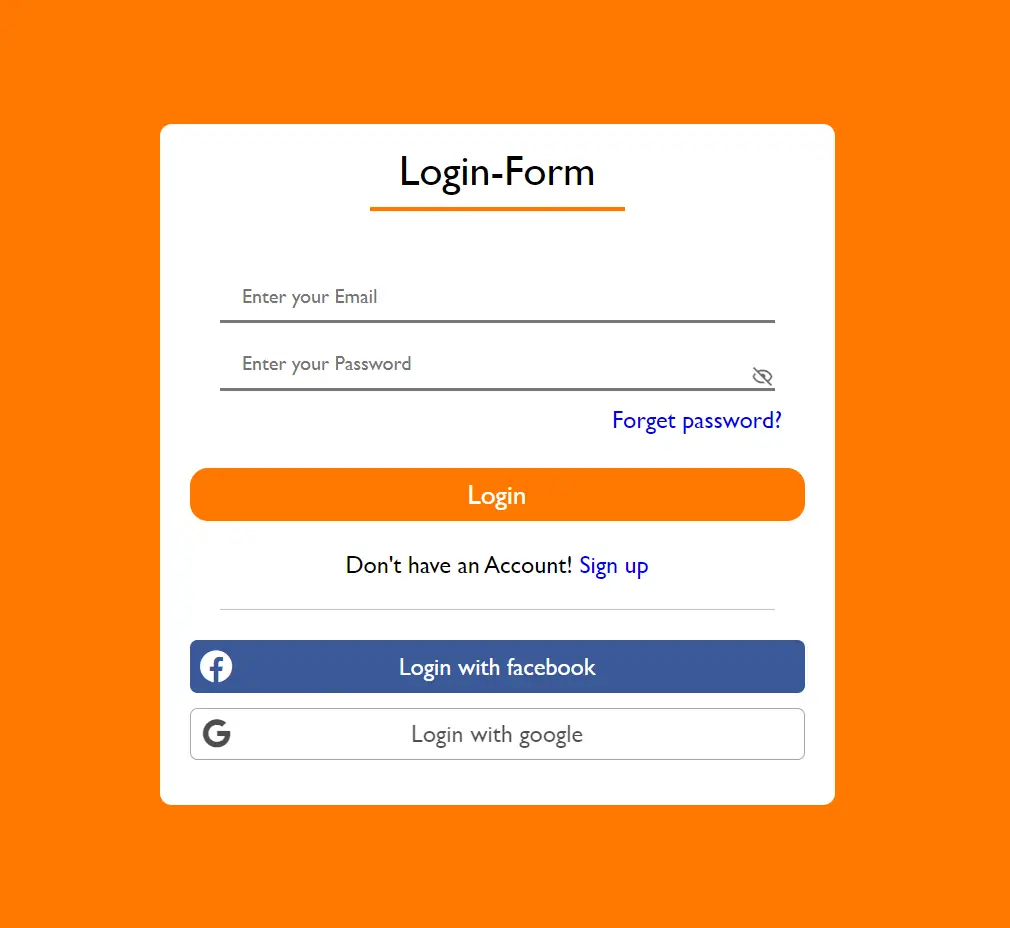How do I compress a Json result from ASP.NET MVC
By Tan Lee Published on Feb 18, 2024 782
Compression json results in reduced download size, which means that web pages load faster
To configure json compression, you can open the web.config file, then add the configuration as shown below.
<system.webServer>
<urlCompression doDynamicCompression="true" />
<httpCompression>
<dynamicTypes>
<add mimeType="application/json" enabled="true" />
<add mimeType="application/json; charset=utf-8" enabled="true" />
</dynamicTypes>
</httpCompression>
</system.webServer>Run your web site, then right-click-> Inspect, you can see your json results compressed with gzip.
- How to Initialize TagHelpers in ASP.NET Core with Shared Data
- Essential Tips for Securing Your ASP.NET Website
- Top Security Best Practices for ASP.NET
- Boost Your ASP.NET Core Website Performance with .NET Profiler
- The name 'Session' does not exist in the current context
- Implementing Two-Factor Authentication with Google Authenticator in ASP.NET Core
- How to securely reverse-proxy ASP.NET Core
- How to Retrieve Client IP in ASP.NET Core Behind a Reverse Proxy
Categories
Popular Posts
HTML Bootstrap 4 Login, Register & Reset Template
Nov 11, 2024
Login SignUp form using HTML CSS JS
Nov 11, 2024
10 Common Mistakes ASP.NET Developers Should Avoid
Dec 16, 2024
DASHMIN Admin Dashboard Template
Nov 16, 2024