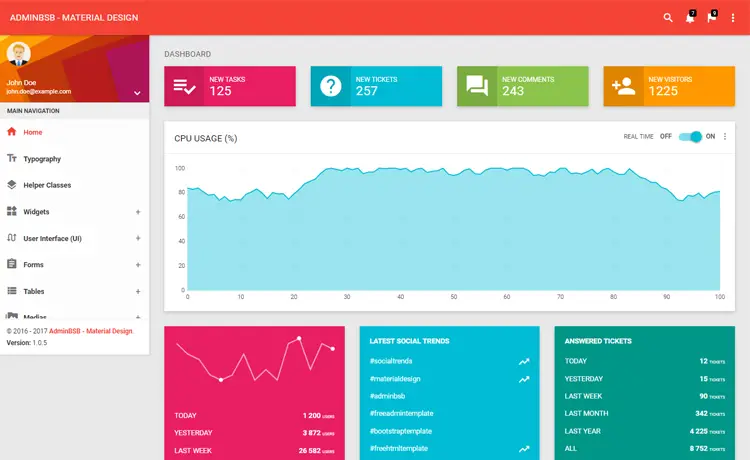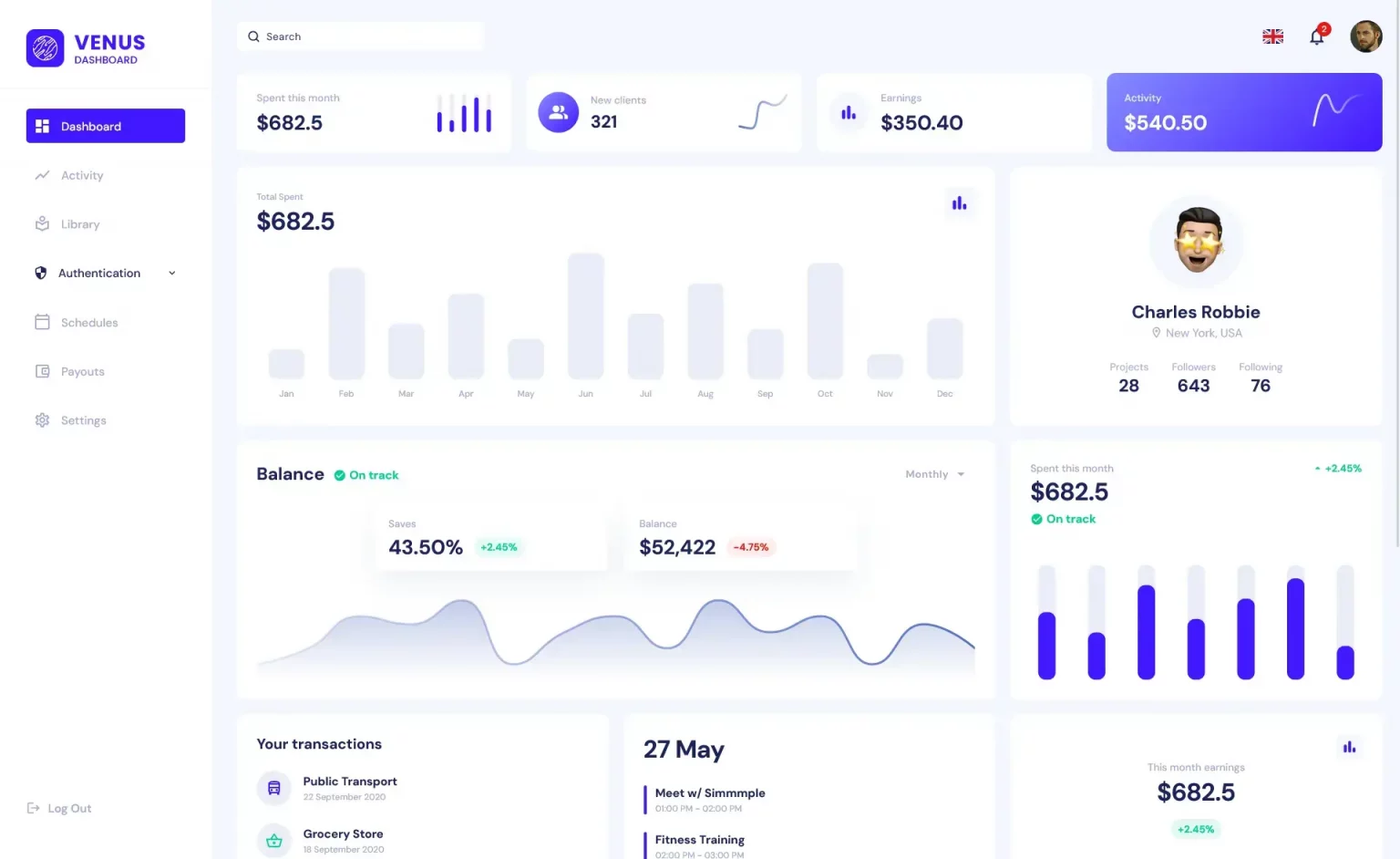How to fix 'Error during serialization or deserialization using the JSON JavaScriptSerializer'
By Tan Lee Published on Feb 18, 2024 919
This post shows you how to fix 'Error during serialization or deserialization using the JSON JavaScriptSerializer. The length of the string exceeds the value set on the maxJsonLength property'.
As you know, JsonResult has the MaxJsonLength property, which represents the maximum length of data possible in a JSON response.
To solve the problem you can modify your code as the following.
public JsonResult Test()
{
string base64 = Convert.ToBase64String(System.IO.File.ReadAllBytes(Server.MapPath("~/images/csharp.jpg")));
return Json(base64);
}The base64 length of the image file used in this example exceeds the default value of the MaxJsonLength property that throws your exception.
You can also override the default JsonResult as shown below.
public JsonResult Test()
{
string base64 = Convert.ToBase64String(System.IO.File.ReadAllBytes(Server.MapPath("~/images/csharp.jpg")));
return new JsonResult
{
Data = base64,
MaxJsonLength = int.MaxValue //set the maximum length of data
};
}
- How to Initialize TagHelpers in ASP.NET Core with Shared Data
- Essential Tips for Securing Your ASP.NET Website
- Top Security Best Practices for ASP.NET
- Boost Your ASP.NET Core Website Performance with .NET Profiler
- The name 'Session' does not exist in the current context
- Implementing Two-Factor Authentication with Google Authenticator in ASP.NET Core
- How to securely reverse-proxy ASP.NET Core
- How to Retrieve Client IP in ASP.NET Core Behind a Reverse Proxy
Categories
Popular Posts
Material Lite Admin Template
Nov 14, 2024
Admin BSB Free Bootstrap Admin Dashboard
Nov 14, 2024
Portal HTML Bootstrap
Nov 13, 2024