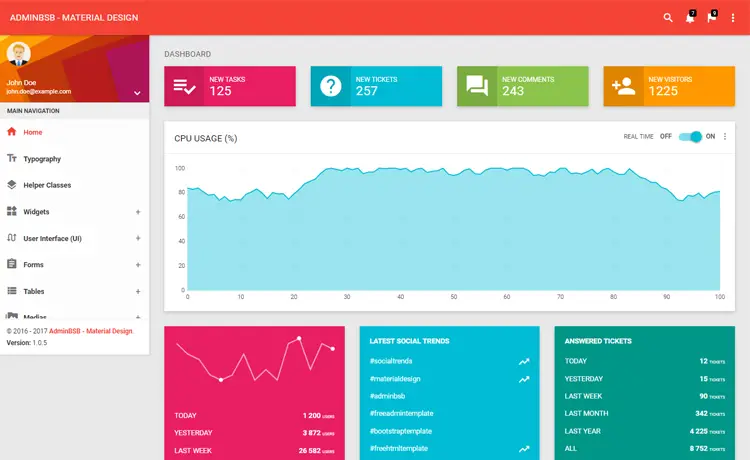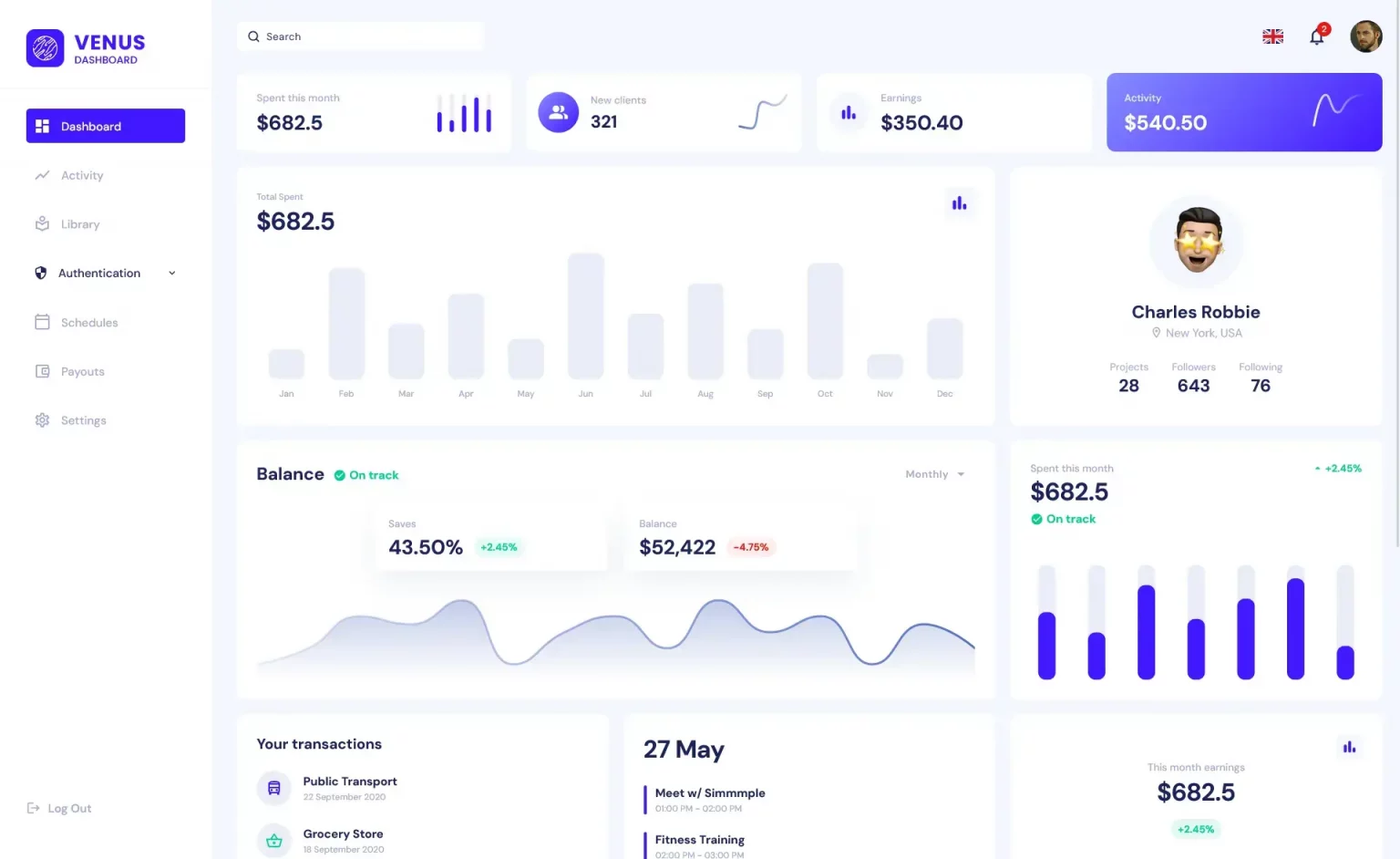Crystal Reports Tutorial
By Tan Lee Published on Feb 28, 2024 1.41K
It covers how to generate Crystal Reports in different types of applications, including Windows Desktop, ASP.NET Web Forms, and ASP.NET MVC applications.
What is Crystal Reports
Crystal Reports is a reporting tool that helps you analyze and interpret data from various sources. It allows you to create customized reports using information from databases such as SQL Server, Oracle, MySQL, XML, Microsoft Excel, and more.
Crystal Reports is an intuitive database reporting tool that allows users to create both simple and complex reports. It offers features like formulas, cross-tabs, subreports, and conditional formatting to design visually appealing reports.
With comprehensive tools for creating specialized reports, it also provides step-by-step guidance through built-in report experts. Reports can be exported to various formats such as Excel, Word, PDF, and RTF, and can be published online or emailed.
It provides a user-friendly interface for designing reports and offers a variety of features including:
Data Connectivity: Crystal Reports can connect to a variety of data sources including databases (such as SQL Server, Oracle, MySQL), spreadsheets, XML files, and more.
Report Design: Users can design reports using a drag-and-drop interface to add elements such as tables, charts, graphs, and text fields. The formatting options are extensive, allowing for highly customized and professional-looking reports.
Parameterized Reports: Crystal Reports supports parameterized reports, which means users can create reports that prompt for input parameters when they are run. This enables dynamic filtering and customization of report data at runtime.
Exporting and Distribution: Reports created with Crystal Reports can be exported to various formats including PDF, Excel, Word, and HTML. They can also be distributed via email or published to a server for access by other users.
Integration: Crystal Reports can be integrated with other applications and platforms such as SAP BusinessObjects, Microsoft Visual Studio, and Java applications, allowing for seamless integration of reporting capabilities into existing software solutions.
The Crystal Reports is widely used in business environments for its flexibility, powerful features, and ability to create professional-looking reports from diverse data sources.
How to Download and Install Crystal Reports
- How to Download Crystal Reports for Visual Studio 2015 & 2017
- How to Download and Install Crystal Reports for Visual Studio 2019
- How to Download and Install Crystal Reports for Visual Studio 2022
- How to Install Crystal Reports for Visual Studio
- How to Download and install Crystal Reports Runtime
How to Create Simple Crystal Reports
- How to Create Crystal Report using Visual Studio
- How to Create Crystal Reports in ASP.NET WebForms
- How to Create Crystal Reports in ASP.NET MVC
- How to Download Crystal Reports for Visual Studio 2019
- How to Download and Install Crystal Report Runtime
- How to Download Crystal Reports for Visual Studio 2022
- How to Download Crystal Reports For Visual Studio
- How to Create Orders or Receipts in Crystal Report
- How to create Charts and Graphs in Crystal Report
- How to Download Crystal Reports for Visual Studio 2015 & 2017
- How to Download Crystal Reports for Visual Studio 2010