How to Download Crystal Reports for Visual Studio 2019
By Tan Lee Published on May 31, 2024 3.01K
Crystal Report started supporting Visual studio 2019 since Version 26, currently the latest version is SP 33
Crystal Reports for Visual Studio 2019 is also referred to as the Crystal Reports Developer Edition for Visual Studio 2019. Note that the Visual Studio Installer does not include Crystal Reports; it must be downloaded and installed separately.
Crystal Report for VS 2019
For application distribution to clients or web servers, you need to install the Crystal Reports Runtime for Visual Studio 2019.
Select the version compatible with Visual Studio 2019 and click the download link below. There is one link for the Crystal Reports Developer Edition and two for the Crystal Reports Runtime, available in both 32-bit and 64-bit versions.
| Crystal Reports Version | Supported IDE | Developer Edition Download | Runtime Download |
|---|---|---|---|
| Service Pack 33 | VS 2019 to VS 2020 | SAP Crystal Reports for visual studio 2019 free download: SP 33 | 32 Bit 64 Bit |
| Service Pack 32 | VS 2019 to VS 2020 | Download Crystal Report for Visual Studio 2019: SP 32 | 32 Bit 64 Bit |
| Service Pack 31 | VS 2019 to VS 2010 | Crystal reports for visual studio 2019 free download 64 bit: SP 31 | 32 Bit 64 Bit |
| Service Pack 30 | VS 2019 to VS 2010 | Crystal Report Download for Visual Studio 2019: SP 30 | 32 Bit 64 Bit |
| Service Pack 29 | VS 2019 to VS 2010 | Visual Studio 2019 Runtime 64 bit download: SP 29 | 32 Bit 64 Bit |
| Service Pack 28 | VS 2019 to VS 2010 | SAP Crystal Reports download for Visual Studio 2019: SP 28 | 32 Bit 64 Bit |
| Service Pack 27 | VS 2019 to VS 2010 | SP 27 | 32 Bit 64 Bit |
| Service Pack 26 | VS 2019 to VS 2010 | SP 26 | 32 Bit 64 Bit |
| Service Pack 25 | VS 2019 to VS 2010 | SP 25 | 32 Bit 64 Bit |
After download cr for vs 2019 completes, open the installer.
Follow the installation instructions:
- Ensure that you select the correct version of Visual Studio (Visual Studio 2019) during installation.
- This will install both the runtime and design-time components necessary for creating reports in Visual Studio.
Right-click the downloaded file and select "Run as administrator".
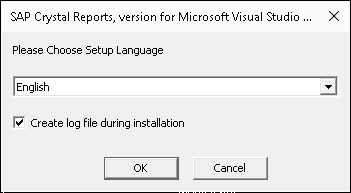
Then, choose your language and click "OK" to proceed to the Welcome Screen.
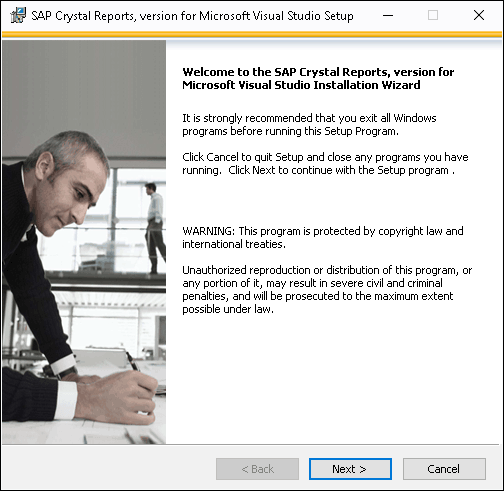
Click "Next," accept the license terms, and click "Next" again.
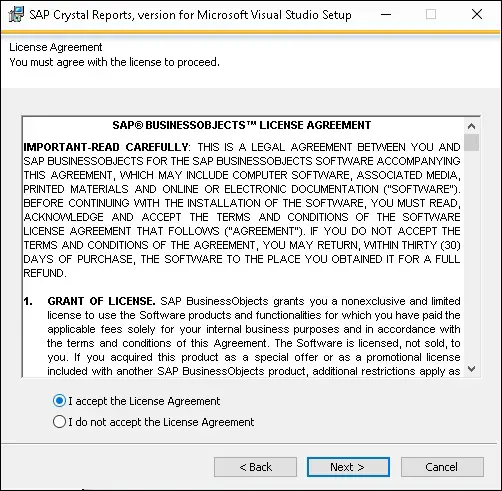
The installer will automatically detect any previous versions and upgrade them to the latest version.
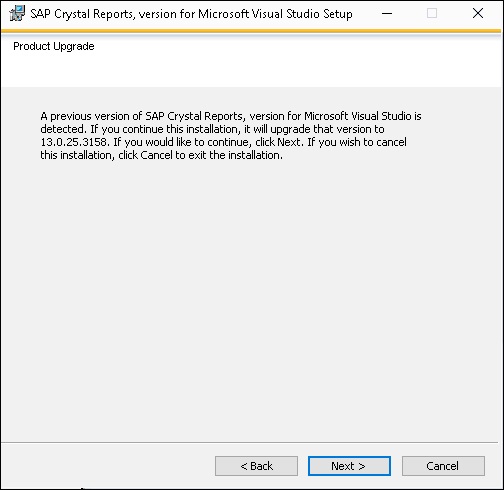
Once it shows "Ready to Install," click "Next" to begin the installation.
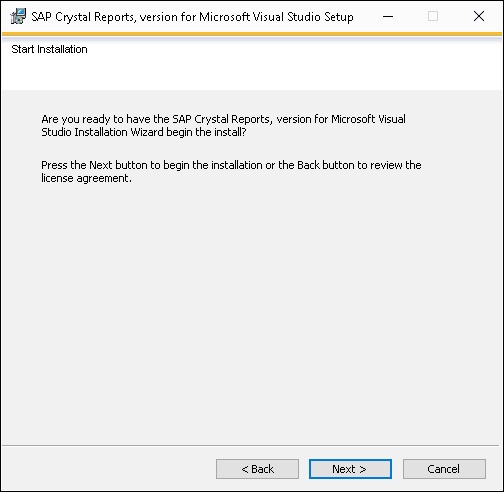
The process will take a few minutes, and upon completion, a final window will appear.
Before clicking "Finish," you can choose to install the Runtime.
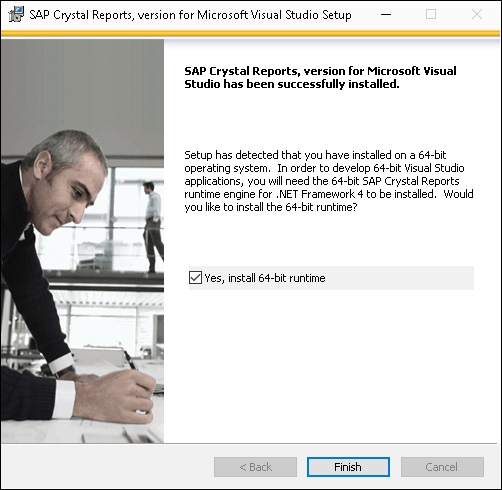
Select "Yes," then click "Finish." A new installation window will appear to install the Crystal Reports Runtime.
Once the installation is complete, you should be able to use the Crystal Reports Developer Edition for Visual Studio for your reporting needs.
- How to Download and Install Crystal Report Runtime
- How to Download Crystal Reports for Visual Studio 2022
- How to Download Crystal Reports For Visual Studio
- Crystal Reports Tutorial
- How to Create Orders or Receipts in Crystal Report
- How to create Charts and Graphs in Crystal Report
- How to Download Crystal Reports for Visual Studio 2015 & 2017
- How to Download Crystal Reports for Visual Studio 2010





