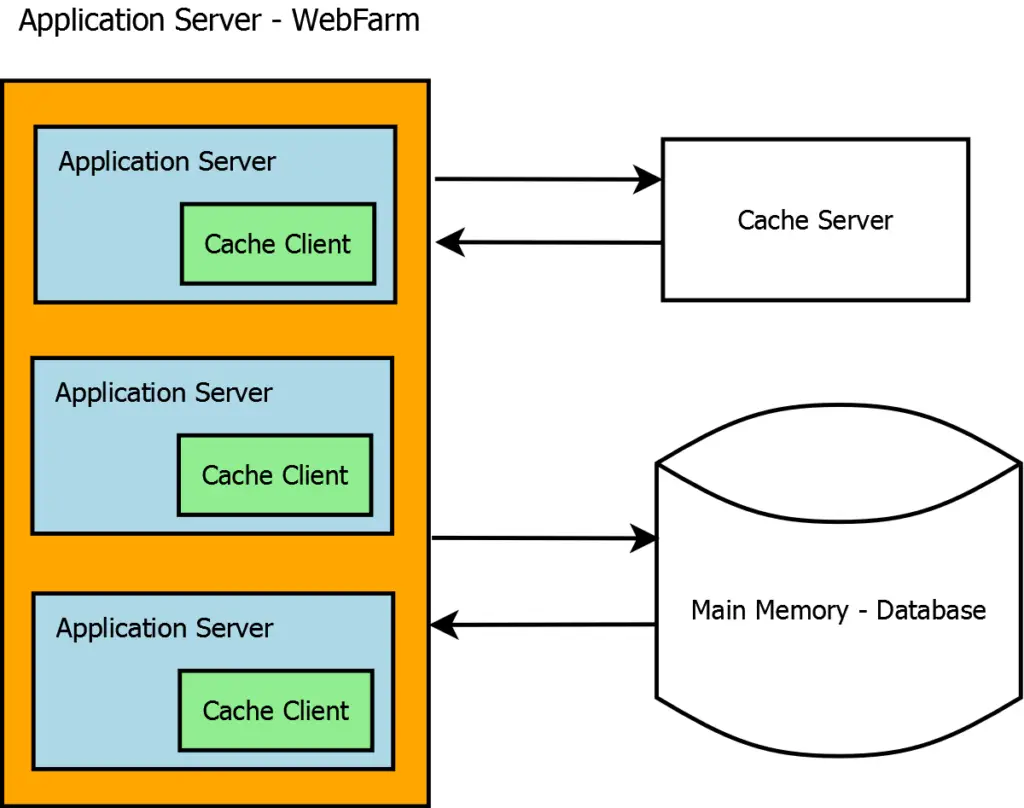How to copy data to clipboard in C#
By Tan Lee Published on Dec 05, 2024 1.57K
In C#, working with the clipboard is straightforward, thanks to the Clipboard class available in the .NET framework.
For example, Using System.Windows.Forms (Windows Forms Application)
// c# copy to clipboard using System.Windows.Forms; // .net copy to clipboard Clipboard.SetText(text);
The System.Windows.Forms.Clipboard class provides methods for interacting with the clipboard in a Windows Forms application. To use it, add a reference to the System.Windows.Forms namespace.
For example, Using System.Windows (WPF Application)
// c# copy to clipboard using System.Windows; Clipboard.SetText(text);
If you’re working with a WPF application, you’ll use the System.Windows.Clipboard class.
For WPF applications, ensure the PresentationCore assembly is referenced.
Clipboard operations in .NET require the application to run in a single-threaded apartment (STA) mode. If you're working in a console application, add [STAThread] to the Main method.
[STAThread]
static void Main(string[] args)
{
Clipboard.SetText("Hello, Clipboard!");
}For a console application, add [STAThread] to the Main method.
To check if the clipboard contains text, you can use
if (Clipboard.ContainsText())
{
string text = Clipboard.GetText();
}The clipboard supports multiple formats. For instance, you can copy not just plain text but also images, files, and custom data.
For example, Copying Rich Text:
Clipboard.SetText("<b>C# Programming</b>", TextDataFormat.Html);For example, Copying Images:
Bitmap bitmap = new Bitmap("example.png");
Clipboard.SetImage(bitmap);For example, Copying Files:
string[] files = { @"C:\example1.txt", @"C:\example2.txt" };
Clipboard.SetFileDropList(new System.Collections.Specialized.StringCollection() { files });Copying data to the clipboard in C# is simple and versatile, with support for multiple data formats and platform compatibility. Depending on your application type, you can use either the Clipboard class from System.Windows.Forms or System.Windows.