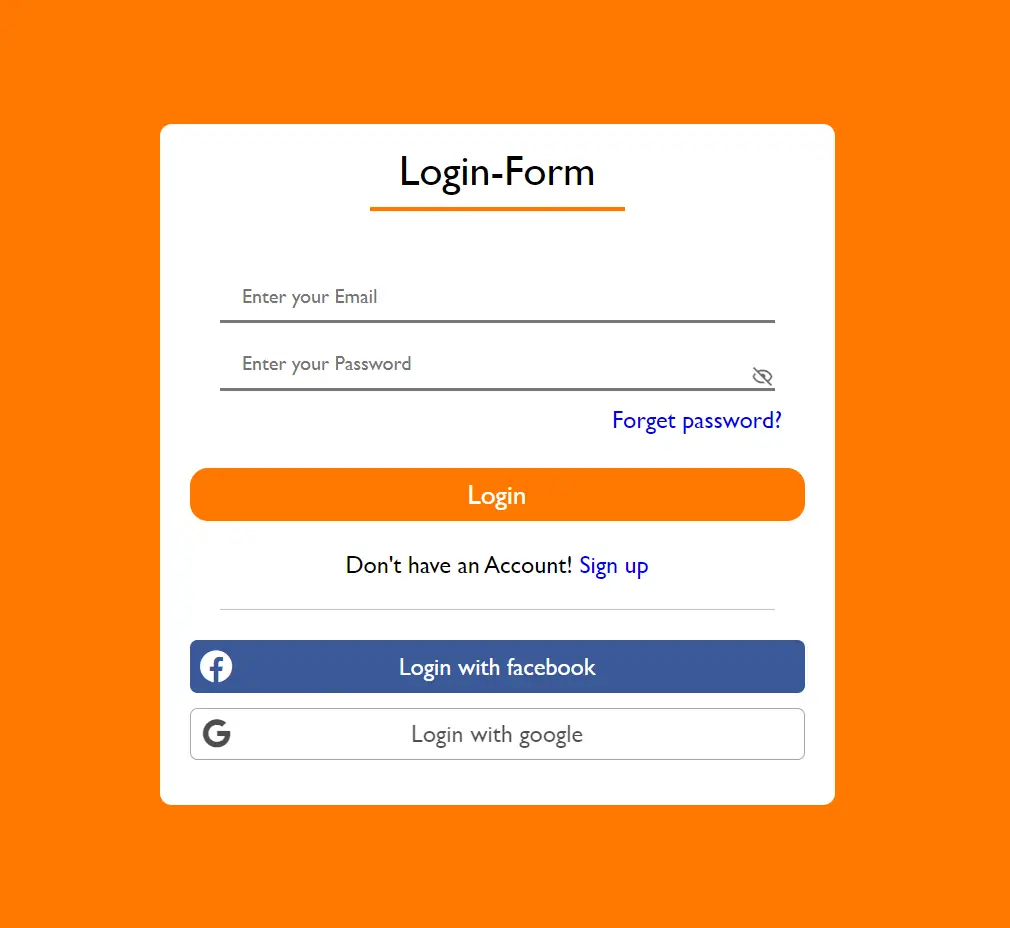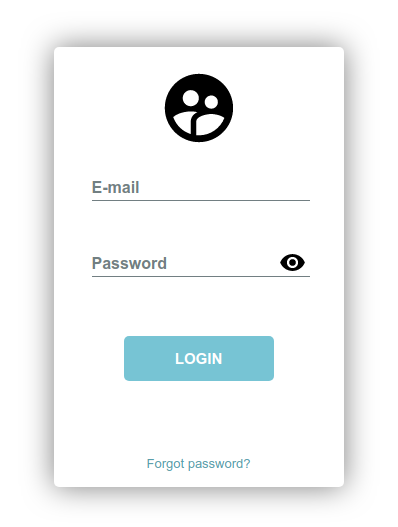How to determine whether application has administrator rights in C#
By Tan Lee Published on Jul 03, 2024 691
The System.Security.Principal namespace in C# provides essential classes for managing and accessing security-related information about the current user's context in a Windows environment.
You can easily create a method to check if the current user belongs to the Administrator role.
public static bool IsAdministrator()
{
using (WindowsIdentity identity = WindowsIdentity.GetCurrent())
{
var principal = new WindowsPrincipal(identity);
return principal.IsInRole(WindowsBuiltInRole.Administrator);
}
}You can use it as follows.
bool isAdmin = IsAdministrator();
if (isAdmin)
{
Console.WriteLine("The application is running with administrator rights.");
}
else
{
Console.WriteLine("The application is NOT running with administrator rights.");
}Use the WindowsIdentity.GetCurrent() method to retrieve the identity of the current Windows user, then creates a WindowsPrincipal object using the current user's identity.
Use principal.IsInRole(WindowsBuiltInRole.Administrator) to help you check whether the current user belongs to the Administrator role.
The IsAdministrator() method returns true if the application is running with administrator rights, and false otherwise.