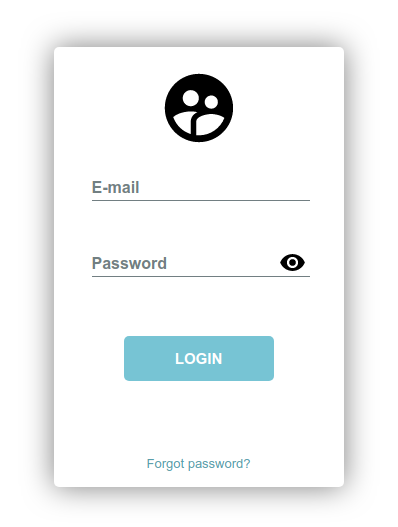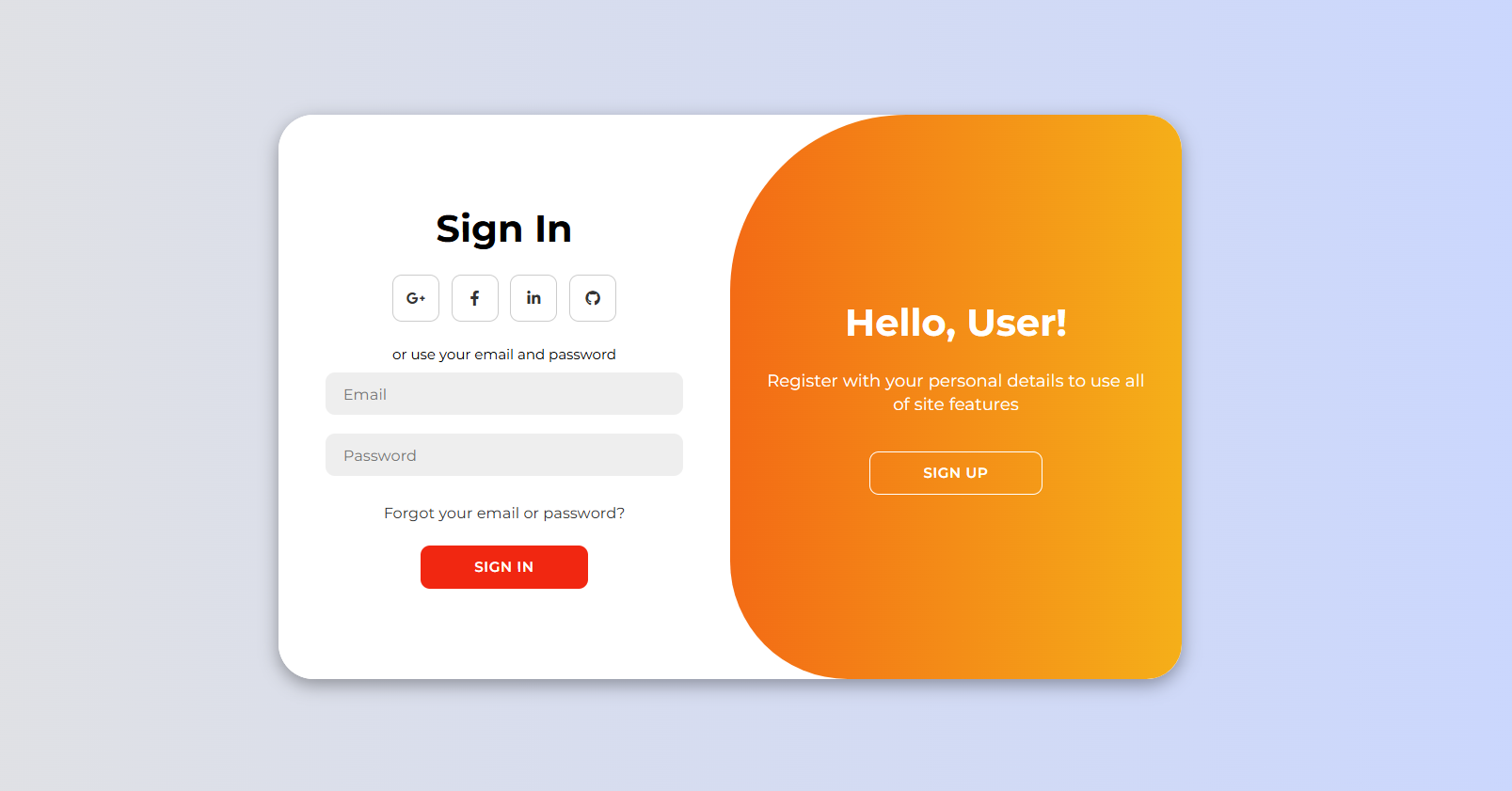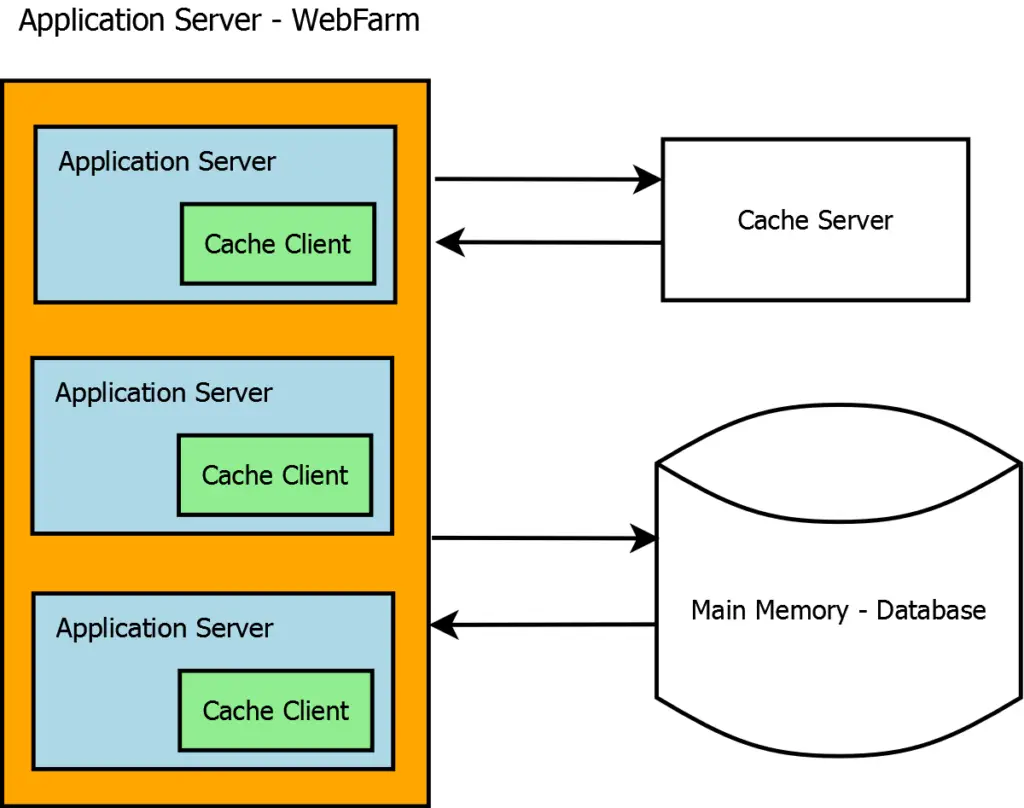How to get connection string from app.config in C#
By Tan Lee Published on Nov 13, 2024 655
To retrieve a connection string from the app.config file in C#, you can use the ConfigurationManager class.
Make sure that your project references the System.Configuration assembly.
You can add System.Configuration to your project by right-clicking the "References" node in Solution Explorer and selecting "Add Reference...". Then, choose System.Configuration.
In your app.config file, define a connection string inside the <connectionStrings> element.
For example:
<configuration>
<connectionStrings>
<add name="cn" connectionString="Server=.;Database=myDb;User Id=sa;Password=123@qaz;" providerName="System.Data.SqlClient"/>
</connectionStrings>
</configuration>Use ConfigurationManager.ConnectionStrings to access the connection string.
// get connection string from app.config c# string connectionString = ConfigurationManager.ConnectionStrings["cn"].ConnectionString;
Ensure that the connection string name in the ConfigurationManager.ConnectionStrings["cn"] matches the name attribute in the app.config.
Categories
Popular Posts
HTML Login Form
Nov 11, 2024
HTML Template Animated Login Form
Nov 11, 2024
Implementing Caching in ASP.NET Core
Dec 14, 2024
Gentella Admin Template
Nov 14, 2024