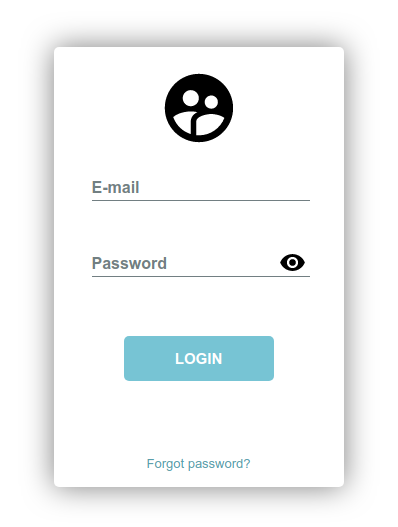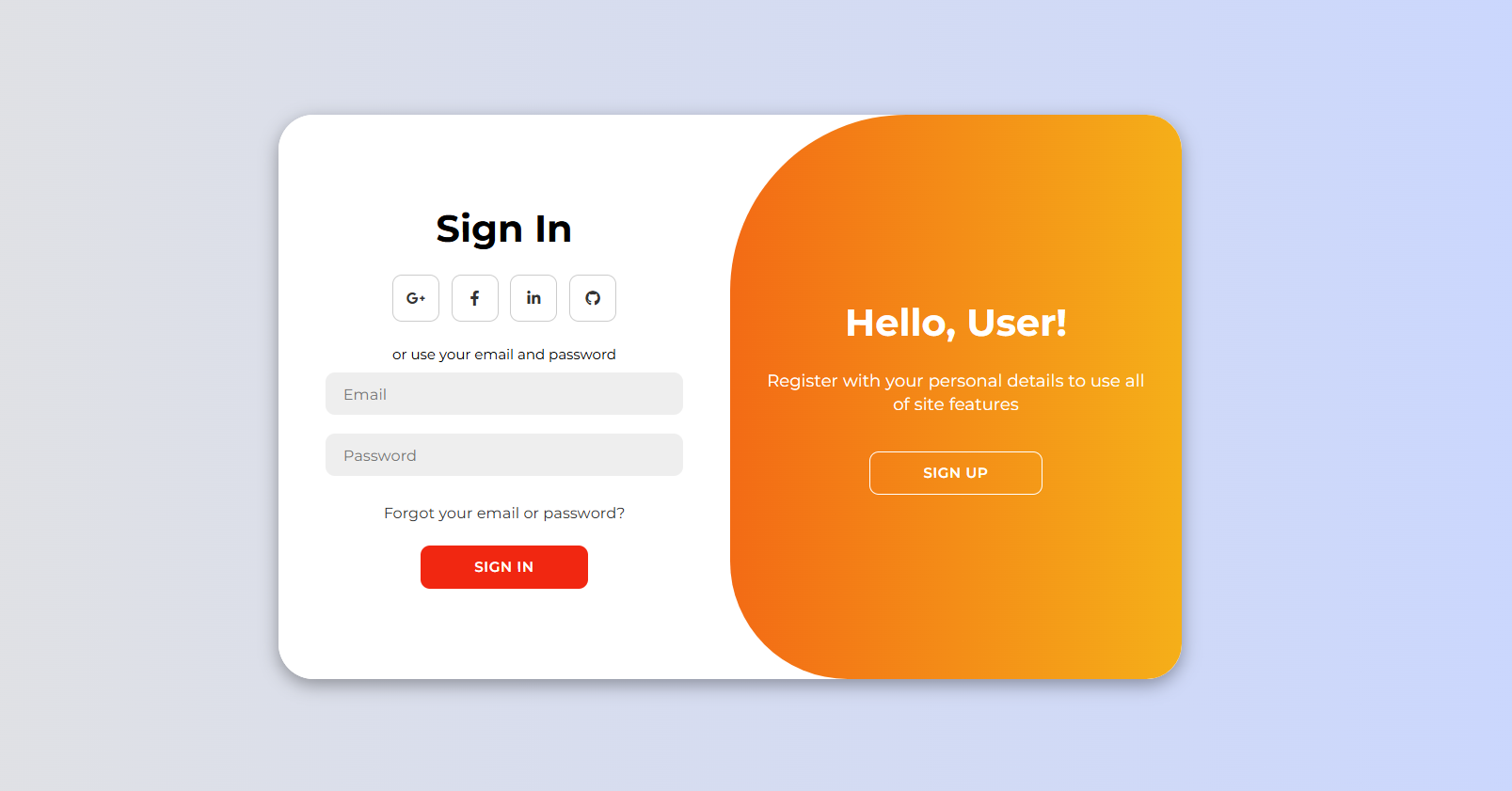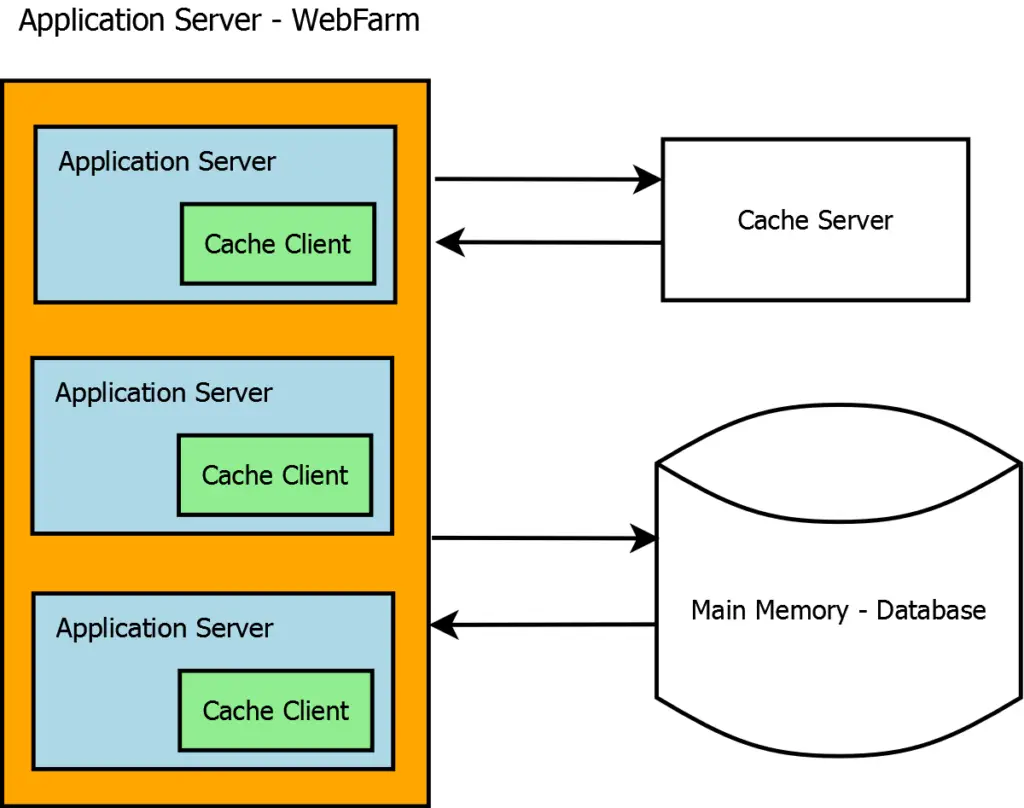How to get icons from the DX Image Gallery
By Tan Lee Published on Oct 23, 2024 510
To access an image from the DX Image Gallery, you can follow these steps.
You can get these images by using DevExpress.Images.ImageResourceCache class. Using the static method DevExpress.Images.ImageResourceCache.Default.GetImage to retrieve images programmatically from the gallery.
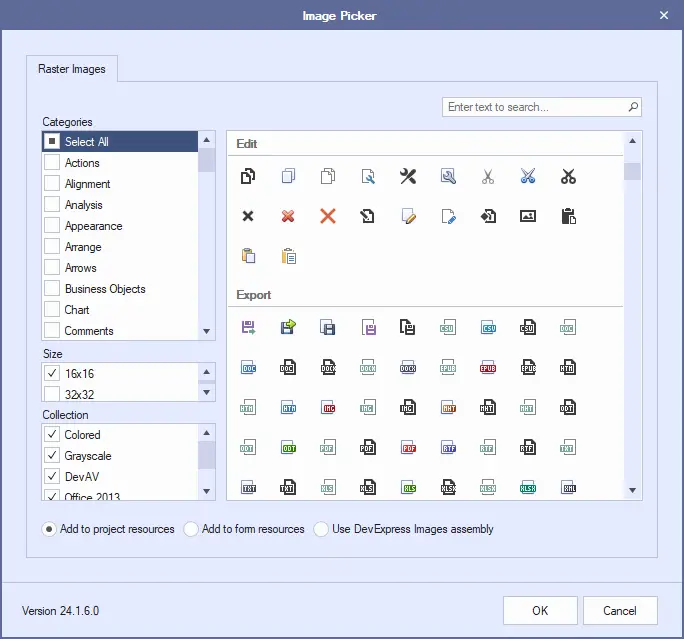
How to access an image from DX Image Gallery?
C#
Image img = DevExpress.Images.ImageResourceCache.Default.GetImage("images/edit/delete_16x16.png"); VB.NET
Dim img As Image = DevExpress.Images.ImageResourceCache.Default.GetImage("images/actions/cancel_16x16.png") Ensure you have the necessary DevExpress.Images libraries referenced in your project.
In this case, you can retrieve images by their names using the corresponding ToolTip.
- Deserialization from CodeDOM format is unsafe and has been disabled
- How to Download and Install DevExpress
- How to Create a Fluent Design Form in C#
- How to create a SplashScreen in C#
- How to use DevExpress Themes/Skins in C#
- How to use Layout Control in C#
- How to Print Invoice in C#
- How to use Ribbon Control in C#
Categories
Popular Posts
HTML Login Form
Nov 11, 2024
HTML Template Animated Login Form
Nov 11, 2024
Implementing Caching in ASP.NET Core
Dec 14, 2024
Gentella Admin Template
Nov 14, 2024