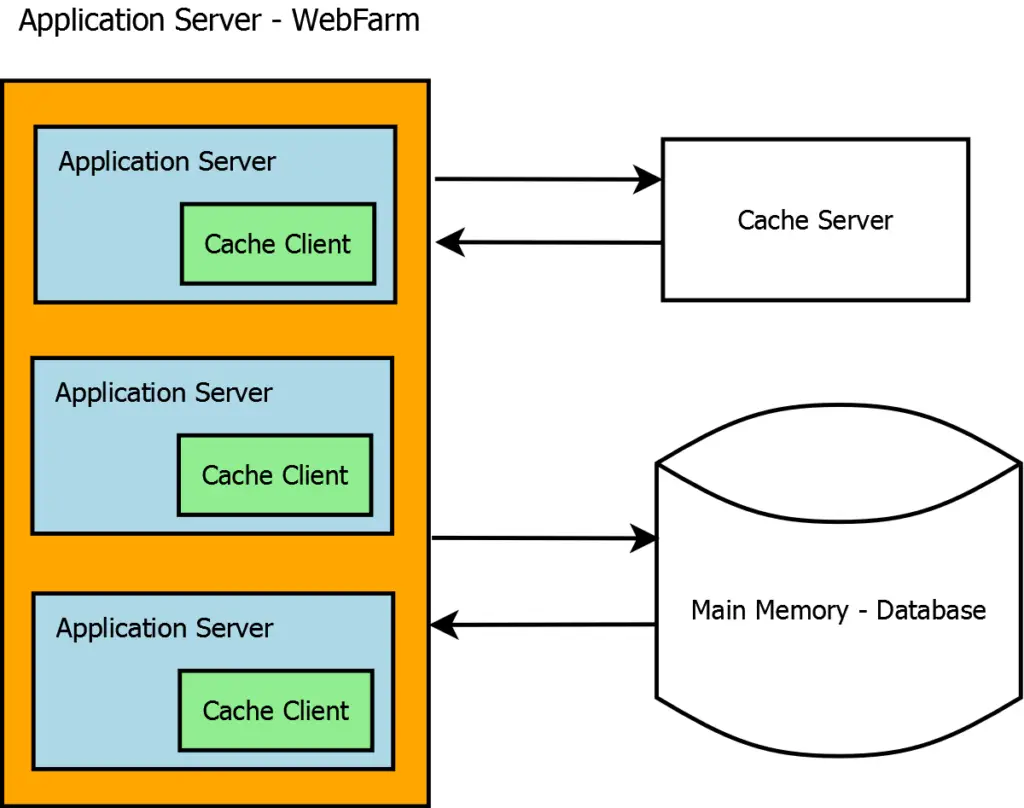How to get the color from a hexadecimal color code using .NET
By Tan Lee Published on Nov 20, 2024 862
To get the color from a hexadecimal color code in .NET, you can use the System.Drawing.ColorTranslator class or directly parse the value using methods provided by the .NET framework.
The ColorTranslator.FromHtml method allows you to convert a hexadecimal color code to a System.Drawing.Color object.
For example:
string hexColor = "#FFDFD991"; // Hexadecimal color code Color color = ColorTranslator.FromHtml(hexColor); // ARGB=(255, 223, 217, 145)
If you prefer to extract the RGB values manually.
For example:
hexColor = hexColor.TrimStart('#');
if (hexColor.Length == 6)
{
int rgb = Convert.ToInt32(hexColor, 16);
int r = (rgb >> 16) & 0xFF;
int g = (rgb >> 8) & 0xFF;
int b = rgb & 0xFF;
Console.WriteLine($"RGB: {r}, {g}, {b}");
}
else if (hexColor.Length == 8)
{
int argb = Convert.ToInt32(hexColor, 16);
int a = (argb >> 24) & 0xFF;
int r = (argb >> 16) & 0xFF;
int g = (argb >> 8) & 0xFF;
int b = argb & 0xFF;
Console.WriteLine($"ARGB: {a}, {r}, {g}, {b}");
}If you're using WPF, you can use System.Windows.Media.Color:
For example:
string hexColor = "#FFDFD991"; // Hexadecimal color code with alpha channel
// Use ColorConverter to parse the hex color
Color color = (Color)ColorConverter.ConvertFromString(hexColor);
Console.WriteLine($"ARGB: {color.A}, {color.R}, {color.G}, {color.B}");The ColorConverter.ConvertFromString method can handle hexadecimal color codes with alpha channels.
System.Windows.Media.Color is part of WPF, so make sure you reference PresentationCore.dll and WindowsBase.dll in your project.
Categories
Popular Posts
HTML Bootstrap 4 Login, Register & Reset Template
Nov 11, 2024
Material Lite Admin Template
Nov 14, 2024
Horizon MUI Admin Dashboard Template
Nov 18, 2024
Implementing Caching in ASP.NET Core
Dec 14, 2024