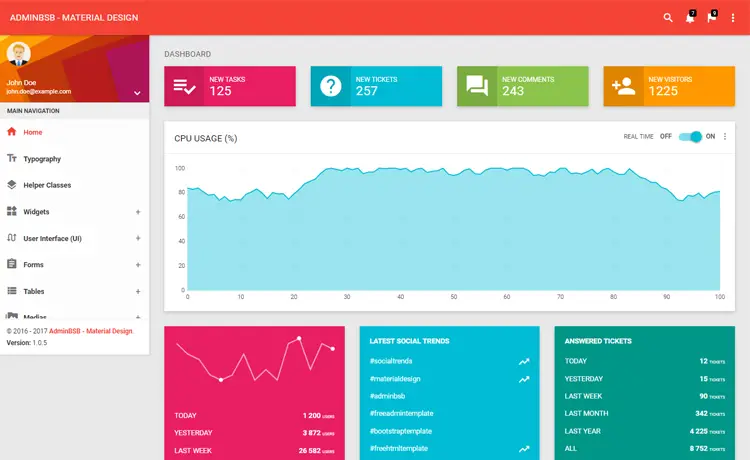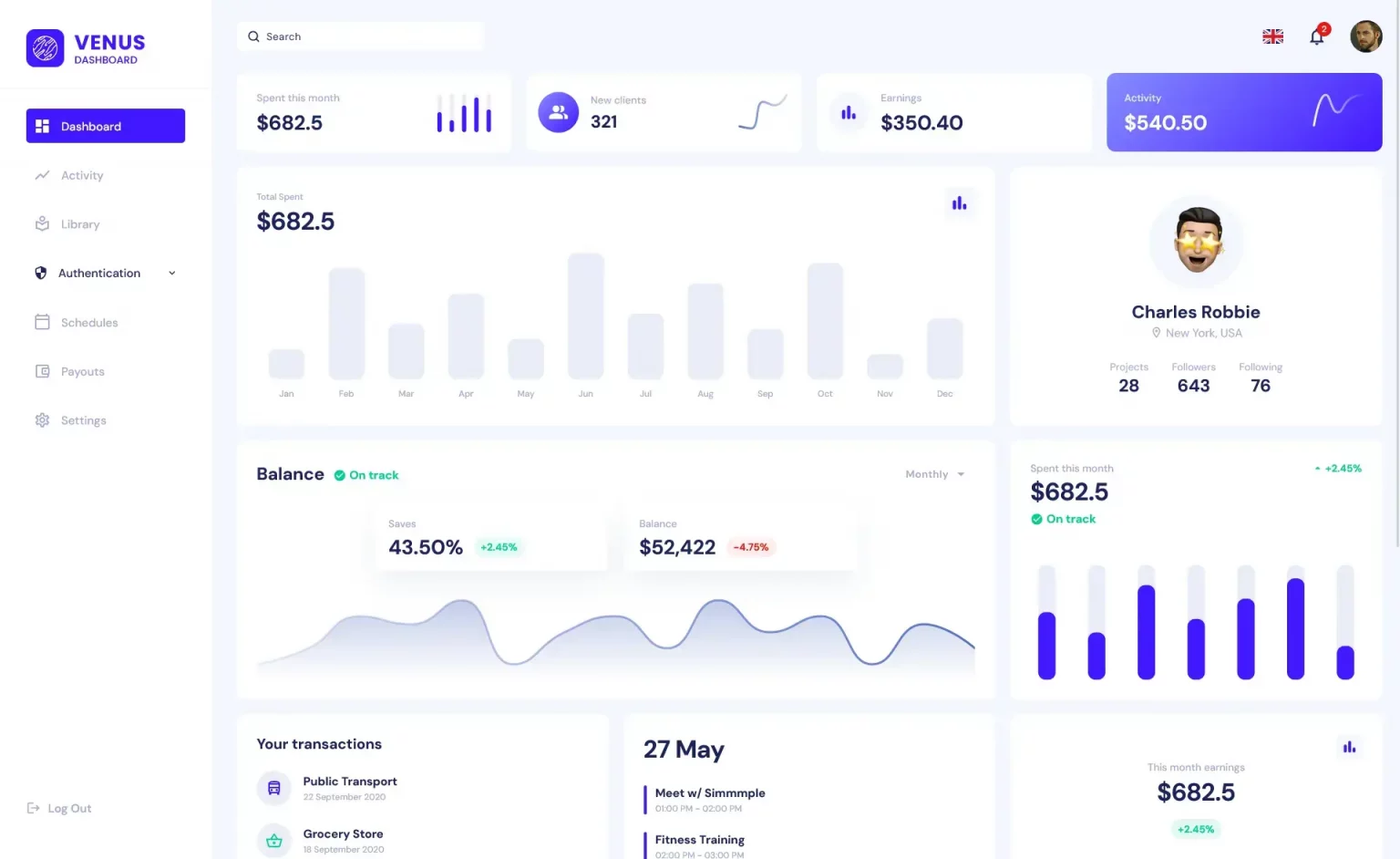How to use enum flags in C#
By Tan Lee Published on Mar 04, 2025 363
For example:
FilePermissions permissions = FilePermissions.Read | FilePermissions.Write;
In this article, I’ll show how to create and use enum flags.
Use [Flags] attribute on enum type
To enable an enum to hold multiple values:
Add the
[Flags]attribute to the enum type.Assign integer values as powers of 2.
Optionally include
None = 0to represent no values set.
For example:
[Flags]
public enum FilePermissions
{
None = 0,
Read = 1,
Write = 2,
Execute = 4,
Delete = 8
}This example represents different file permissions. The reason values are powers of 2 is that they correspond to bit positions in binary representation:
[Flags]
public enum FilePermissions
{
None = 0b0000, // 0
Read = 0b0001, // 1
Write = 0b0010, // 2
Execute = 0b0100, // 4
Delete = 0b1000 // 8
}Since each value corresponds to a bit position, bitwise ORing them together allows multiple values to be stored in a single variable. For example, FilePermissions.Read | FilePermissions.Write results in the following binary operation:
0001 (Read) | 0010 (Write) ----- 0011 (Read & Write)
Use HasFlag() to check if a value is set
To check if an enum contains a specific value, use HasFlag():
FilePermissions permissions = FilePermissions.Read | FilePermissions.Write;
if (permissions.HasFlag(FilePermissions.Read))
{
Console.WriteLine("Has Read permission!");
}
if (permissions.HasFlag(FilePermissions.Write))
{
Console.WriteLine("Has Write permission!");
}Output:
Has Read permission! Has Write permission!
Alternatively, you can check using bitwise AND:
if ((permissions & FilePermissions.Read) == FilePermissions.Read)
{
Console.WriteLine("Has Read permission!");
}You can add more values to the enum at any time using bitwise OR:
FilePermissions permissions = FilePermissions.Read | FilePermissions.Write;
if (!permissions.HasFlag(FilePermissions.Execute))
{
permissions |= FilePermissions.Execute;
}
Console.WriteLine(permissions.ToString());Output:
Read, Write, Execute
Using enum flags simplifies working with multiple values, making code more readable and efficient.