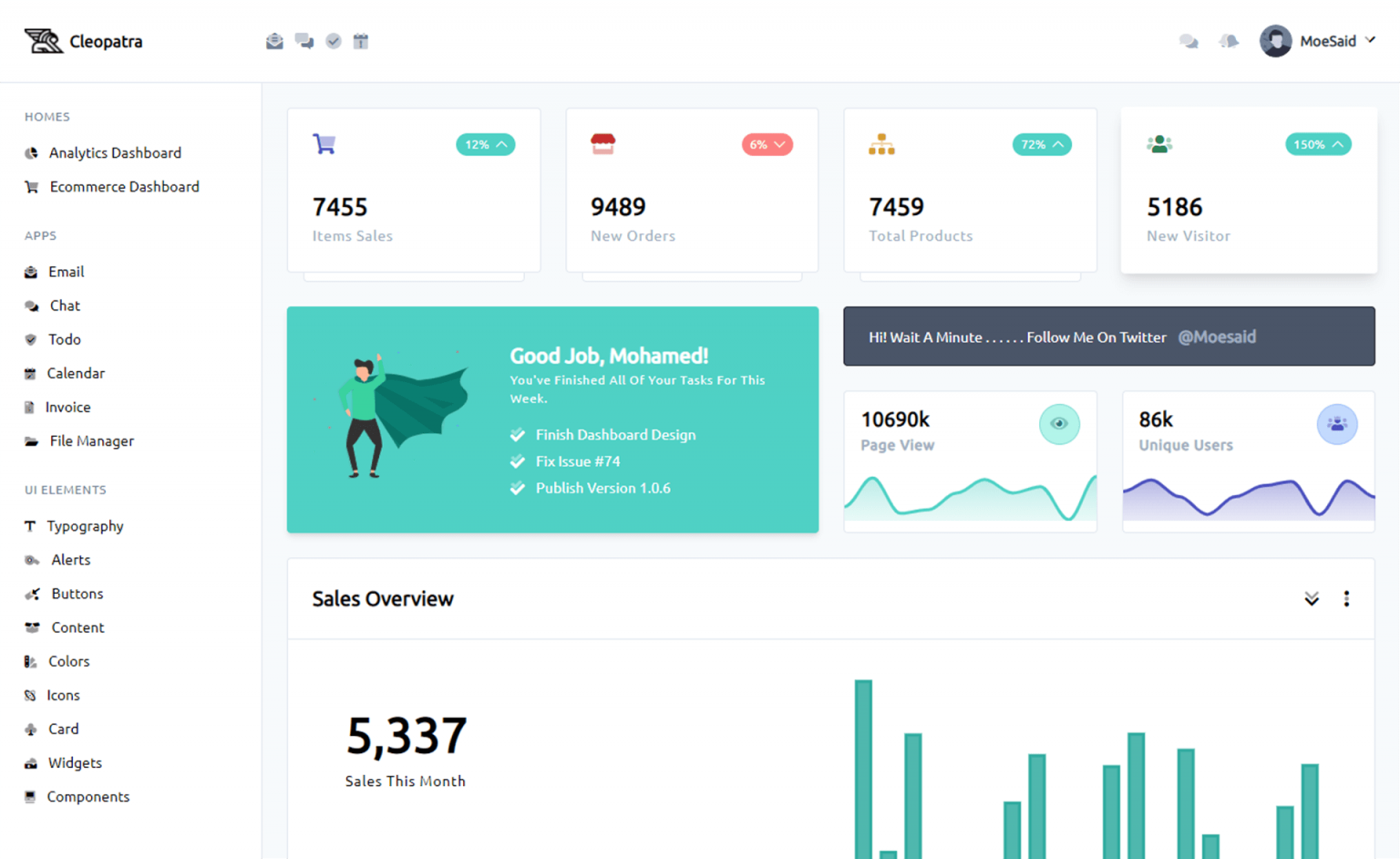How to check if string contains in javascript
By Tan Lee Published on Aug 28, 2024 445
Using includes() Method
The includes() method checks if one string is contained within another and returns true or false.
Syntax:
string.includes(subString, position)
subString: The substring to search for.position(optional): The position in the string at which to start the search. Defaults to 0.
For example:
const str = "Hello, world!"; const substring = "world"; console.log(str.includes(substring)); // true
let string = "Hello, World"; let substring = "H"; console.log(string.includes(substring,0)); // true
You can use includes() for a straightforward check if a substring is present.
Using indexOf() Method
The indexOf() method returns the index of the first occurrence of the specified value, or -1 if it is not found.
Syntax:
string.indexOf(subString, index)
subString: The substring to search for.index(optional): The position in the string to start the search. Defaults to 0.
For example:
const str = "Hello, world!"; const substring = "world"; console.log(str.indexOf(substring) !== -1); // true
You can use indexOf() if you need the position of the substring and handle older browser compatibility.
Using search() Method with Regular Expressions
The search() method searches a string for a match against a regular expression and returns the index of the match or -1 if not found.
Syntax:
string.search(regexp)
regexp: A regular expression to search for.
For example:
const str = "Hello, world!"; const pattern = /world/; console.log(str.search(pattern) !== -1); // true
You can use search() with regular expressions for more complex search criteria.
- How to use sweetalert2
- How to Pass string parameter in an onclick function
- How to format number with commas and decimal in Javascript
- What does 'use strict;' means in Javascript
- How to detect if caps lock is pressed in Javascript
- How to create a Custom Event in Javascript
- How to Check if an Object Has a Property Properly in JavaScript
- How to convert an Uint8Array to string in Javascript