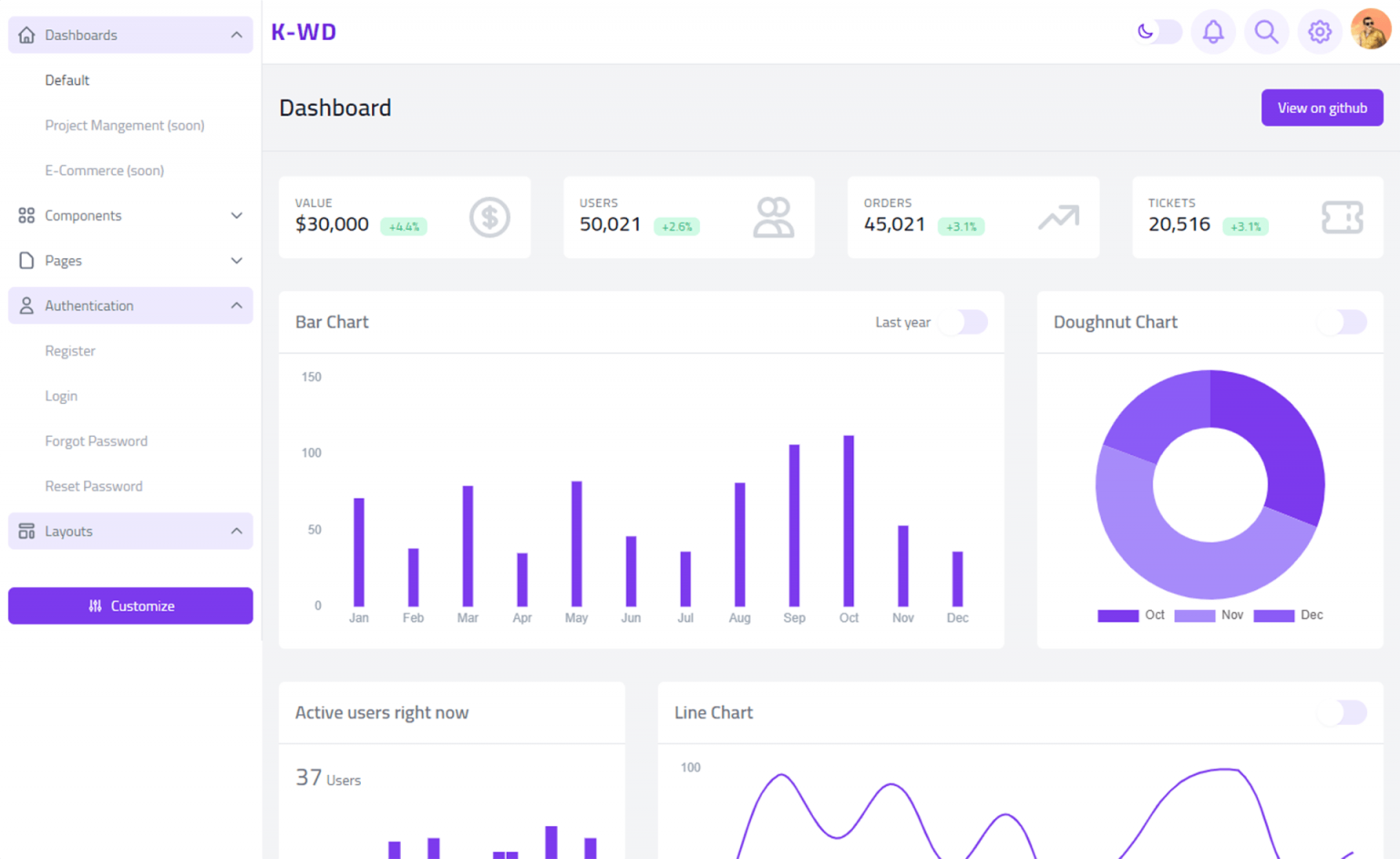How to Clone Objects with Object.create in Javascript
By Tan Lee Published on Feb 08, 2025 229
What is Object.create?
Object.create is a method that allows you to create a new object based on an existing object. When you use Object.create, it generates an empty object and links its prototype (__proto__) to the object you want to clone. This creates a prototype chain, allowing the new object to inherit properties and methods from the original object.
Steps to Clone an Object Using Object.create:
1. Creating the source object that you want to clone.
var carDetails = {
brand: "Toyota",
model: "Camry",
year: 2022,
color: "Black"
};2. Use Object.create to create a new object, passing the original object as the prototype.
var newCarObject = Object.create(carDetails);
In this example, we’re creating a new object newCarObject based on the carDetails object using Object.create. When we inspect newCarObject in the debugger, we will notice that it is an empty object, but it has an internal __proto__ property pointing to carDetails, thus inheriting its properties.
While debugging, you will see that newCarObject doesn't directly have the properties brand, model, year, or color. Instead, they exist in the prototype chain, making them accessible to the new object.
Object.create is a great way to clone an object when you only need a shallow copy that inherits from the original object.
- How to use sweetalert2
- How to Pass string parameter in an onclick function
- How to format number with commas and decimal in Javascript
- What does 'use strict;' means in Javascript
- How to detect if caps lock is pressed in Javascript
- How to create a Custom Event in Javascript
- How to Check if an Object Has a Property Properly in JavaScript
- How to convert an Uint8Array to string in Javascript