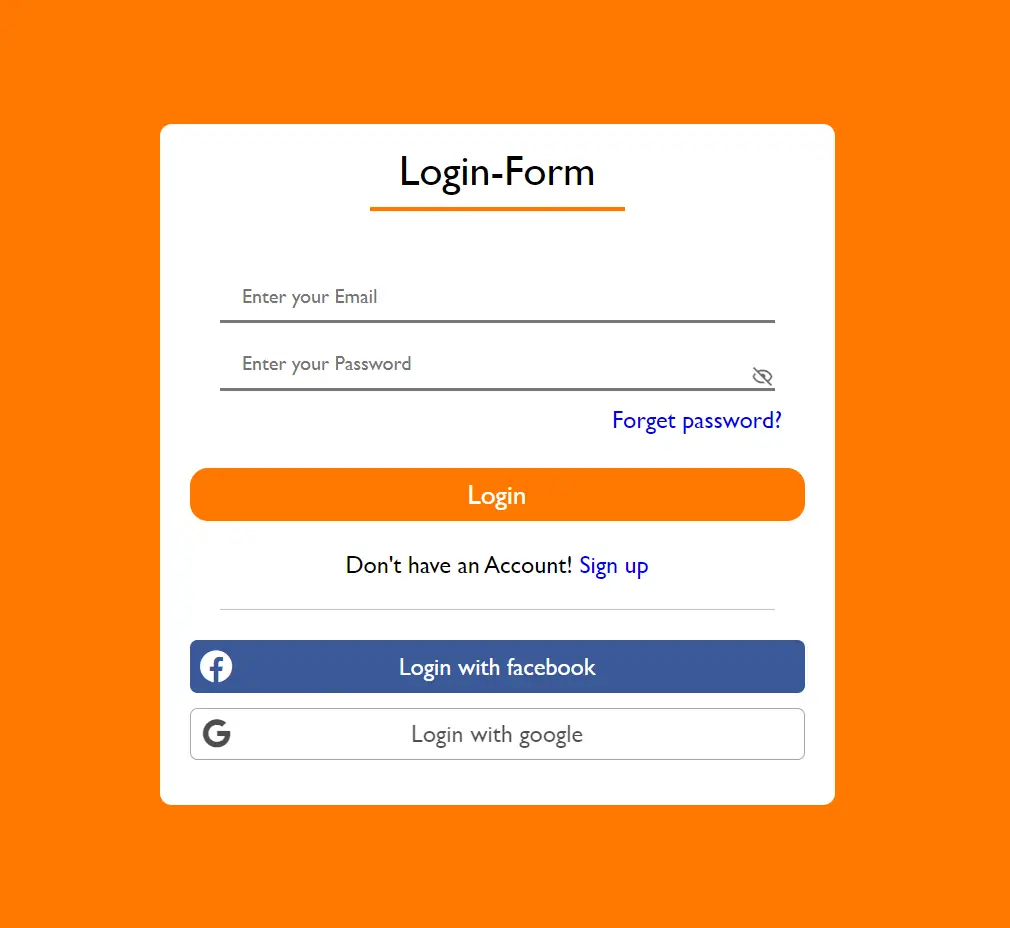How to get url parameter in javascript
By Tan Lee Published on Aug 28, 2024 313
Using URLSearchParams
For example:
https://example.com/?product=shirt&color=blue
You can use window.location.href to get the full URL or window.location.search to get just the query string.
const queryString = window.location.search; console.log(queryString); // ?product=shirt&color=blue
Pass the query string to the URLSearchParams constructor to create an instance.
const urlParams = new URLSearchParams(queryString);
Use the get method of URLSearchParams to retrieve the values of specific parameters.
// Get individual parameters
const product = urlParams.get('product'); // 'shirt'
const color = urlParams.get('color'); // 'blue'
// Log the parameters
console.log(product); // shirt
console.log(color); // blueUsing window.location Object
You can manually parse the query string if you need to support older browsers:
// Get the query string from the URL
const queryString = window.location.search;
// Remove the '?' from the start of the query string
const params = queryString.substring(1).split('&');
const queryObject = {};
params.forEach(param => {
const [key, value] = param.split('=');
queryObject[decodeURIComponent(key)] = decodeURIComponent(value);
});
// Access parameters from the queryObject
const product = queryObject['product']; // 'shirt'
const color = queryObject['color']; // 'blue'
// Log the parameters
console.log(product); // shirt
console.log(color); // blueYou can use decodeURIComponent to properly handle encoded characters in the parameter values.
Through the above example, you can see that the URLSearchParams approach is generally preferred for its simplicity and readability, especially in modern web development.
- How to use sweetalert2
- How to Pass string parameter in an onclick function
- How to format number with commas and decimal in Javascript
- What does 'use strict;' means in Javascript
- How to detect if caps lock is pressed in Javascript
- How to create a Custom Event in Javascript
- How to Check if an Object Has a Property Properly in JavaScript
- How to convert an Uint8Array to string in Javascript