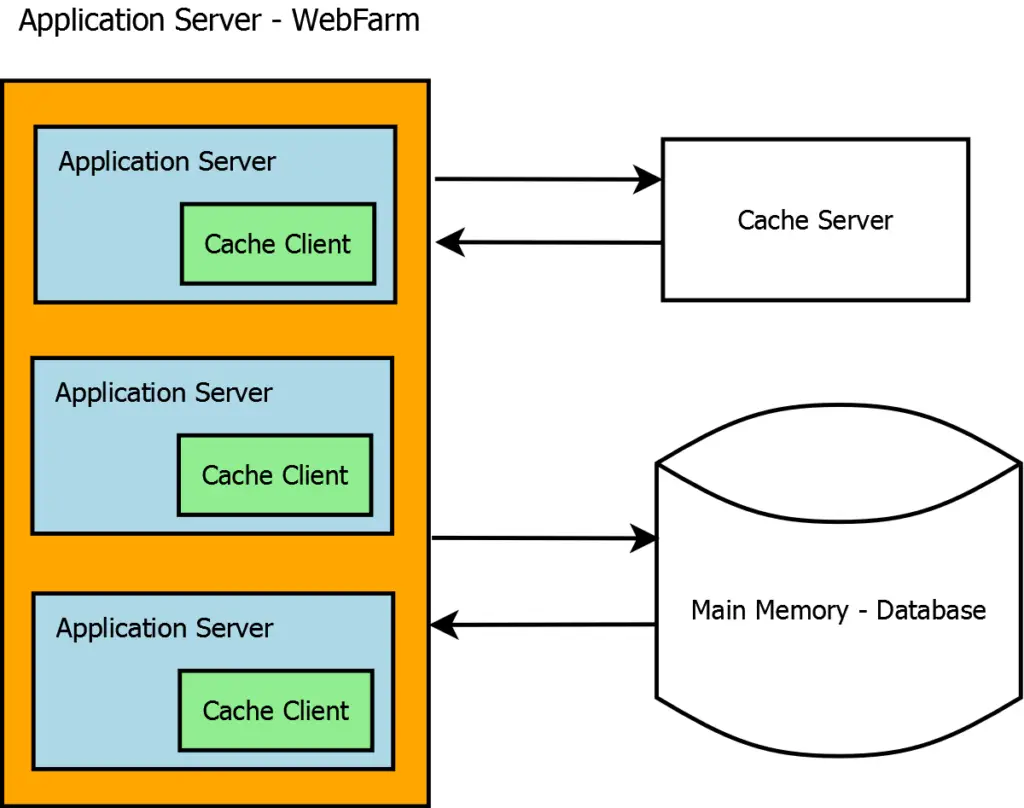How to Parse string to date with moment.js
By Tan Lee Published on Feb 16, 2024 402
This post shows you how to convert string to date using moment.js
If you want to parse the following string with moment.js '2020-02-27T10:00:00' and output day month year (27-Feb-2020) you can modify your code as shown below.
var date1 = moment("2020-02-27T10:00:00").format('DD-MM-YYYY');
var date2 = moment("2020-02-27T10:00:00").format('DD-MMM-YYYY');
alert(date1);
alert(date2);or if you want to display 2020-02-27 you can modify
var date1 = moment("27/02/2020", 'DD/MM/YYYY').format('YYYY-MM-DD');and don't forget to add moment.js to your html file.
You can use the format() function to display format your datetime.
MM - Month number MMM - Month word
Categories
Popular Posts
HTML Bootstrap 4 Login, Register & Reset Template
Nov 11, 2024
Material Lite Admin Template
Nov 14, 2024
Horizon MUI Admin Dashboard Template
Nov 18, 2024
Implementing Caching in ASP.NET Core
Dec 14, 2024