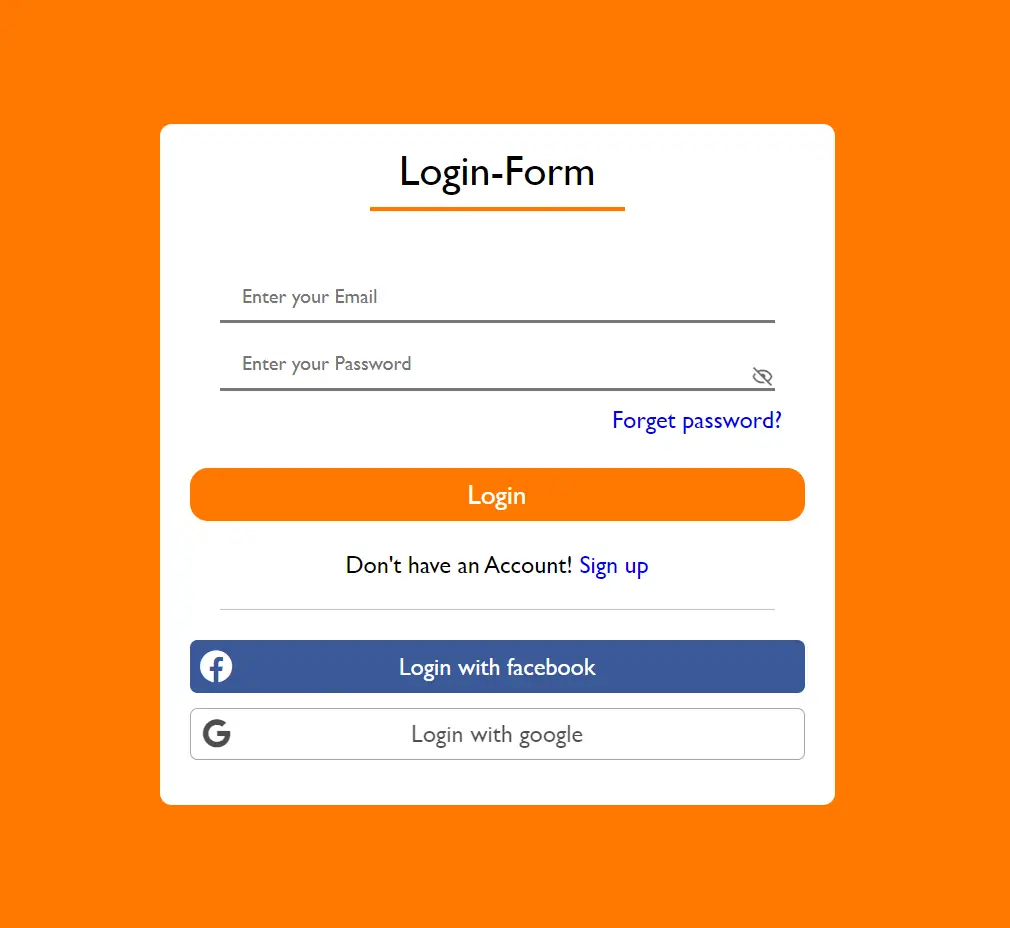How to round down in Javascript
By Tan Lee Published on Dec 18, 2024 256
To round down a number in JavaScript, you can use the `Math.floor()` method. This method returns the largest integer less than or equal to the given number.
Here's an example of how to round down a number in JavaScript:
let number = 4.7; let roundedNumber = Math.floor(number); console.log(roundedNumber); // Output: 4
In the example above, the Math.floor() method is used to round down the number 4.7 to 4.
The result is then stored in the variable roundedNumber and printed to the console.
- How to use sweetalert2
- How to Pass string parameter in an onclick function
- How to format number with commas and decimal in Javascript
- What does 'use strict;' means in Javascript
- How to detect if caps lock is pressed in Javascript
- How to create a Custom Event in Javascript
- How to Check if an Object Has a Property Properly in JavaScript
- How to convert an Uint8Array to string in Javascript
Categories
Popular Posts
Simple Responsive Login Page
Nov 11, 2024
Login SignUp form using HTML CSS JS
Nov 11, 2024
Material Lite Admin Template
Nov 14, 2024
Monster Admin Template
Nov 14, 2024