How to download file from url in PowerShell
By Tan Lee Published on Oct 22, 2024 419
You can download a file from a URL using PowerShell with the Invoke-WebRequest or Invoke-RestMethod cmdlets.
How to Download File from URL in PowerShell?
Open your PowerShell command
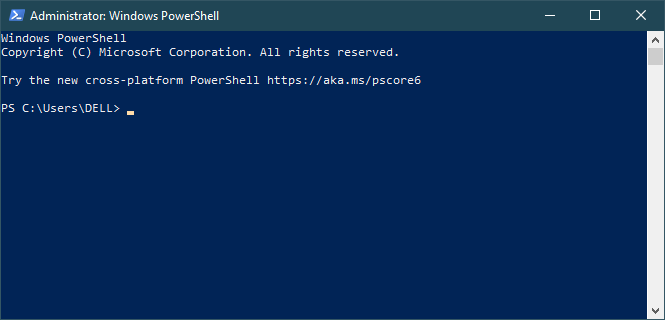
Next, Define the URL and the destination path as shown below.
$url = "https://example.com/file.txt" $destination = "C:\yourpath\file.txt" # Download the file Invoke-WebRequest -Uri $url -OutFile $destination
Run the script in your PowerShell.
This will download the specified file from the URL and save it to the designated location.
- How to Get a file’s MD5 checksum
- How to delete a Windows service in PowerShell
- How to run powershell commands in C#
- How to execute PowerShell script in C#
- How to display GUI Message Boxes in PowerShell
- How to sign a powershell script
- How to run powershell script using task scheduler
- How to run powershell script from cmd
Categories
Popular Posts
Structured Data using FoxLearn.JsonLd
Jun 20, 2025
Implement security headers for an ASP.NET Core
Jun 24, 2025
AdminKit Bootstrap 5 HTML5 UI Kits Template
Nov 17, 2024
Material Lite Admin Template
Nov 14, 2024





