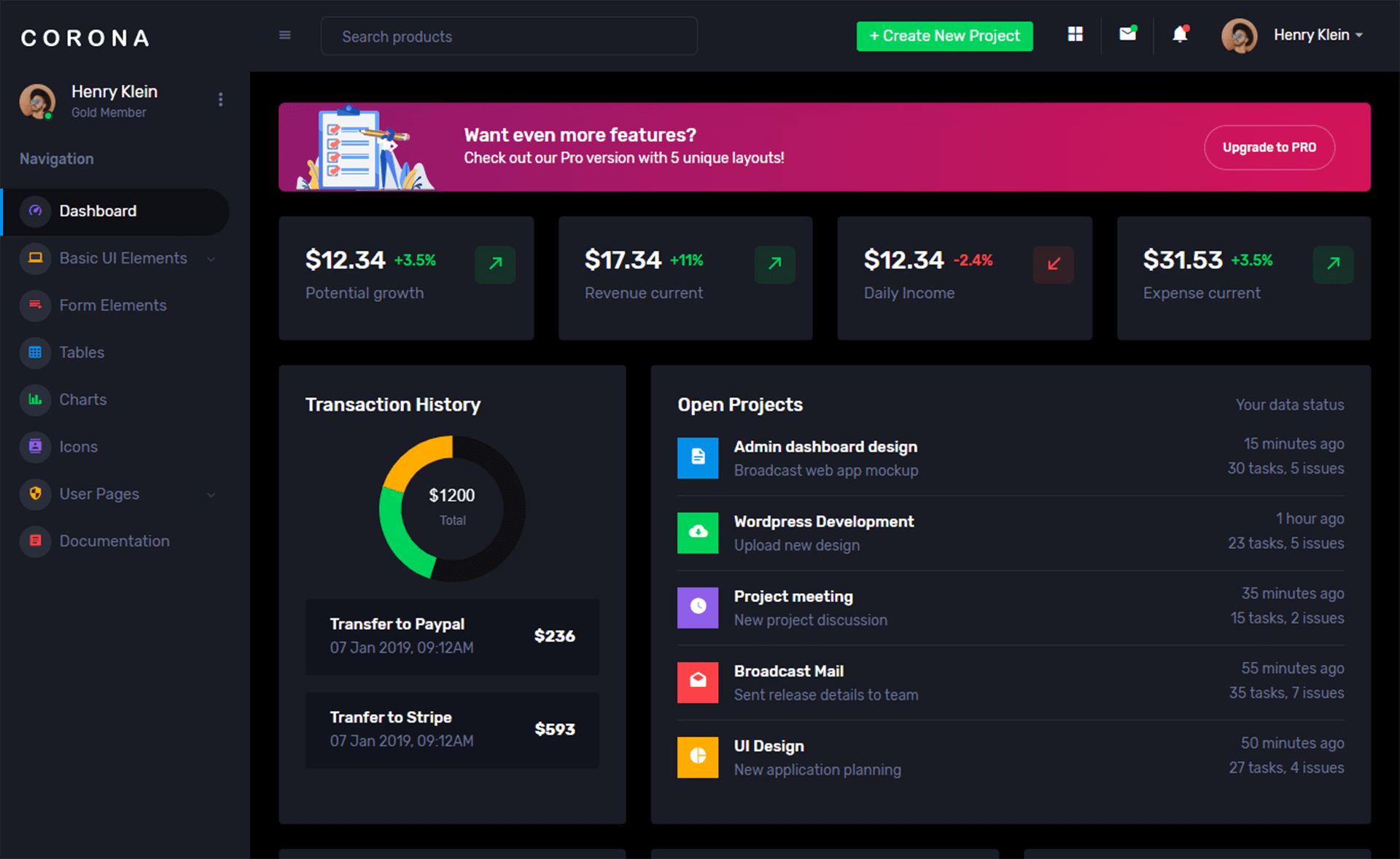How to get Credentials in PowerShell?
By Tan Lee Published on Oct 01, 2024 893
This cmdlet prompts the user for a username and password, creating a PSCredential object that you can use for authentication in various scenarios.
Basic Syntax and Usage
Get-Credential [-UserName <String>] [-Message <String>]
Open your Windows PowerShell, then run the following command.
$credential = Get-Credential
This will prompt you to enter a username and password.

How to custom Credential Prompts to Enhance User Experience
Specifying a Username
$credential = Get-Credential -UserName "domain\username"
Customizing the Prompt
$credential = Get-Credential -Message "Please enter your credentials"
You can also set a custom title for the credential prompt window.
$credential = Get-Credential -Title "Remote Server Access" -Message "Enter your credentials"
After entering your credentials, they are stored in the $credential variable. You can access the username and password as follows.
$username = $credential.UserName $password = $credential.GetNetworkCredential().Password
You can use the credentials for various cmdlets, such as when connecting to a remote machine or a service.
Invoke-Command -ComputerName "RemotePC" -Credential $credential -ScriptBlock {
Get-Process
}If you need to store credentials for later use, you can export them to a file in a secure way.
$credential | Export-Clixml -Path "C:\yourpath\credentials.xml"
When you need to use the credentials again
$credential = Import-Clixml -Path "C:\yourpath\credentials.xml"
- How to Get a file’s MD5 checksum
- How to delete a Windows service in PowerShell
- How to run powershell commands in C#
- How to execute PowerShell script in C#
- How to display GUI Message Boxes in PowerShell
- How to sign a powershell script
- How to run powershell script using task scheduler
- How to run powershell script from cmd