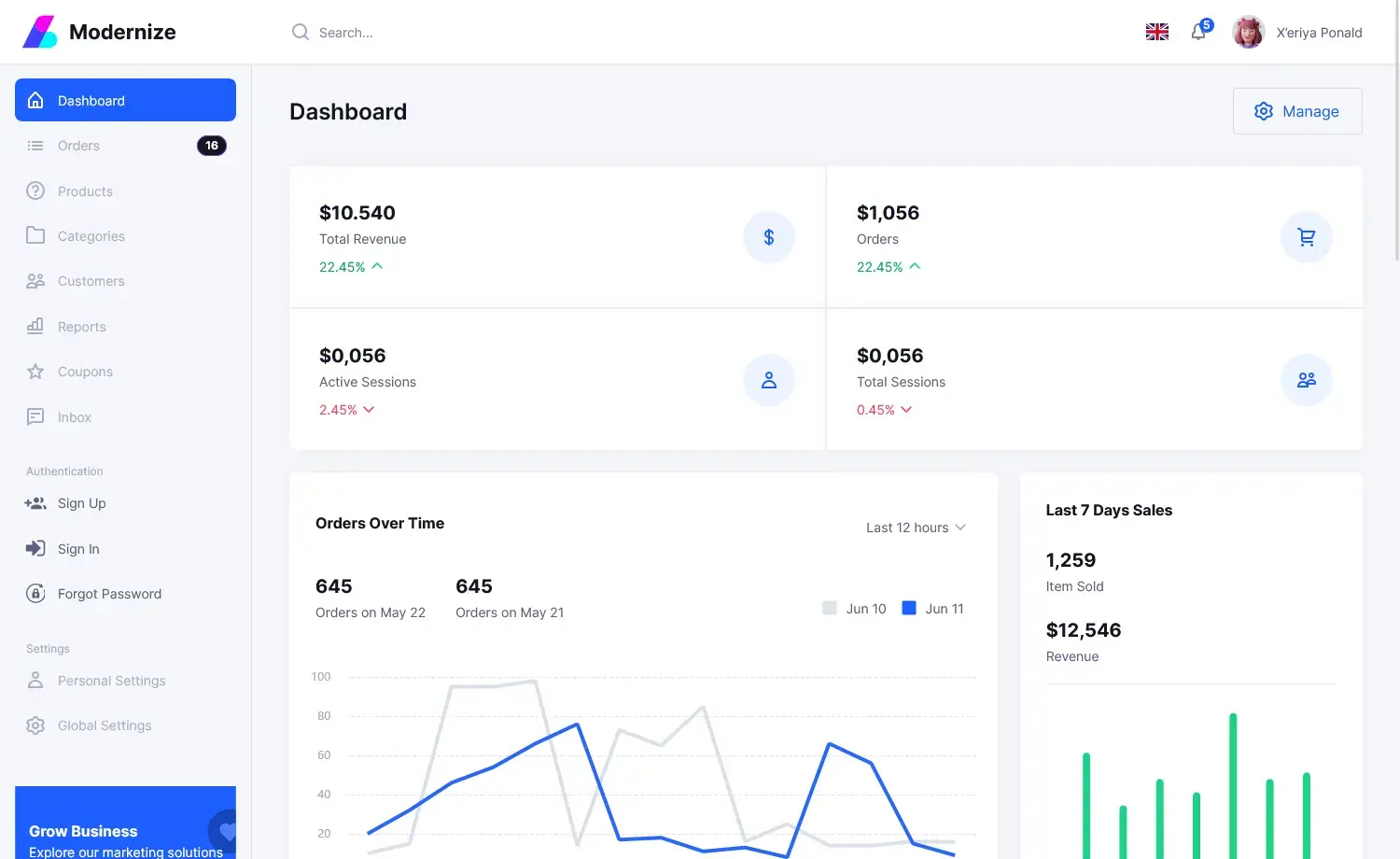Download backup of Northwind database for SQL Server
By Tan Lee Published on Nov 13, 2024 823
Download Northwind database SQL Server
You can download the instnwnd.sql script from the provided GitHub repository to create and load the Northwind sample database for SQL Server.
This folder contains scripts to create and load the Northwind and Pubs sample databases.
- Northwind backup: instnwnd.sql
- Sample backup: instpubs.sql
Before using the Northwind database, you must run the downloaded instnwnd.sql script to recreate the database on an instance of SQL Server. This can be done using SQL Server Management Studio (SSMS) or a similar tool.
Download SQL Server Management Studio (SSMS)
Run the scripts in SSMS
Open SSMS and connect to your SQL Server instance.
Create a new database with name Northwind
Next, In the "File" menu, select Open -> File... and choose the instnwnd.sql script you downloaded.
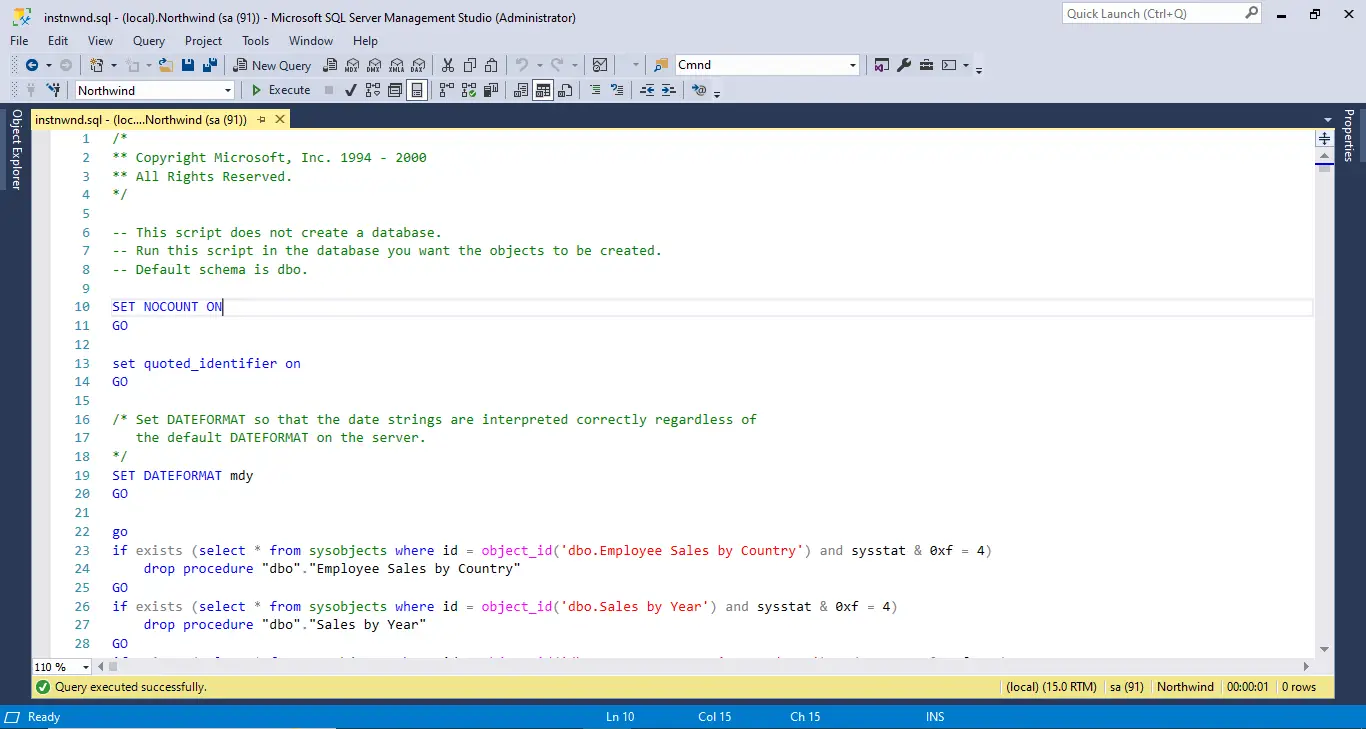
Click Execute button to run the script and create the Northwind database on your SQL Server.
Run the scripts in SSDT or Visual Studio
Open SSDT or Visual Studio, then Open the SQL Server Object Explorer.
Next, Connect to the target SQL Server, then open the script in a new query window.
Finally, Run the sql script.
- How to Download ODBC Driver for SQL Server
- How to Download SQL Server Management Studio (SSMS) Versions
- How to Query JSON in SQL Server
- How to modify JSON in SQL Server
- How to set time to 00:00:00 with GETDATE() in SQL
- How to find all the dependencies of a table in SQL Server
- How to Find Objects Referencing a Table in SQL Server
- Case sensitivity in SQL Server