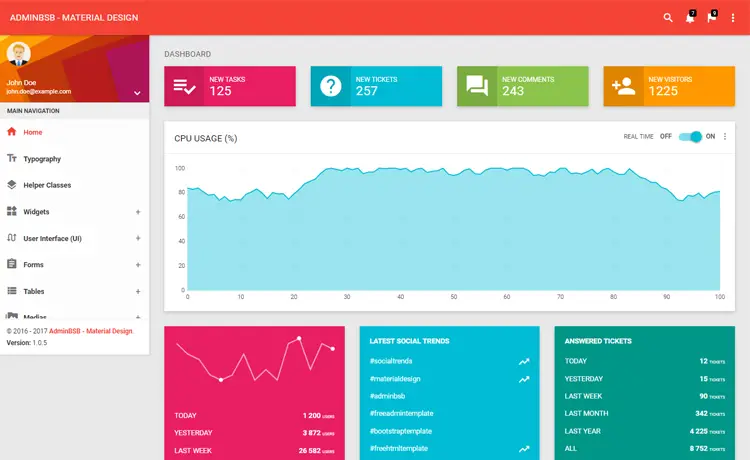How to Convert varchar to uniqueidentifier in SQL Server
By Tan Lee Published on May 16, 2024 3.82K
In SQL Server, you can generate a new GUID (or uniqueidentifier) using the NEWID() function.
SELECT NEWID() AS NewGUID;
This will return a newly generated GUID like:
A6F6C0A4-5B69-4C3C-AF6A-39D1B2557123
Every time you call NEWID(), it generates a unique GUID.
How to convert sql string to uniqueidentifier?
Converting VARCHAR to UNIQUEIDENTIFIER in SQL Server involves using the CAST or CONVERT functions. However, since UNIQUEIDENTIFIER is a specific data type that represents a globally unique identifier (GUID), you need to ensure that the values in your VARCHAR are in a format that can be converted to a UNIQUEIDENTIFIER.
For example, sql convert string to guid
id: a79b1ecd95015ae6b9c8aabb07da1020 // sql string to guid
To convert sql string to uniqueidentifier you can use the sql query as shown below.
// to sql string uniqueidentifier
SELECT CONVERT(uniqueidentifier,STUFF(STUFF(STUFF(STUFF('a79b1ecd95015ae6b9c8aabb07da1020',9,0,'-'),14,0,'-'),19,0,'-'),24,0,'-'))Result: sql convert string to uniqueidentifier
A79B1ECD-9501-5AE6-B9C8-AABB07DA1020
If you have a varchar value representing a GUID, like '550e7400-e29b-41d4-a716-446655440000', you would do.
For example, sql server convert string to uniqueidentifier
// convert string to uniqueidentifier sql
SELECT CAST('550e7400-e29b-41d4-a716-446655440000' AS uniqueidentifier)Ensure that the varchar value is in the correct GUID format; otherwise, the conversion will fail. If you attempt to convert a varchar that is not a valid GUID, you will encounter an error.
To avoid errors with invalid formats, you can use a TRY_CAST or TRY_CONVERT, which will return NULL for invalid conversions:
SELECT TRY_CAST('invalid guid' AS uniqueidentifier)Cast uniqueidentifier to varchar sql server
In SQL Server, you can cast a uniqueidentifier to a varchar using the CAST or CONVERT function.
For example, using CAST:
SELECT CAST(your_column AS VARCHAR(36))
FROM your_table
// example convert guid to varchar in sql
SELECT CAST('7EA52055-BCF2-4AE1-8C91-F4FFF668ECF7' AS VARCHAR(36))For example, using CONVERT:
SELECT CONVERT(VARCHAR(36), your_column) FROM your_table // example cast uniqueidentifier as varchar in sql SELECT CONVERT(VARCHAR(36), '7EA52055-BCF2-4AE1-8C91-F4FFF668ECF7')
Both CAST and CONVERT work similarly here, and the output will be a string representation of the GUID value.
- How to Download ODBC Driver for SQL Server
- How to Download SQL Server Management Studio (SSMS) Versions
- How to Query JSON in SQL Server
- How to modify JSON in SQL Server
- How to set time to 00:00:00 with GETDATE() in SQL
- How to find all the dependencies of a table in SQL Server
- How to Find Objects Referencing a Table in SQL Server
- Case sensitivity in SQL Server