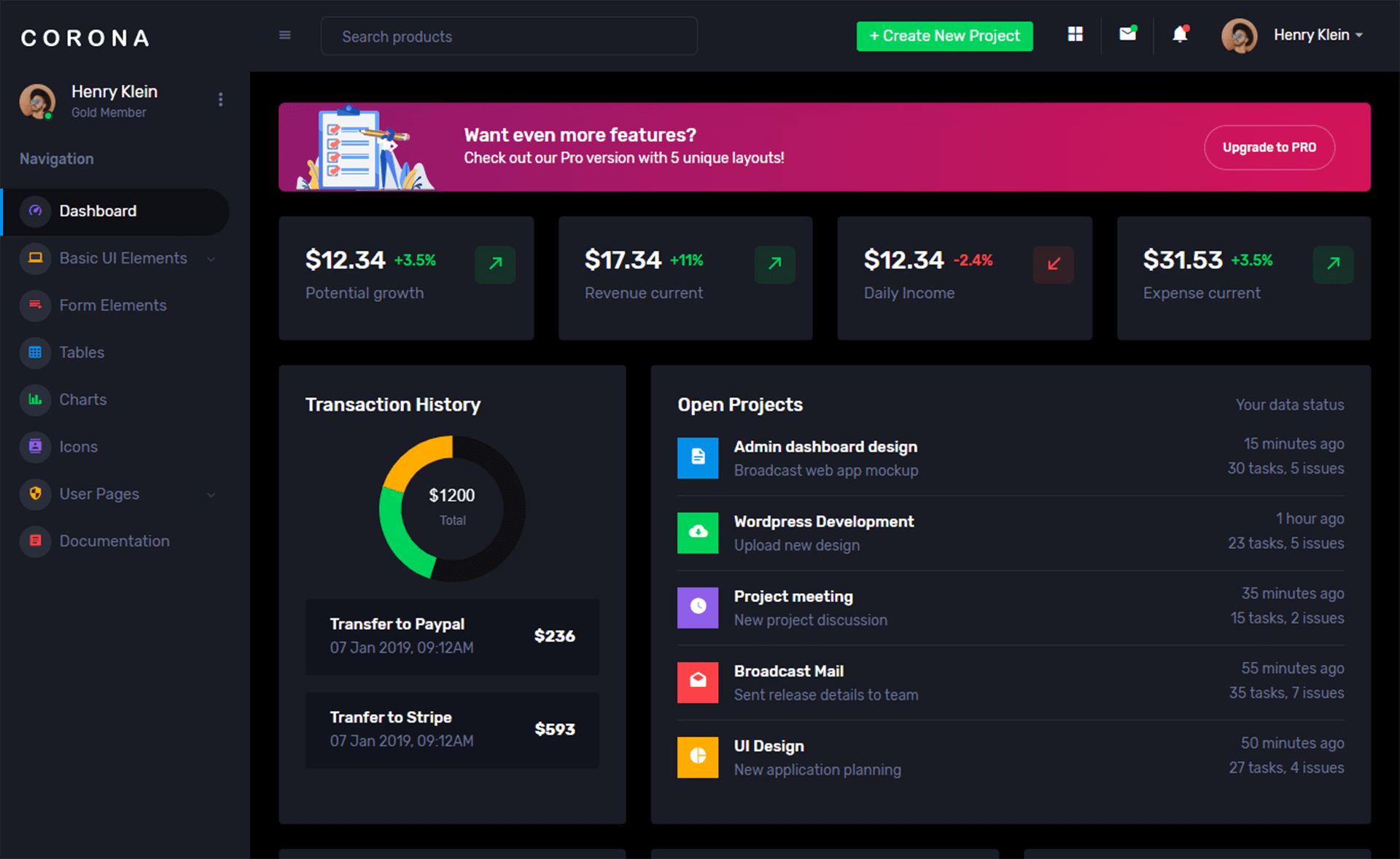How to Download ODBC Driver for SQL Server
By Tan Lee Published on Nov 26, 2024 887
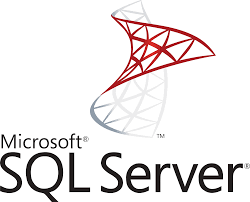
The redistributable installer for Microsoft ODBC Driver 18 for SQL Server installs client components required to utilize newer SQL Server features during runtime. It optionally includes header files for application development using the ODBC API.
Starting from version 17.4.2, it also installs the Microsoft Active Directory Authentication Library (ADAL.dll). The latest general availability (GA) version is 18.4.1.1, which upgrades previous versions when installed.
You can download the ODBC Driver for SQL Server from the following link.
Download Microsoft ODBC Driver 18 for SQL Server (x64)
Download Microsoft ODBC Driver 18 for SQL Server (x86)
Download Microsoft ODBC Driver 18 for SQL Server (ARM64)
Download Microsoft ODBC Driver 17 for SQL Server (x64)
Download Microsoft ODBC Driver 17 for SQL Server (x86)
- How to Download SQL Server Management Studio (SSMS) Versions
- How to Query JSON in SQL Server
- How to modify JSON in SQL Server
- How to set time to 00:00:00 with GETDATE() in SQL
- How to find all the dependencies of a table in SQL Server
- How to Find Objects Referencing a Table in SQL Server
- Case sensitivity in SQL Server
- How to Convert varchar to uniqueidentifier in SQL Server