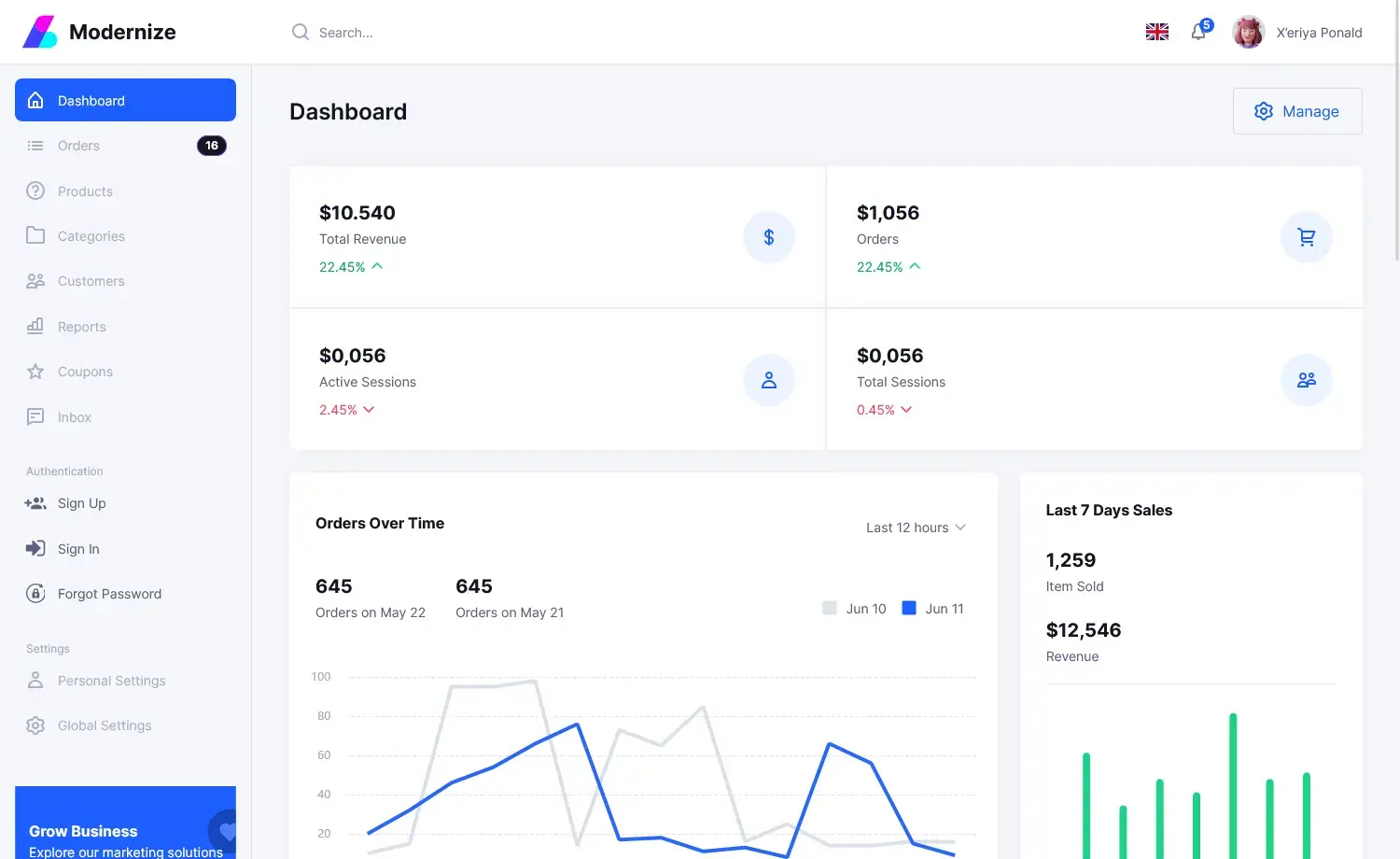How to fix 'The specified directory for the INSTALLSHAREDDIR parameter is not valid'
By Tan Lee Published on May 21, 2024 1.21K
How to fix 'The specified directory, “C:\Program Files (x86)\Microsoft SQL Server\”, for the INSTALLSHAREDDIR parameter is not valid because this directory is compressed or is in a compressed directory. Specify a directory that is not compressed.'
The error message you're encountering, "The specified directory for the INSTALLSHAREDDIR parameter is not valid," typically indicates that there's an issue with the directory path specified during the installation of SQL Server.
SQL Server Setup has encountered the following error
Error code 0x858C001E
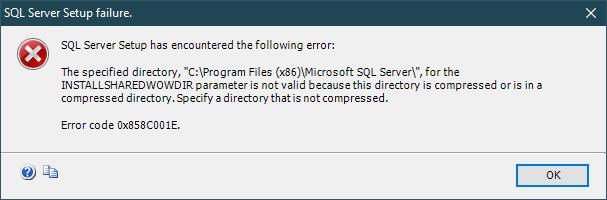
Here's a step-by-step guide to troubleshoot and fix this issue:
Moving
64 bit
C:\Program Files (x86)\Microsoft SQL Server
32 bit
C:\Program Files\Microsoft SQL Server
Next, Right-click on your folder, then select properties
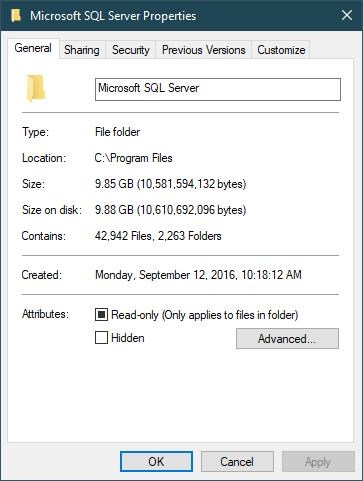
Clicking Advanced button
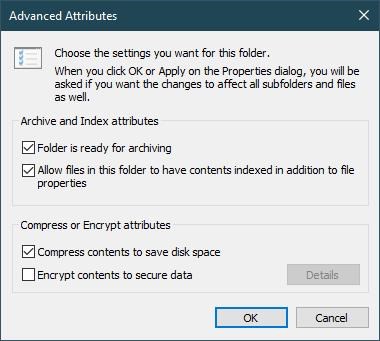
Uncheck "Compress contents to save disk space", then click OK button.
Finally, Reinstall your SQL Server.
- How to Download ODBC Driver for SQL Server
- How to Download SQL Server Management Studio (SSMS) Versions
- How to Query JSON in SQL Server
- How to modify JSON in SQL Server
- How to set time to 00:00:00 with GETDATE() in SQL
- How to find all the dependencies of a table in SQL Server
- How to Find Objects Referencing a Table in SQL Server
- Case sensitivity in SQL Server
Categories
Popular Posts
Structured Data using FoxLearn.JsonLd
Jun 20, 2025
Implement security headers for an ASP.NET Core
Jun 24, 2025
Modernize Material UI Admin Dashboard Template
Nov 19, 2024
SB Admin Template
Nov 14, 2024
RuangAdmin Template
Nov 13, 2024