How to fix 'The transaction log for the database is full due to ACTIVE_TRANSACTION'
By Tan Lee Published on Feb 16, 2024 1.4K
The error "The transaction log for database 'x' is full due to 'ACTIVE_TRANSACTION'" in SQL Server usually occurs when the transaction log file grows too large and doesn't have enough space for ongoing transactions.
This could happen for several reasons, including long-running transactions, insufficient log space, or misconfigured database settings.
Right click on your database, then select Properties.
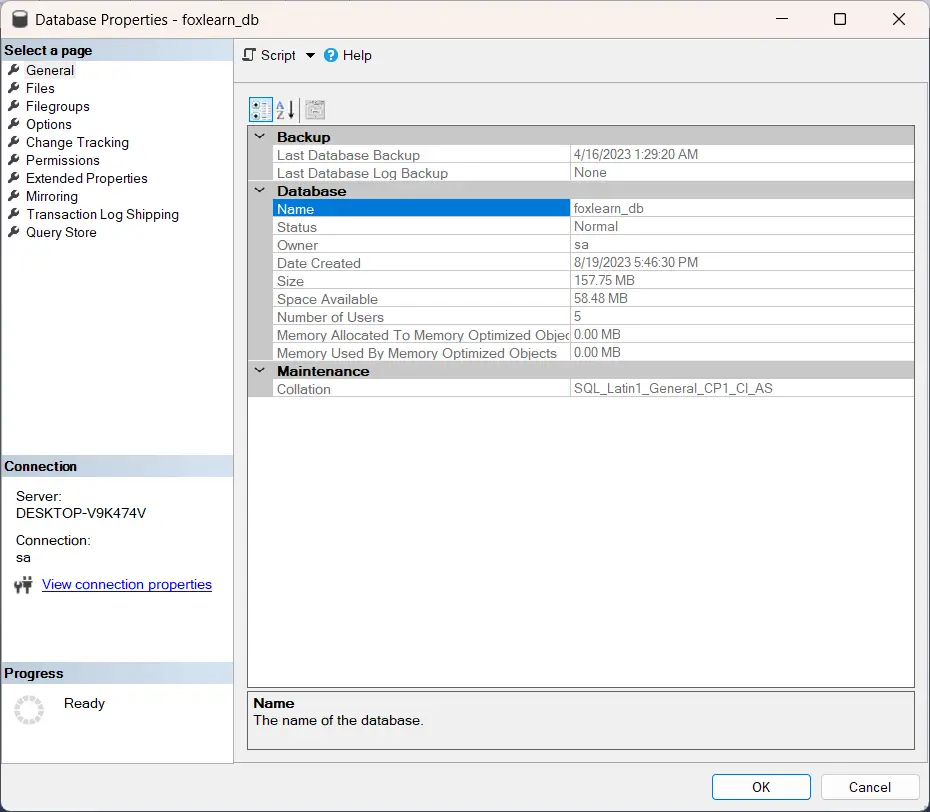
Next, Select Options, then change the Recovery mode from 'Simple' to 'Full'
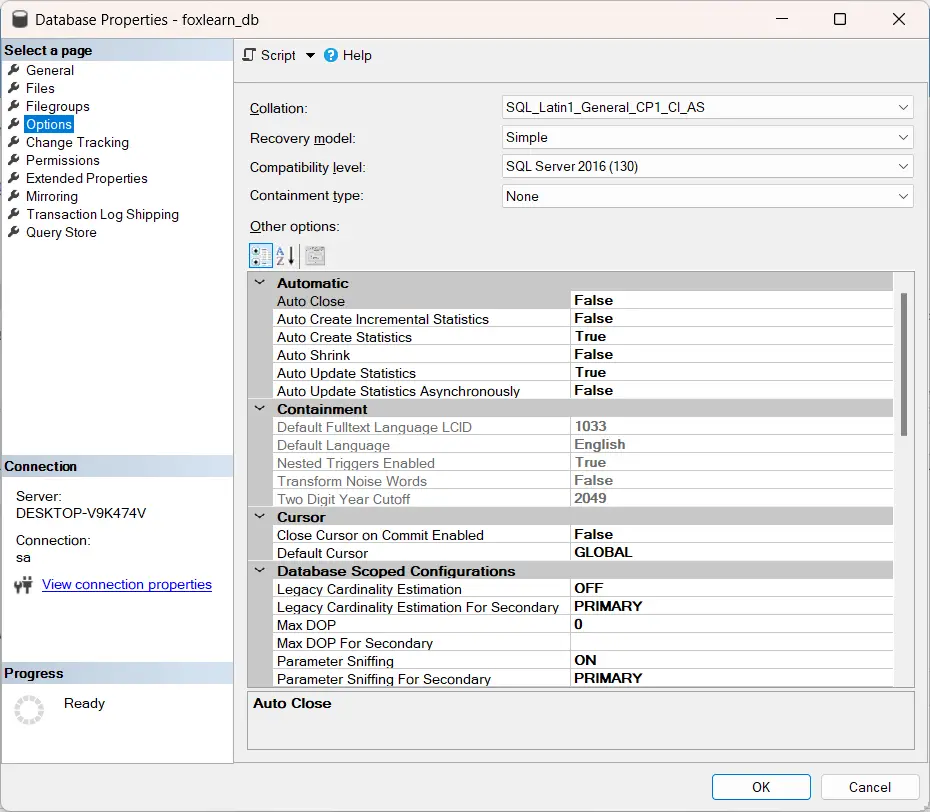
Finally, Right click on your database, then select Tasks =>Shink =>Database
Do the same way Tasks =>Shink =>File
And don't forget to check your disk make sure it not full
- How to Download ODBC Driver for SQL Server
- How to Download SQL Server Management Studio (SSMS) Versions
- How to Query JSON in SQL Server
- How to modify JSON in SQL Server
- How to set time to 00:00:00 with GETDATE() in SQL
- How to find all the dependencies of a table in SQL Server
- How to Find Objects Referencing a Table in SQL Server
- Case sensitivity in SQL Server
Categories
Popular Posts
Structured Data using FoxLearn.JsonLd
Jun 20, 2025
Implement security headers for an ASP.NET Core
Jun 24, 2025
10 Common Mistakes ASP.NET Developers Should Avoid
Dec 16, 2024
Star Admin Dashboard Template
Nov 14, 2024
Monster Admin Template
Nov 14, 2024





