SQL Server Migration Assistant
By Tan Lee Published on Apr 01, 2024 1.27K
It helps you easily migrate databases, including schemas, stored procedures and data from other databases to SQL Server automatically.
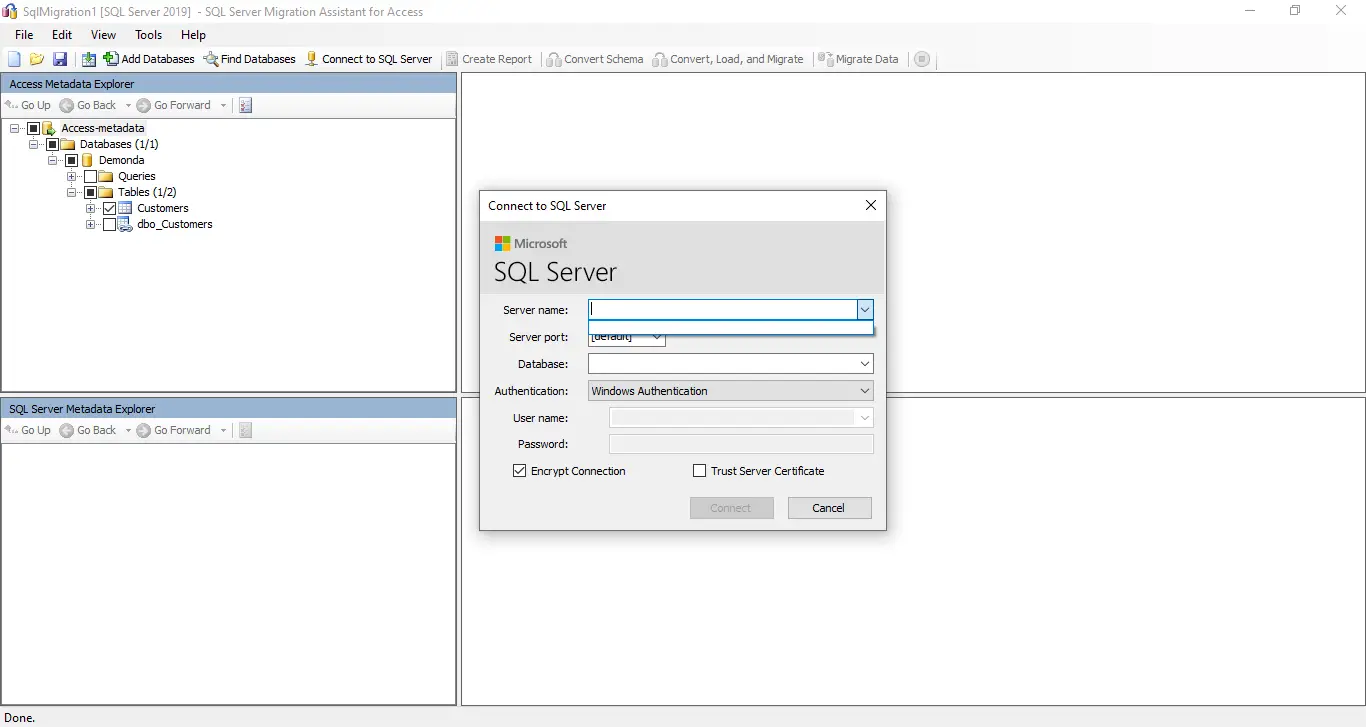
You can select the database version you want to migrate and download the tool here : Download
Key features of SQL Server Migration Assistant include:
Database Assessment: SSMA can analyze your source database and provide recommendations and assessment reports on the migration process.
Schema Conversion: SSMA helps convert database schema objects (tables, views, stored procedures, functions, etc.) from the source database platform to SQL Server-compatible syntax.
Data Migration: It assists in migrating data from the source database to SQL Server, ensuring data integrity and consistency during the migration process.
Stored Procedure Conversion: SSMA can convert stored procedures, triggers, and other database objects from the source platform's SQL dialect to T-SQL, the SQL Server dialect.
Automation: SSMA provides automation features to streamline the migration process and reduce manual effort.
Compatibility Checks: It performs compatibility checks to identify any potential issues or limitations that may arise during the migration process.
Command-Line Support: SSMA offers command-line support for scripting and automation of migration tasks.
SSMA supports migration from various database systems, including Oracle, MySQL, Sybase, DB2, Access, and more, to SQL Server.
Overall, SQL Server Migration Assistant is a valuable tool for organizations looking to migrate their databases to SQL Server, helping to simplify and expedite the migration process while minimizing the risk of data loss or corruption.
- How to Download ODBC Driver for SQL Server
- How to Download SQL Server Management Studio (SSMS) Versions
- How to Query JSON in SQL Server
- How to modify JSON in SQL Server
- How to set time to 00:00:00 with GETDATE() in SQL
- How to find all the dependencies of a table in SQL Server
- How to Find Objects Referencing a Table in SQL Server
- Case sensitivity in SQL Server





