How to fix 'A project with an Output type of Class Library cannot be started directly'
By Tan Lee Published on Jul 08, 2024 2.13K
As you know, Class library projects do not produce executable files that can be directly executed.
To fix this issue and be able to debug your code, you need to follow these steps:
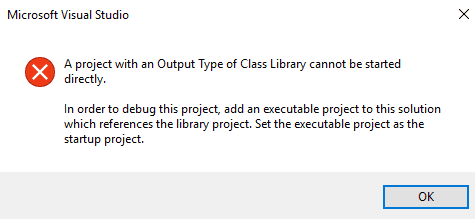
Microsoft Visual Studio:
A project with an Output type of Class Library cannot be started directly In order to debug this project, add an executable project to this solution which references the library project. Set the executable project as the startup project.
Right click on project in Solution Explorer -> Properties.
In opened tab with properties select Application.
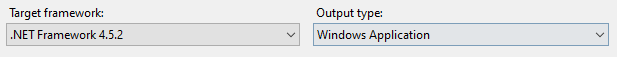
You can easily find and change the output type of your project.
You also need to select your top level project in Solution Explorer by going to Project, and in contextual menu Set as StartUp Project.
Finally, Right click on your solution, then click on Clean Solution and Rebuild your solution again.
- How to Share a file between multiple projects in Visual Studio
- How to add .gitignore in Visual Studio
- How to set multiple startup projects in Visual Studio
- How to fix 'NonComVisibleBaseClass was detected'
- How to Auto Increment Version Number in Visual Studio
- How to Add a Custom Prerequisites to Visual Studio Setup Project
- The referenced component could not be found
- How to Auto increment version in Visual Studio





