How to fix 'Use of app.config binding redirects requires full trust'
By Tan Lee Published on Nov 11, 2024 527
The error message "Use of app.config binding redirects requires full trust" typically occurs when an application is running in a restricted trust environment, such as in partial trust mode, and attempts to use features that require full trust to function properly.
To resolve the "Use of app.config binding redirects requires full trust" error, check the project security settings:
- Go to Project Properties.
- Navigate to the Security tab.
- Ensure that the project is set to full trust.
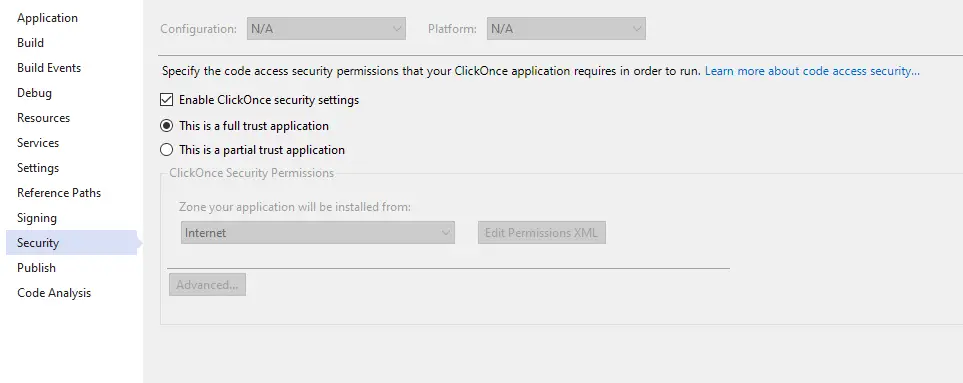
If the "Enable ClickOnce Security Settings" option is checked, uncheck it or ensure the security level is set to Full Trust to avoid restricted trust issues that prevent binding redirects from working correctly.
- How to Share a file between multiple projects in Visual Studio
- How to add .gitignore in Visual Studio
- How to set multiple startup projects in Visual Studio
- How to fix 'NonComVisibleBaseClass was detected'
- How to Auto Increment Version Number in Visual Studio
- How to Add a Custom Prerequisites to Visual Studio Setup Project
- The referenced component could not be found
- How to Auto increment version in Visual Studio
Categories
Popular Posts
Structured Data using FoxLearn.JsonLd
Jun 20, 2025
Implement security headers for an ASP.NET Core
Jun 24, 2025
10 Common Mistakes ASP.NET Developers Should Avoid
Dec 16, 2024
HTML Bootstrap 4 Login, Register & Reset Template
Nov 11, 2024





